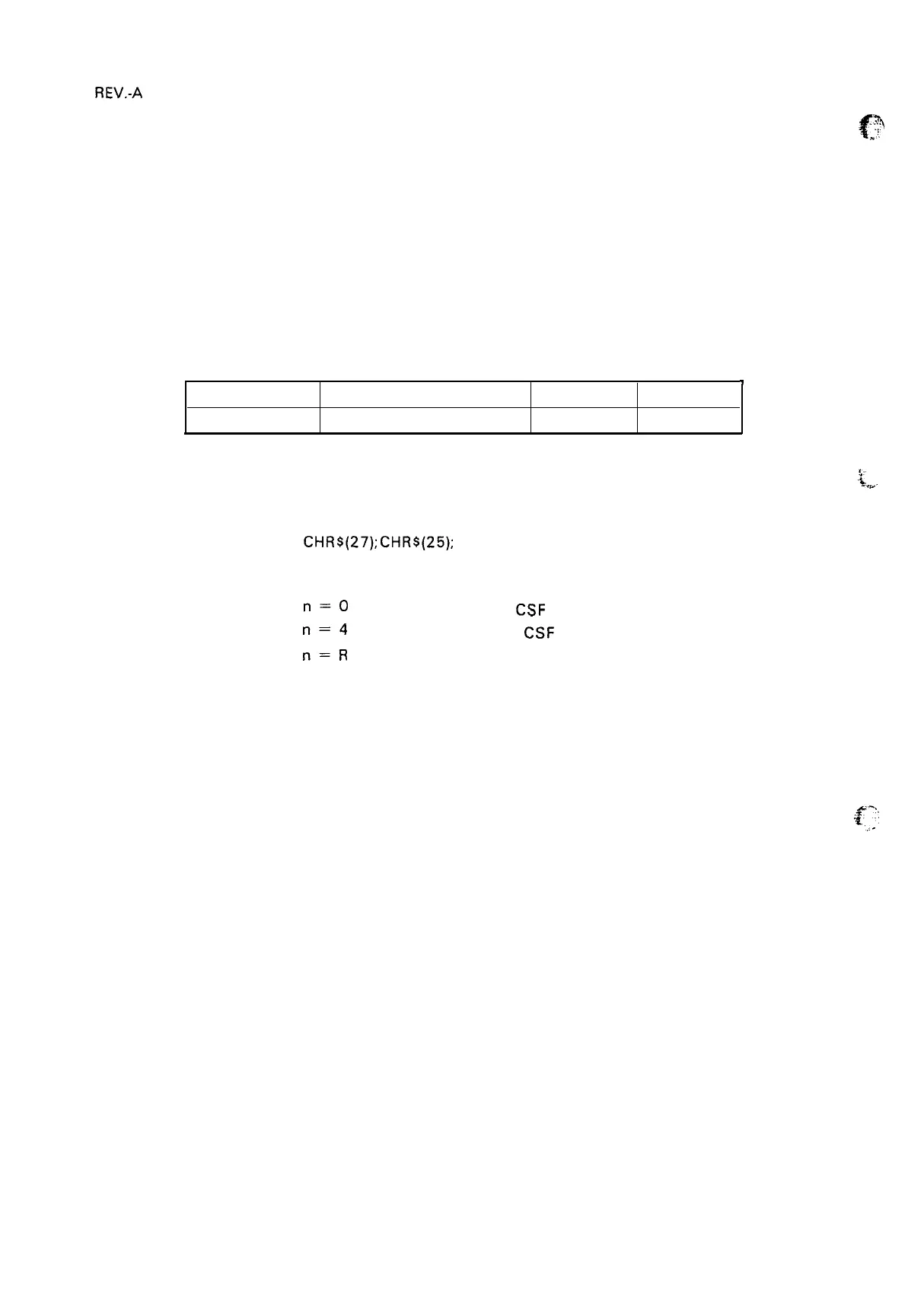REV.-A
3.2.2 Cut Sheet Feeder Operating Principles
C
‘+
.
.
The cut sheet feeder is driven by firmware incorporated in the printer. The feeder need not be
electronically connected to the printer.
Cut sheet feeder mode can be selected either by DIP
switch or by command.
Selection by DIP switch
The cut sheet mode is selected by the DIP switch setting.
Table 3-5. DIP Switch Selection
*
DIP Switch
Function
ON
OFF
2-2
Cut Sheet Feeder Mode
Valid
Invalid
Selection by comman’d
$.
k
After the cut sheet feeder has been mounted on the printer, the following command can be used. “-’
Command:
ESC EM
Format:
CHR$(27);
CHR$(25); “n”
where “n” signifies the following
n=o
Cancels the CSF mode
n=4
Specifies the CSF mode
n=R
Ejects a sheet
NOTE: This command should be input when paper is loaded.
.$-:
.
,,,
.
3-8