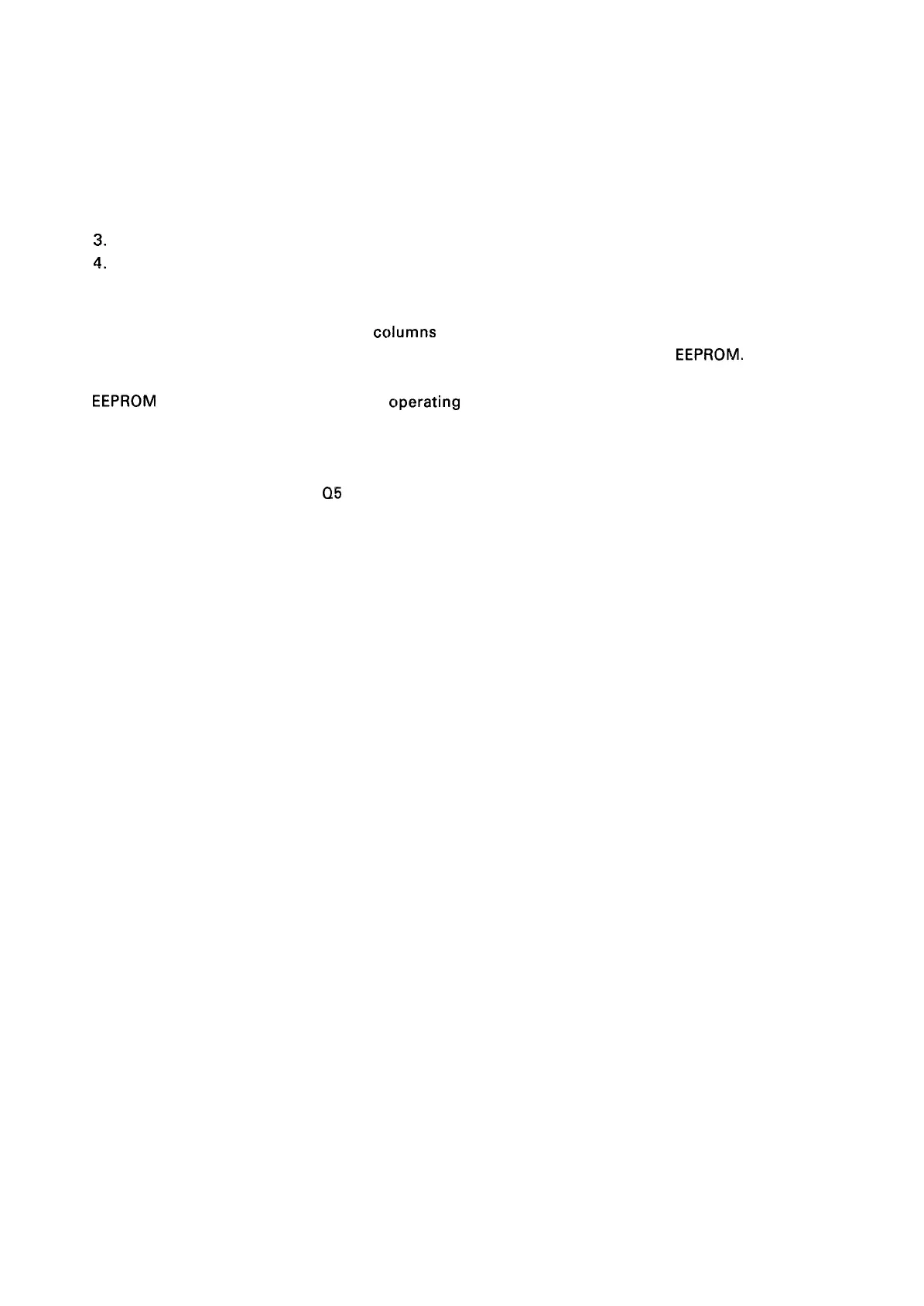REV.-A
2.2.2.2 Operation at Reset
The reset signal causes the following operations to occur.
1. The printhead carriage moves to the left-side home position.
2. The printer enters the ON-LINE mode.
3. The print buffer and input buffer are cleared.
4. The line spacing is set to 1/6 inch, and the page length is set, depending on the DIP switch setting,
to either 11 or 12 inches.
5. Vertical tabs are cleared.
6. Horizontal tabs are set for every 8
cc)lumns (columns 8,1 6,24...)
7. The print mode is set according to DIP switch setting and the contents of
EEPROM.
EEPROM ( 1 C) stores the previously set c)perating modes and conditions, such as font and position of
fanfold paper.
2.2.2.3
Power-off Reset
When the + 5V potential drops,
Q5
goes off, the energy stored in the electrolytic condesner is released
via D 15 and R82, and the reset condition is entered.
2-21