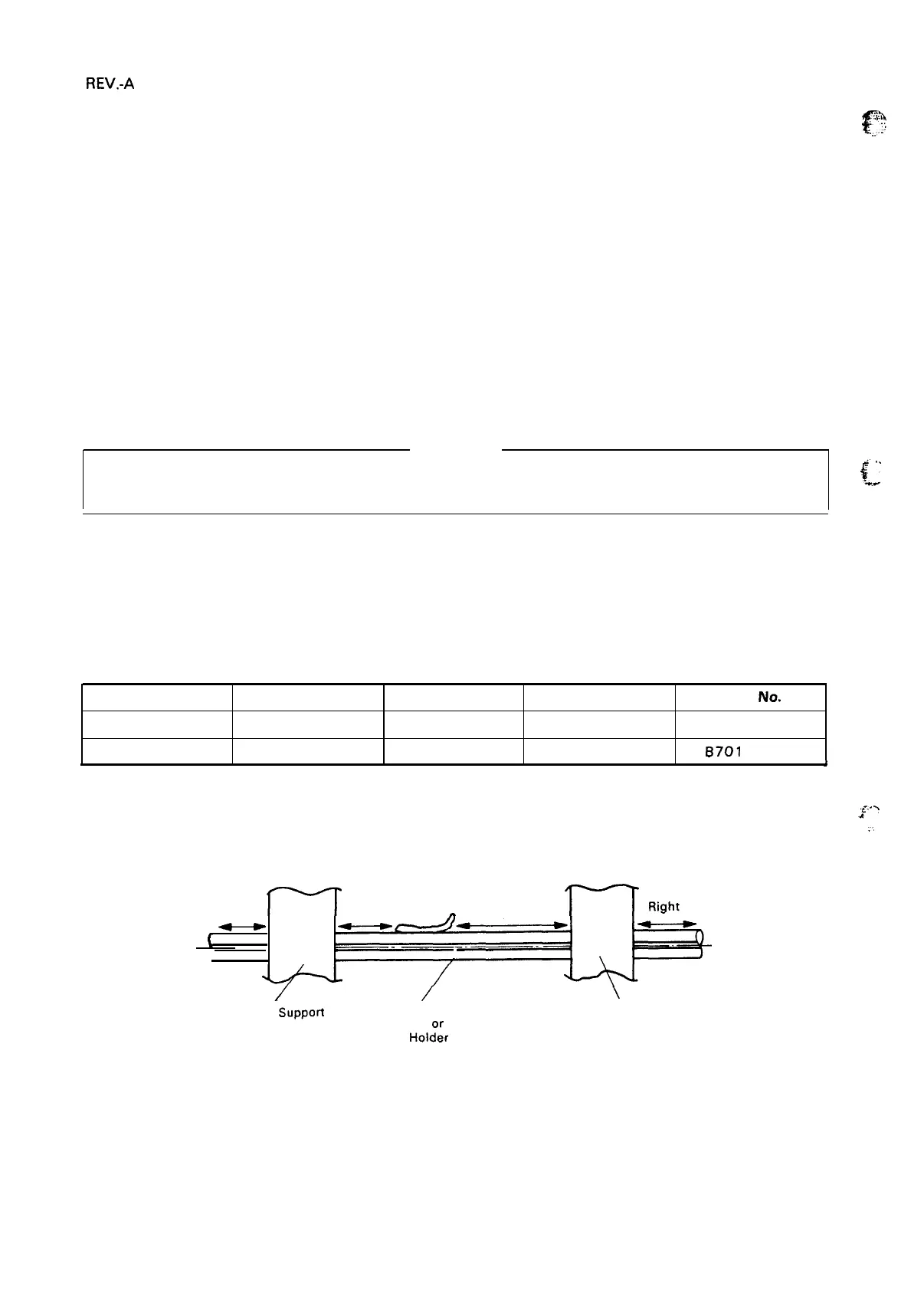REV.-A
3.2.4 Cut Sheet Feeder Preventive Maintenance
The cut sheet feeder C806 12* is well designed and requires only a minimum of preventive maintenance,
as follows:
a) General cleaning of the device.
b) Checking the mechanical functions.
3.2.4.1 Cleaning
a) Brush off all paper dust.
b) Check the surfaces of the paper loading and paper ejecting rollers.
NOTE: If one of the paper loading rollers is damaged, or if wear is uneven, both rollers must be replaced.
WARNING
Regularly check the shafts of the paper loading and paper ejecting rollers. If the printer fails to move
*.
,.
$:
the paper, open the right side cover and check the gear wheels for wear or damage.
f“
...,
:,,
,.,,
,,
3.2.4.2 Lubrication
EPSON recommends that the points indicated in Figures 3-10 and 3-11 be lubricated with EPSON O-3
and G-1 4 (see Table 3-7). These lubricants have been thoroughly tested and have been found to fully
comply with the needs of the cut sheet feeder.
Table 3-7. Lubricants
Classification
Designation
Capacity
Availability
Part
No.
Oil
o-3
40 cc
E
B7 10300001
Grease
G-1 4
40 g
E
B701
400001
J
E: EPSON exclusive
Lubricate the paper
product
support shaft and the paper holder shaft using a cloth moistened with O-3.
Left
~
Cloth
-
m
R,,,
(
—
/
Paper’
SuppOr’t
Paper Support Shaft
Pager
Hol;~r Shaft
Figure 3-10. Lubrication
\
Paper Support
Point (1)
.$.-.
*
.
-
,.,
.
3-14