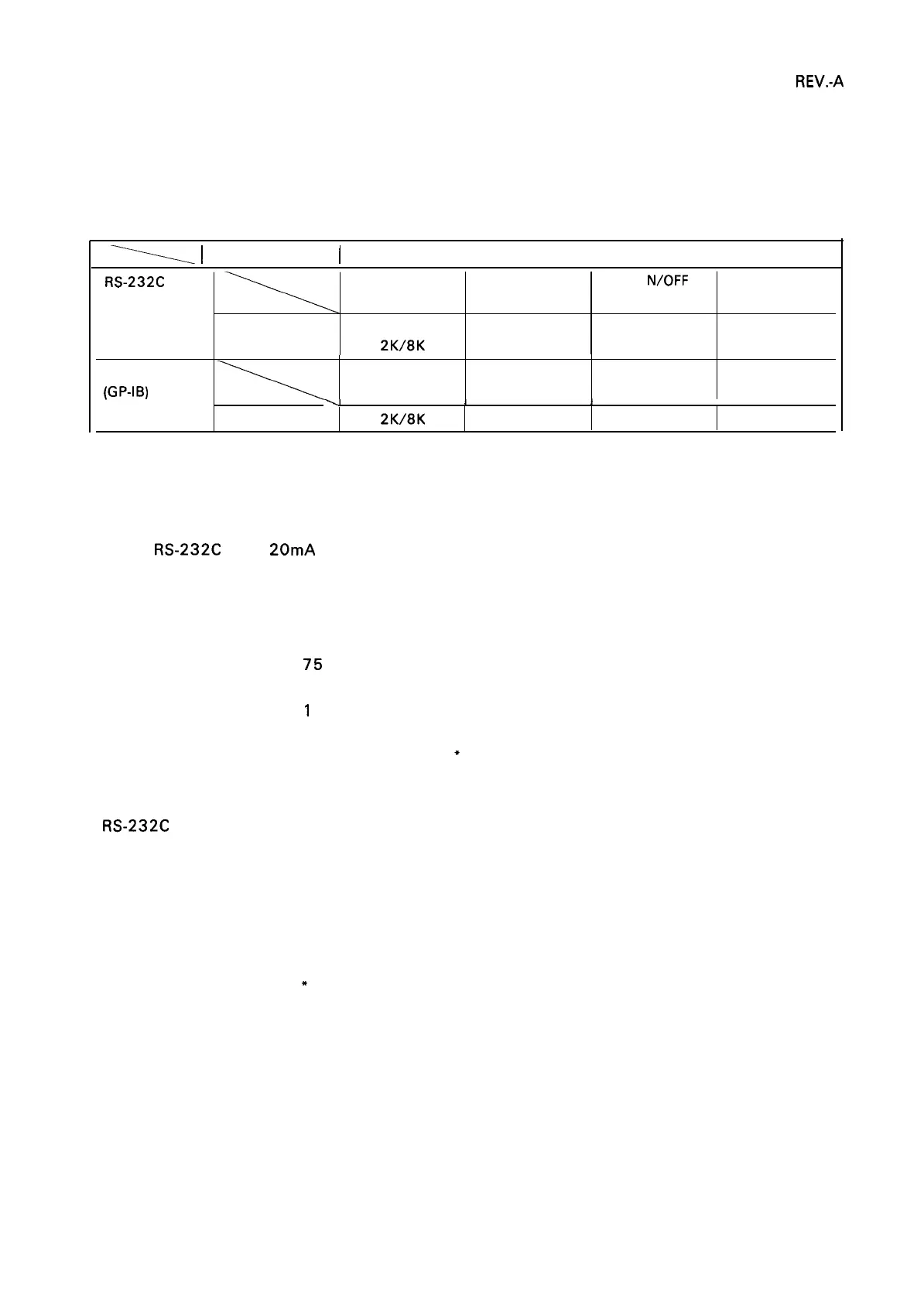REV.-A
3.1 INTERFACE OPTIONS
The LX-8 10/850 is able to utilize the Model 8100 series optional interfaces. The main interfaces are
listed in Table 3-1.
Table 3-1. Optional Interfaces
~
I
Cat. No.
I
Description
RS-232C
Buffer Size
Flag Control
X-O
N\OFF
Max. Bit Rates
Current Loop
Control
(bps)
8143
None
8148
2K/8K
o
0
19200
IEEE-488
Listen Only
Address
(GP4B)
Buffer Size
Function
Operation
Operation
--4
I
I
1
8165
2K/8K
AH, L, DC
o
0
NOTE: For details, refer to the “Optional Interface Technical Manual.”
3.1.1 Model 8143 Serial Interface Operation
With the
RS-232C
and a
20mA
neutral current loop, the printer is able to support the optional Model
8143 interface.
Specifications
Synchronization
Bit rate
Word length
Start bit
Data bits
Parity bit
Stop bit
Signal level
RS-232C
Current loop
Handshaking
Asynchronous
75
to 19200 bps ●
1
bit
7 or 8 bits
●
Odd, Even, or None
‘
1 bit or more
Mark = logical “1” (–3 to –27 V)
Space = logical “O” (+3 to +27 V)
Mark = logical “l” (current ON)
Space = logical “O” (current off)
By REV signal or X-ON/OFF code
(Signal polarity can be inverted by jumper setting.)
“
Selectable by DIP switch.
NOTE: If the parallel interface cable is connected, disconnect it before using the 8143 board, as parallel
interface input is used to read jumper settings and DIP switch status.
3-1