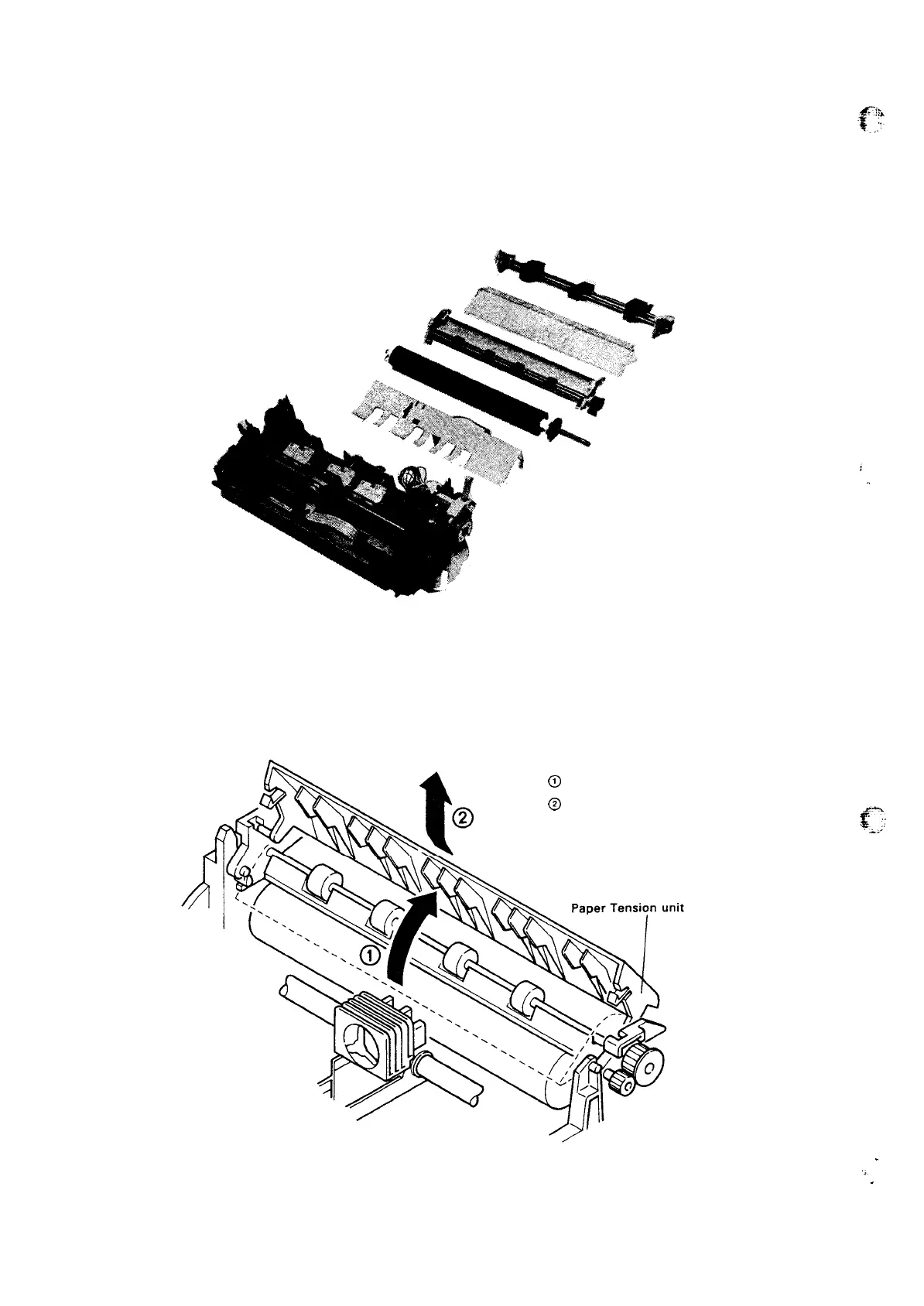REV.-A
4.2.4 Removal of Printer Mechanism
This section describes the removal of the platen unit, paper guide shaft, and printer mechanism. The
platen unit and paper guide are removed first in order to enable quick and easy removal of the printer
mechanism.
Figure 4-11. Printer Mechanism Removal
4.2.4.1 Removal of Platen Unit and Paper Guide
1. Remove the upper casing (refer to Section 4.2. 1.1).
2.
Remove the cover of the paper tension unit.
@ Opent the Cover
@ Pull out
Figure 4-12. Removal of Paper Tension Unit Cover
;.,
’
.,
. .
cover
.
;.
.
4-10