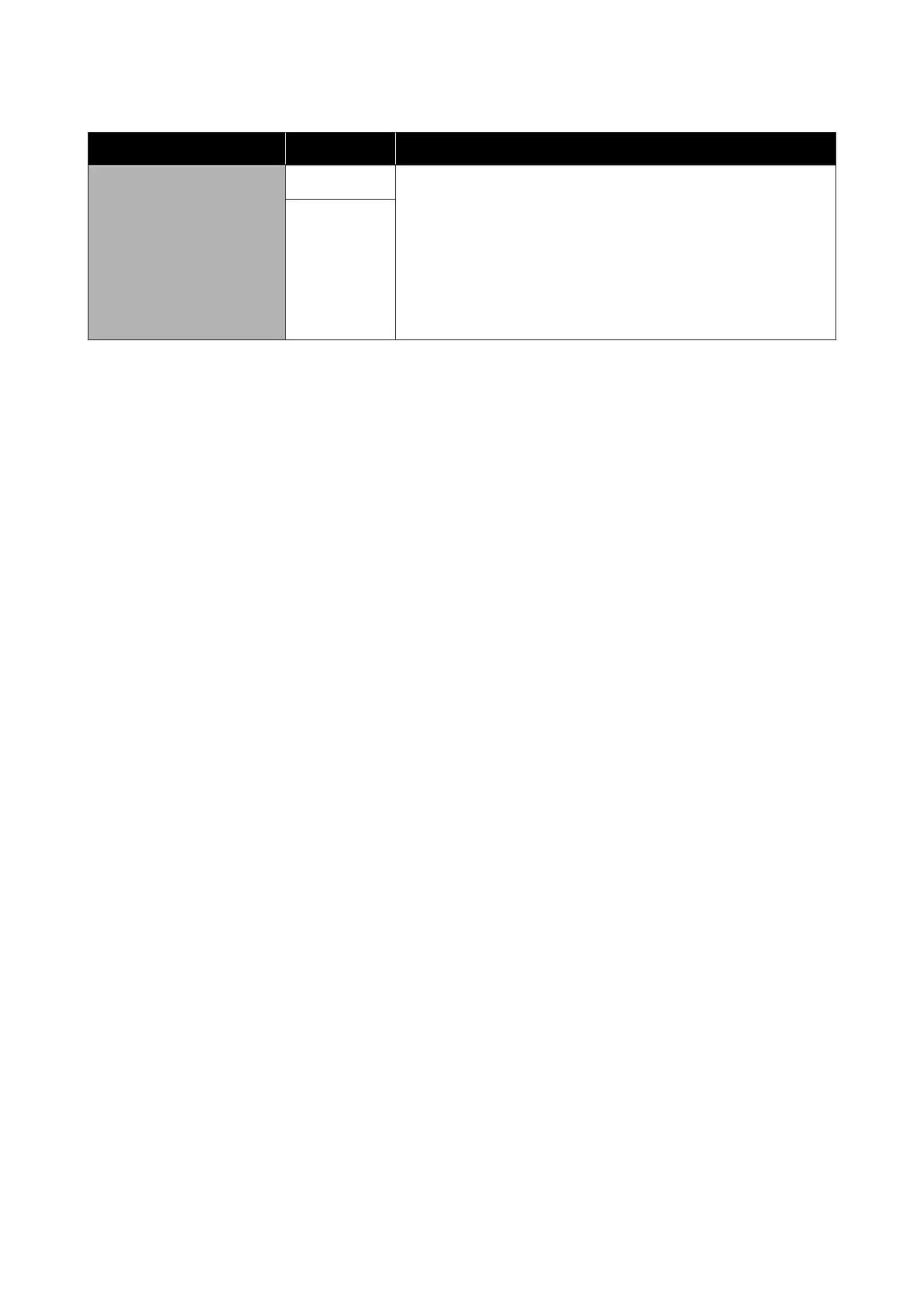Setting Item Setting Description
Reset All Settings
Yes
Select Yes to revert all setting values to their default values expect for the
following.
❏ Date & Time
❏ Language
❏ Maintenance Mode
Even if you perform a reset, the mode currently being used (White ink
mode, Color ink mode, High-speed color mode) is not changed.
No
*
SC-F2100 Series User's Guide
Using the Control Panel Menu
103