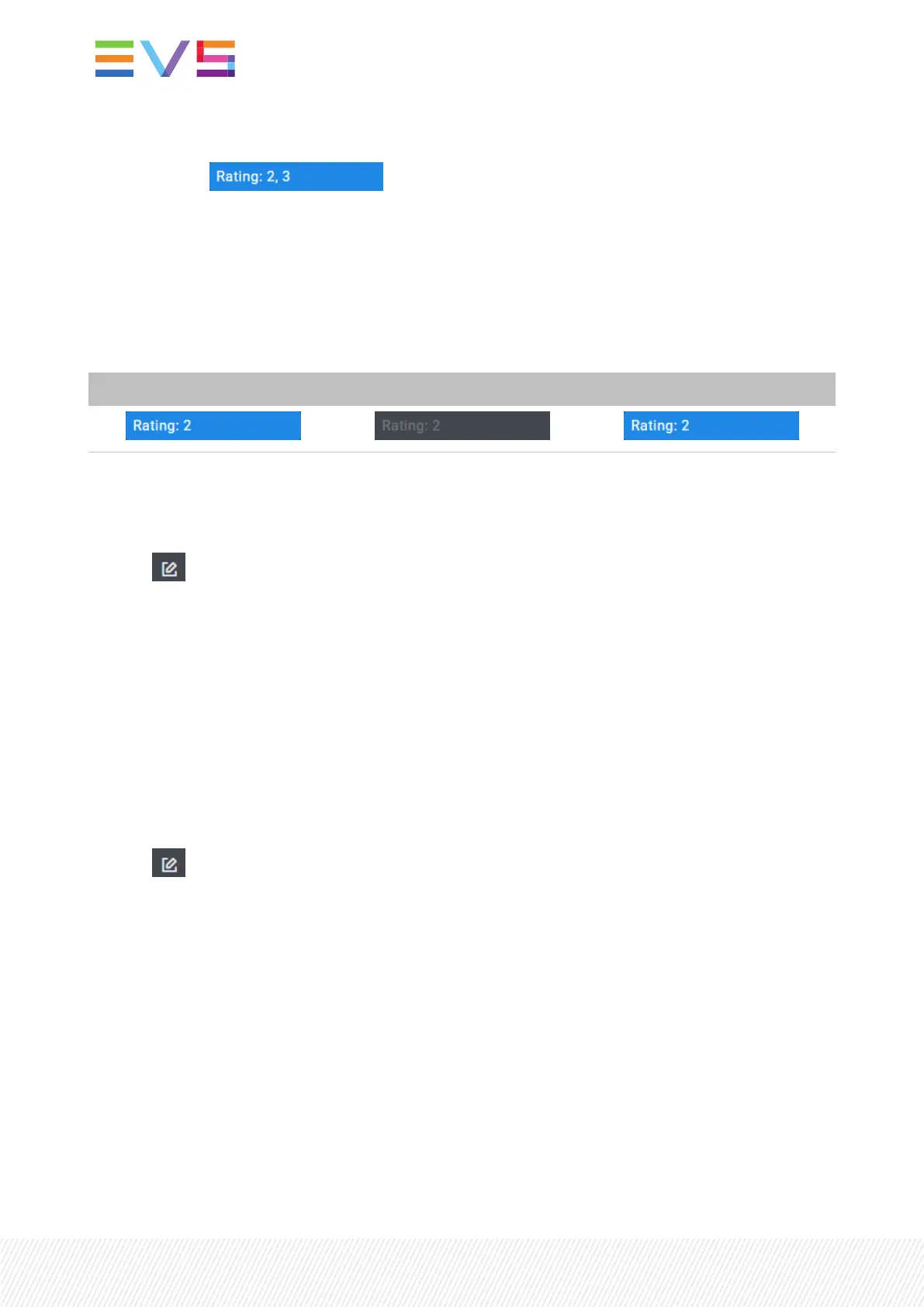The search criterion is displayed on the button.
For example: .
How to Apply a Filter or Remove an Applied Filter (Activate / Deactivate the Filter)
Once search criteria have been defined, they are displayed next to the Filter type.
To apply or deactivate a filter,
• Click the Filter button. It acts as a toggle:
active ↔ inactive ↔ active
How to Edit a Filter Criterion
1. Hover the mouse over the Filter button to display the Edit Filter button:
2. Click .
The filter pane expands.
3. Edit the filter.
4. Click Apply.
Resetting Search Filters
How to Reset an Advanced Search Filter
1. Hover the mouse over the Filter button to display the Edit Filter button:
2. Click .
The filter pane expands.
98| January 2022 | Issue 1.4.G
