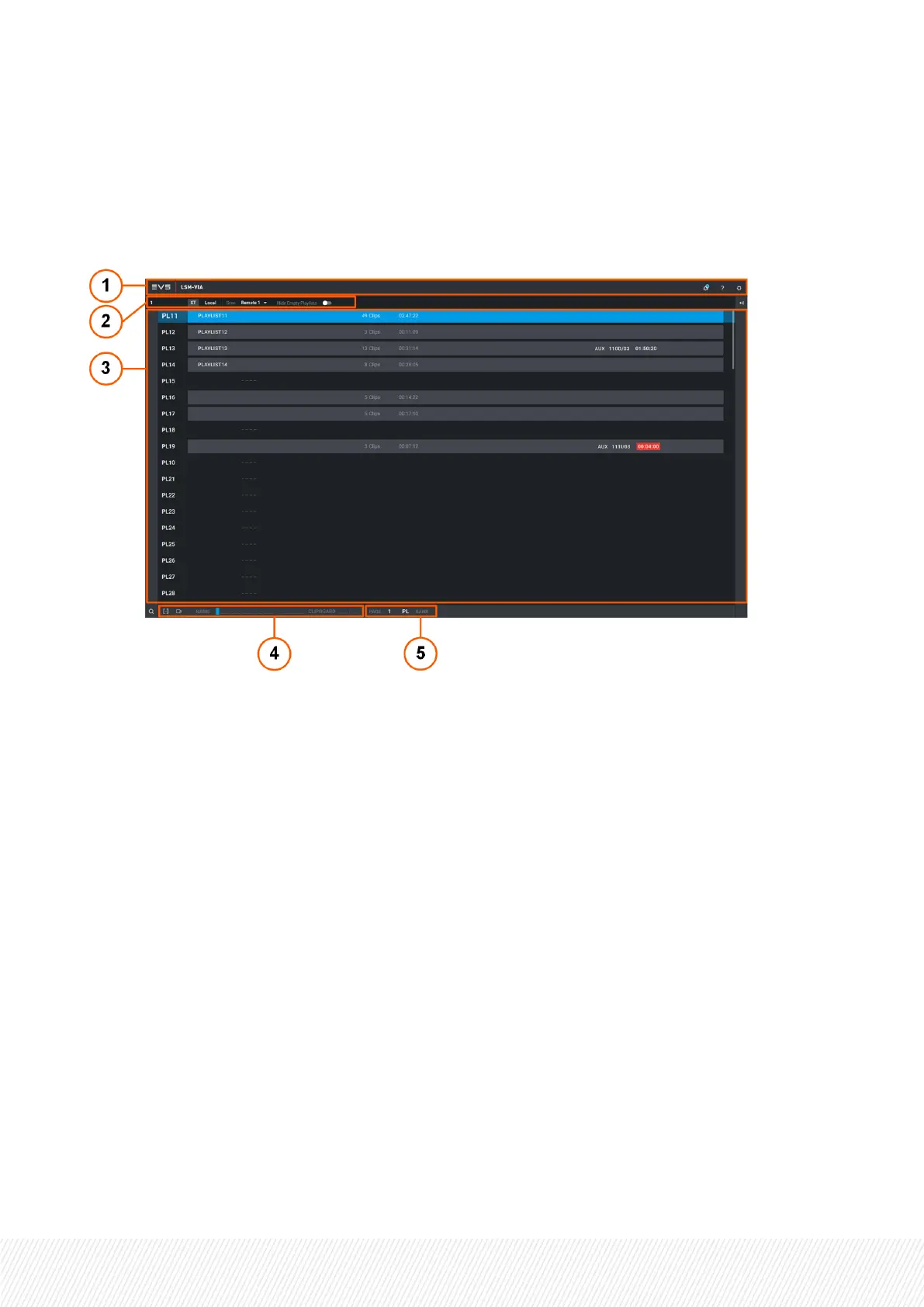7.2.4.ThePlaylistGridontheLSM-VIAViewer
The Playlist Grid on the LSM-VIAViewer is displayed when a playlist bank is selected. It contains the
areas highlighted on the screenshot below:
Application Bar (1)
See section "LSM-VIA Viewer" on page 14.
Toolbar (2)
See section "LSM-VIA Viewer" on page 14 for the description of the Server field and the Sync field
Hide Empty Playlists
This command is only displayed with the Playlist grid.
It allows you to hide the empty slots and only show the actual playlist slots.
USER MANUAL
LSM-VIA |7. Working with Playlists| 137
