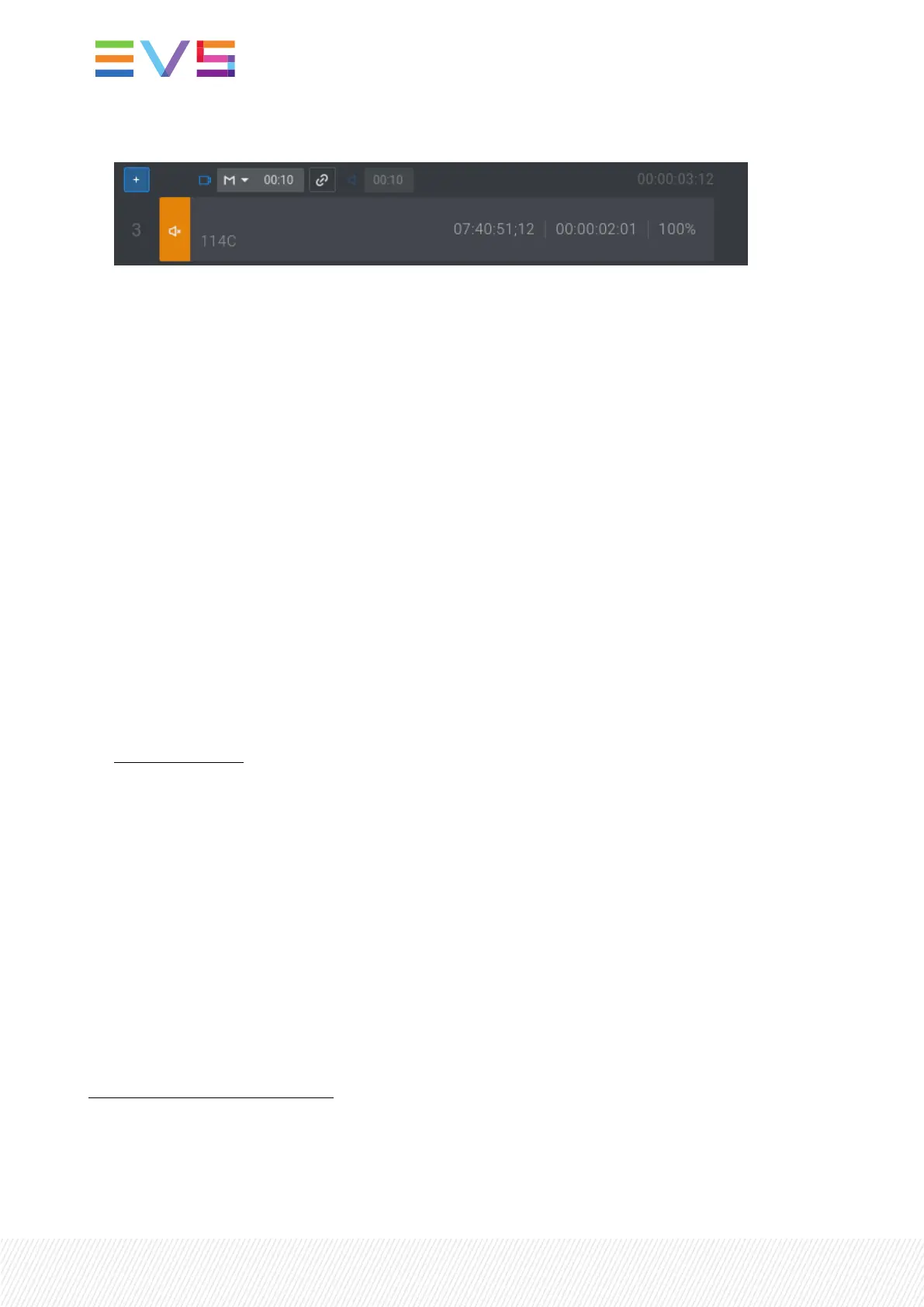The button turns orange.
7.5.3.AddinganAuxiliaryAudioCliptoaPlaylist
About AUXClip
An auxiliary (AUX) clip is a stereo audio track (e.g. sport comments, music, jingles, ambient sound) which
can be added to the active playlist.
The auxiliary audio clip selected is always played back with normal speed (100%), whatever the selected
playback speed for the video.
When the playback of the playlist is not started from the beginning, the system calculates the offset
between the current position and the beginning of the playlist, and applies the same offset to the AUX
clip, so that it remains synchronized with the playlist.
If the duration of the AUX clip is longer than the playlist duration, the auxiliary audio clip keeps playing
even after the video has stopped. If it is shorter, the audio clip ends itself before the end of the playlist,
when the audio clip reaches its OUT point.
Default Value
• AUXTrack Output
By default, when an AUX clip is added to a playlist, it is played out from the the audio outputs
assigned to the PRV channel.
This can be changed from the LSM-VIA configuration tool. Other values are:
◦ PRV outputs and outputs 7/8 or outputs 15/16
◦ PGM audio outputs.
Limitations
• The active playlist must be local.
Display of Auxiliary Clip
On the Remote Panel touchscreen, the AUXclip LSMIDis displayed to the right of the Playlist Summary
line.
214| January 2022 | Issue 1.4.G
