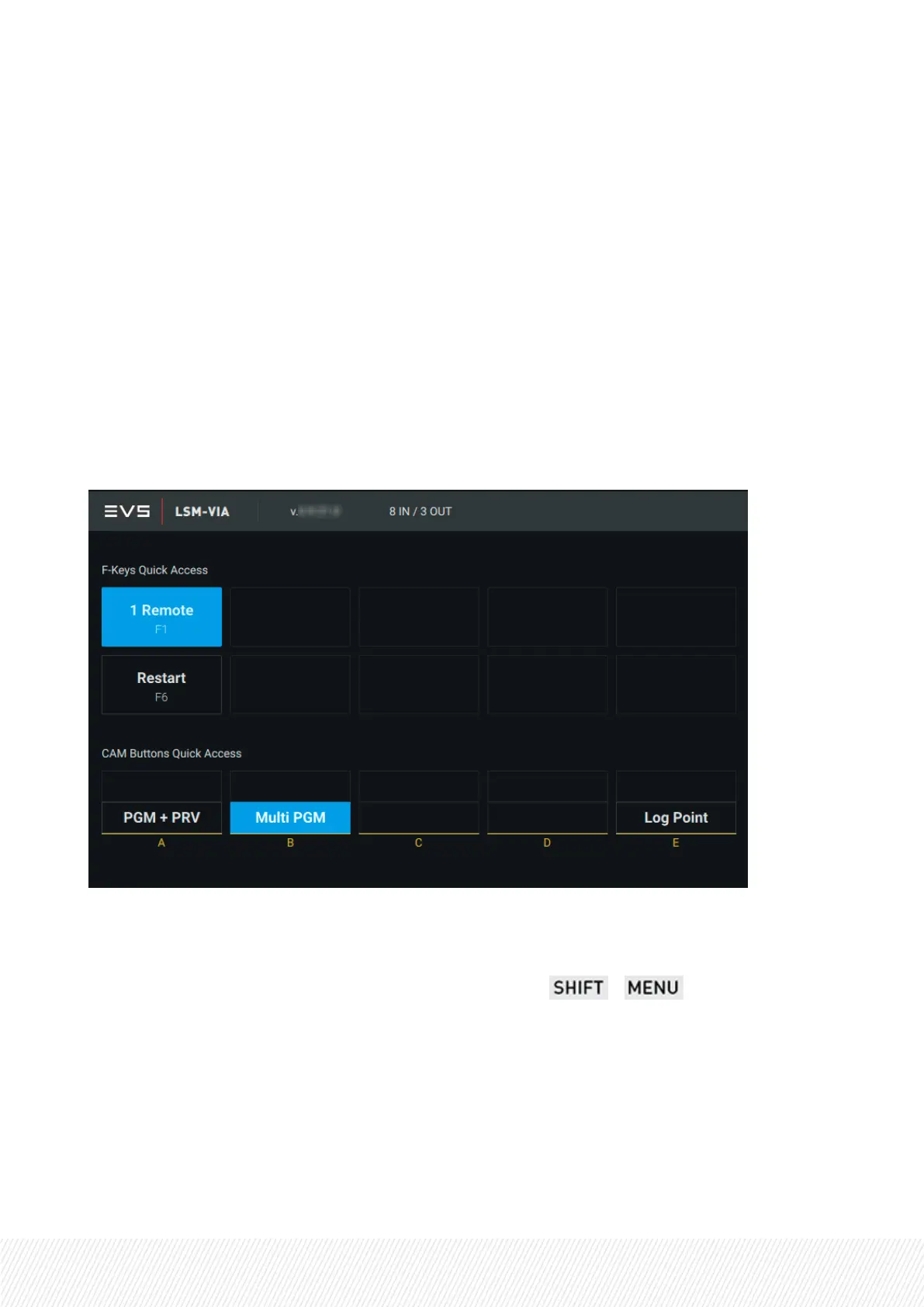4.CommandsontheRemotePanel
4.1. CommandsintheMainMenu
Overview on the Main Menu
The main menu is the Remote Panel menu from which you can perform the following actions:
• Changing the current channel control mode
• Adding a log point in the logs
• Restarting the LSM-VIA application
How to Access the Main Menu
To access the main menu from the Remote Panel console, press + .
USER MANUAL
LSM-VIA |4. Commands on the Remote Panel| 27