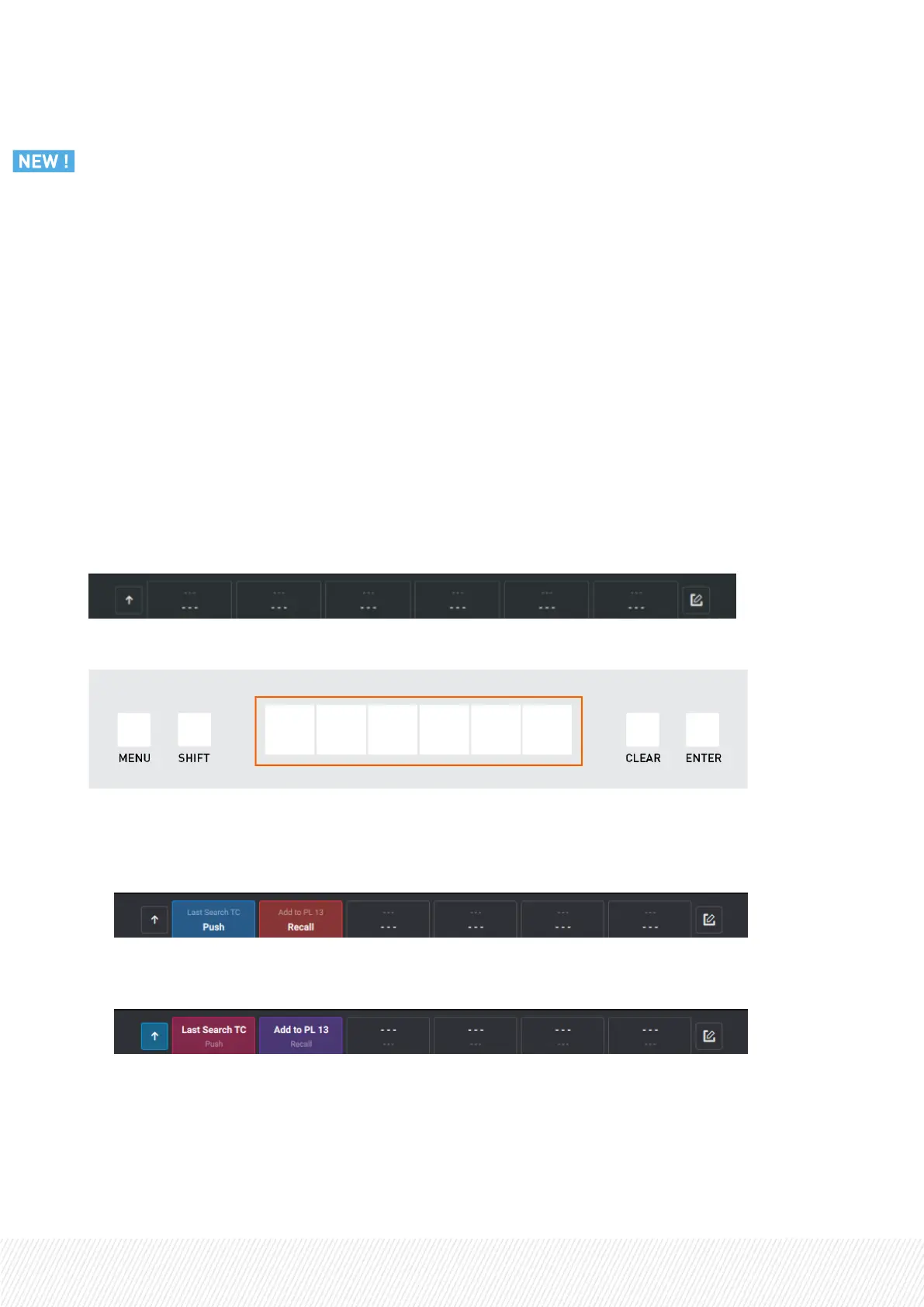2nd Lever
The 2nd Lever key activates the Second Lever Range mode.
The 2nd Lever function allows you to access the secondary lever range of speed values defined with
the Second Lever Range parameter from the configuration tool, and to play the loaded material in this
speed range, for example from –400% to +400%.
4.5.CommandsfromtheAssignable
ShortcutKeys
Context of Use
On the Remote Panel, six Shortcut buttons (touchscreen) or keys (console) are available to be assigned
to predefined functions and then quickly give access to these functions.
On the touchscreen, the buttons are located at the bottom of the Live screen and Clip screen.
On the console, the Shortcut buttons are located at the top.
A primary and a secondary function can be mapped to each button/key.
• The primary function, displayed in the lower part of the touchscreen button, is available when you
tap the button or press the key.
• The secondary function, displayed in the upper part of the touchscreen button, is available when you
tap/press SHIFT and then the given button or key.
A color is assignable to each function.
USER MANUAL
LSM-VIA |4. Commands on the Remote Panel| 37
