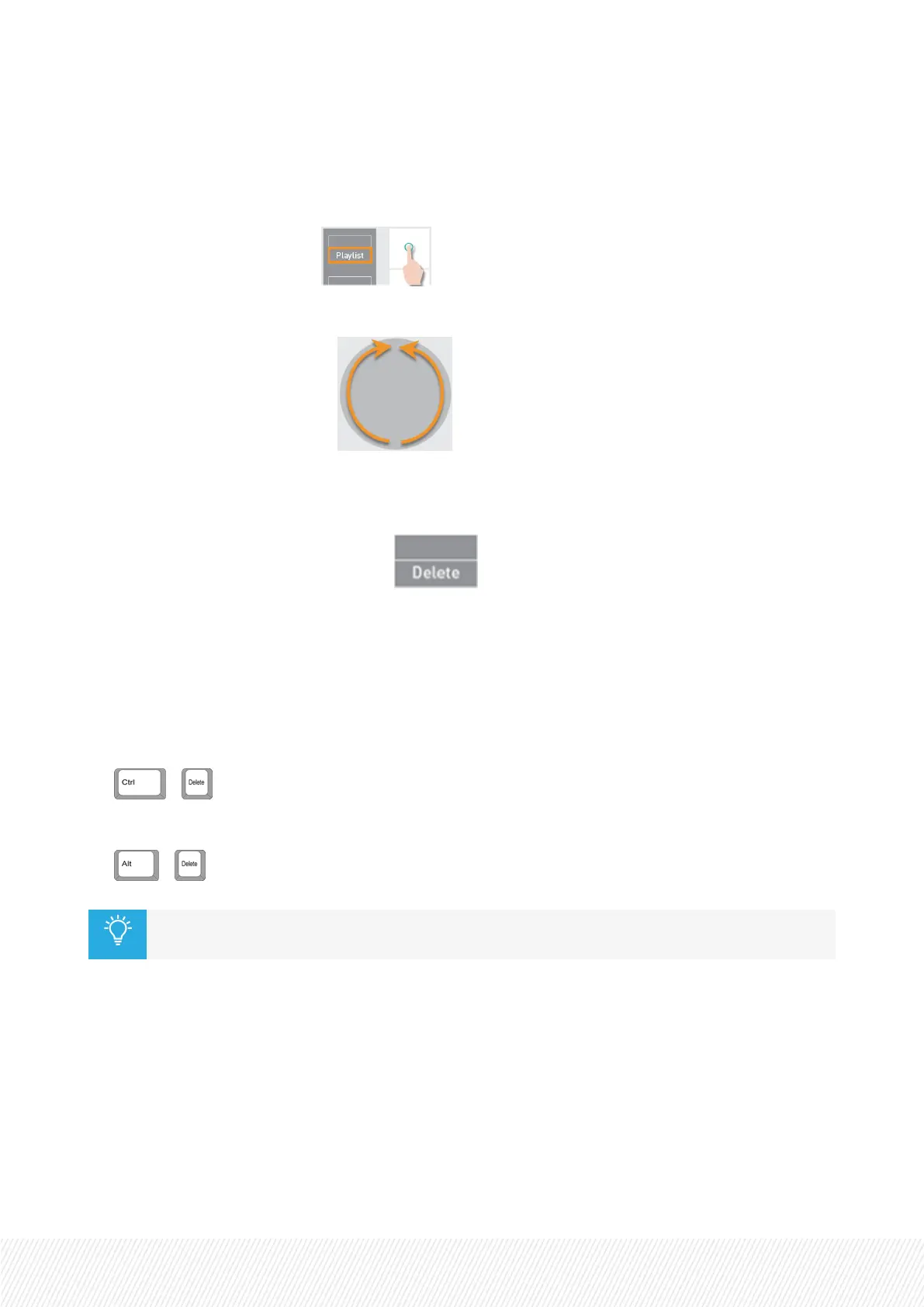How to Delete Any Playlist Element from the Active Playlist
To delete a playlist element of the active playlist,
1. Load the playlist by pressing .
See section "Loading a Playlist" on page 218.
2. Browse to the playlist element: .
The Playlist Edit mode is enabled.
See section "Browsing a Playlist" on page 222.
3. Delete the playlist element by pressing .
If the playlist is loaded in PGM+PRV, the deleted element is loaded on the PRVchannel.
How to Delete a Playlist Element from the Viewer
1. Select the playlist element(s) in the Playlist pane.
2. Delete the element(s) in one of the following ways:
+
or
+
If an element you have just deleted is added to the playlist once again, the transition effect
and the element speed previously defined on the element are kept.
7.5.TransitionandAudioOperations
This chapter describes the ways to apply transition effects between playlist elements, how to define an
audio split, how to swap or mute audio tracks, and how to assign an auxiliary audio clip to a playlist.
USER MANUAL
LSM-VIA |7. Working with Playlists| 185
