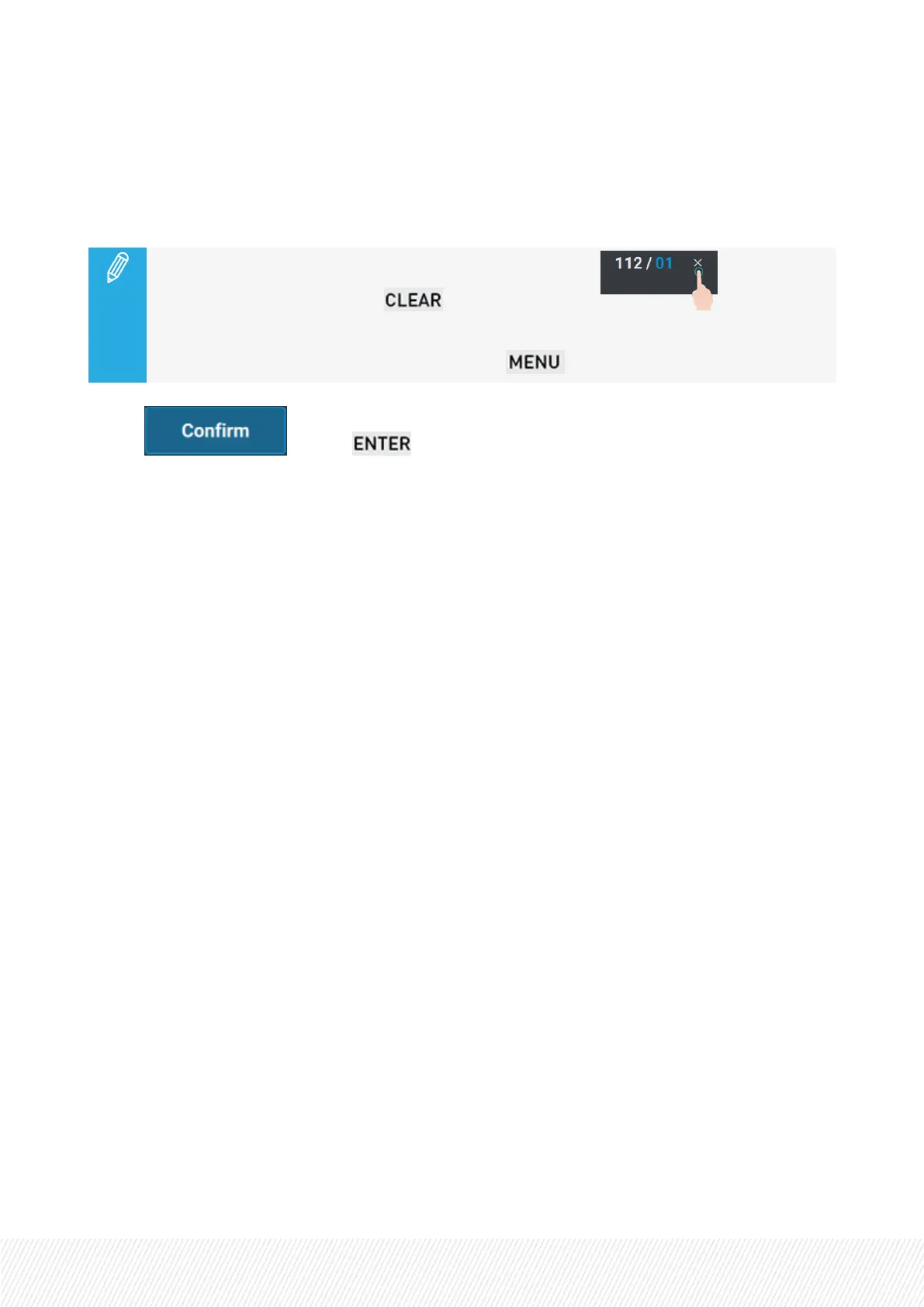◦ type two digits: the flattened playlist will be saved on the first available slot of the selected page
and bank.
◦ type three digits: the flattened playlist will be saved on the first available slot of the selected
page, bank and position.
To clear the LSM ID field: press on the console or tap on the
touchscreen.
To cancel the operation, tap Cancel or press the key which is blinking red.
3. Tap or press .
The active playlist is flattened to the first available slot, depending on the number of digits you entered.
The job is managed by VIA Xsquare.
7.4.EditingPlaylists
A playlist can be created from the Remote or from LSM-VIAViewer.
Then, various editing actions are possible from one interface or the other, or from both.
Behavior with a Remote Playlist
A remote playlist cannot be edited. So, the following actions cannot be performed on a remote playlist.
In bold, these are the actions described in the "Editing Playlists" on page 169 section.
It is not possible to
• add clips to a remote playlist
• merge a playlist into the active remote playlist
• move a playlist element
• sort the elements by TCIN
• delete elements from a remote playlist
• add a Cut in a playlist element
• edit the speed of an element
• edit the transition effect of an element
• edit the effect duration of an element
• set an audio split
• set an audio swap or mute an audio track
USER MANUAL
LSM-VIA |7. Working with Playlists| 169
