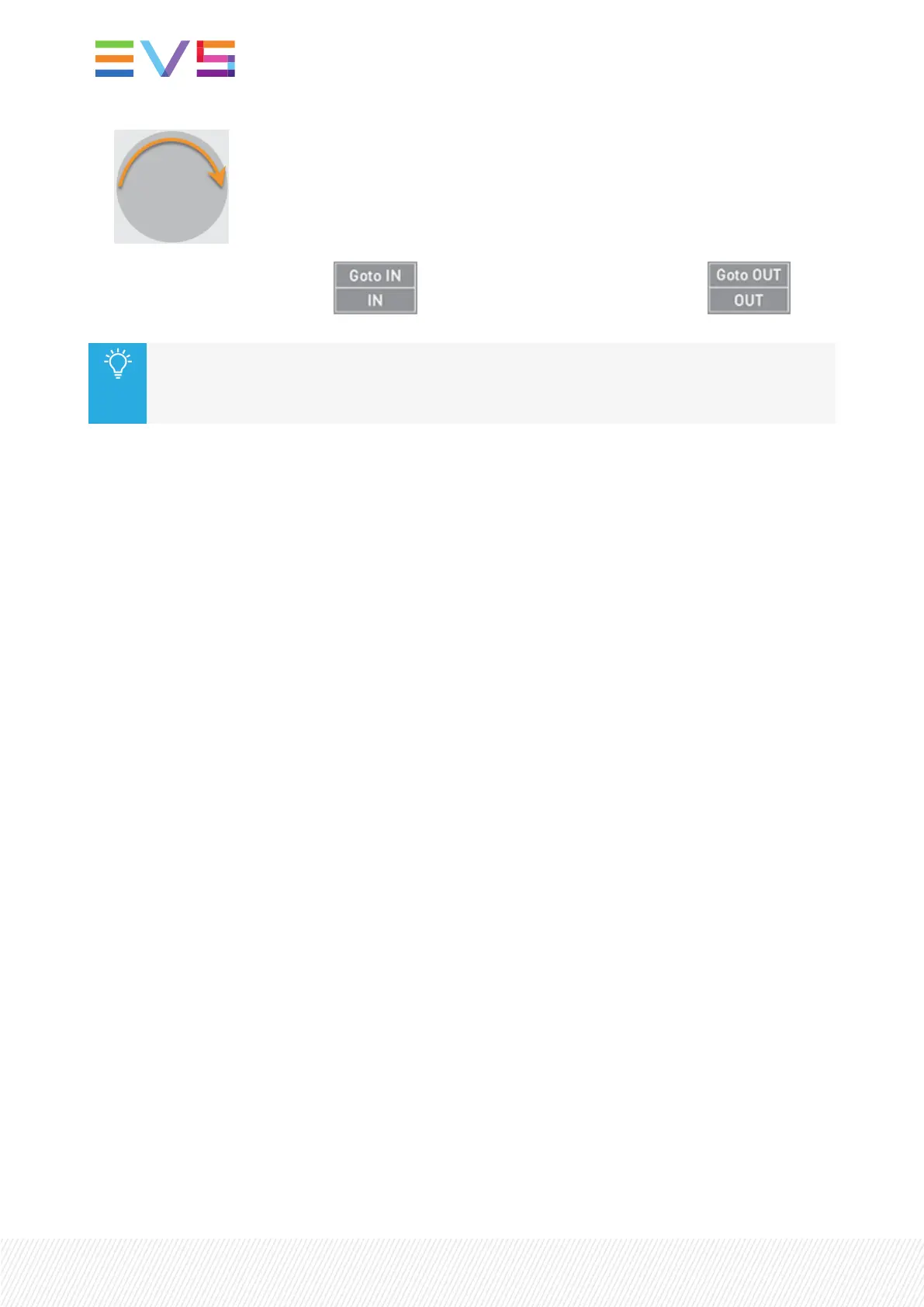4. Set a new INpoint by pressing and/or set a new OUTpoint by pressing .
If the playlist element duration is too short, first clear the INor OUTpoint to be able to access
the guardband material, then set the new INor OUTpoint at the desired position.
See also "Clearing IN/OUT Points of Playlist Elements" on page 179.
7.4.7.AddingCutsinPlaylistElements
Description
The Add Cut command is used to cut a playlist element in two elements. Actually, it duplicates the
playlist element and adjusts the SHORT IN and SHORT OUT points of these new duplicated elements:
• On both elements, the LSM ID, the name and the guardbands are kept unchanged as in the original
one.
• In the first duplicated element, the SHORT IN point is left unchanged while the SHORT OUT point is
adjusted to the cut point.
• In the second duplicated element, the SHORT OUT point is left unchanged while the SHORT IN point
is adjusted to the cut point as illustrated hereunder.
180| January 2022 | Issue 1.4.G
