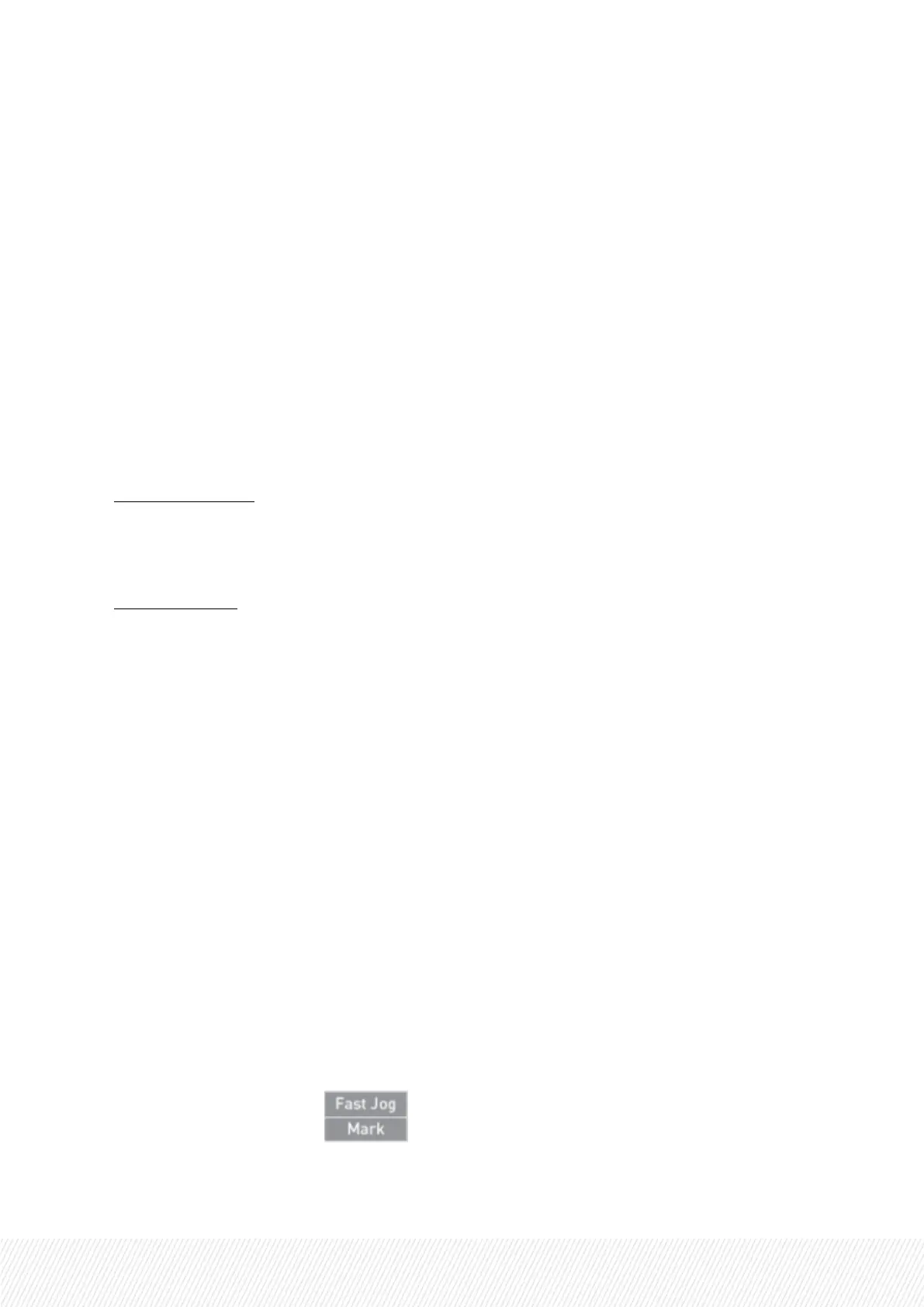5.8.ManagingMarkPointsonTrains
Context of Use
Mark points are used as tags to mark points on the record trains and clips during recording or playback.
Once this marking is done, you can use the mark points to quickly and easily retrieve those specific
moments and use them.
Up to 999 mark points can be set. They are linked to the workstation and they are lost after LSM-VIA
reboot.
Default Values
• Default Mark Points:
Depending on the Default Mark Points setting, mark points can be added at the LIVEinput timecode
(Live mode) or at the current timecode of the clip or the train (Playback mode). By default, the Live
mode is set. This can be changed from the LSM-VIA configuration tool.
• Freeze on Marks:
This parameter specifies whether Multicam will freeze or not when it reaches a mark point set on the
clip and/or the record train that is being played back.
By default, the playout does not freeze on the mark points when clips or record trains are being
played. This can be changed from the LSM-VIA configuration tool.
Mark Point Display
When at least one mark point has been set on the controlled media, the key button on the Remote lights
up.
• When the current timecode is not on a mark point timecode, the key button is green.
• When the current timecode is on a mark point timecode, the key button is red, and the key display is
highlighted.
Adding Mark Points
How to Add Mark Points on Trains in Live Mode
1. Make sure the Default Mark Points parameter has been set to Live.
2. Add a mark point by pressing .
USER MANUAL
LSM-VIA |5. Working with Record Trains| 57
