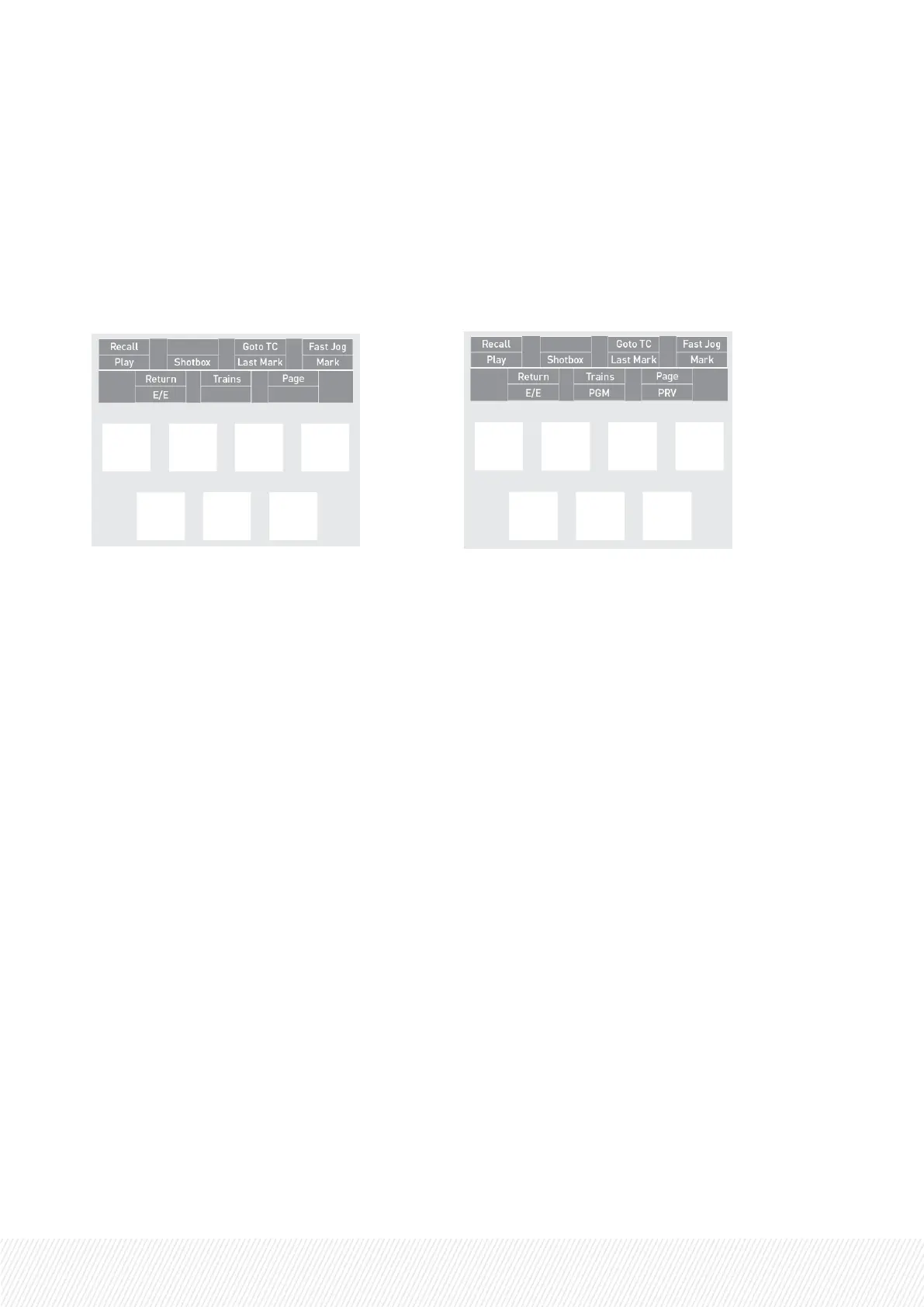4.3.CommandsonRightOperationalBlock
Overview
Multi-PGM
PGM+PRV
Functions Common to all the Channels Modes
Play
The Play function is used to:
• initiate a forward motion on the loaded record train when it has been paused.
• start playing back the loaded clip or playlist.
The default playback speed when pressing the Play key is:
• 100% for standard pictures
• 50% for slow motion pictures with an SLSM 2x camera
• 33% for slow motion pictures with an SLSM 3x camera, etc.
Recall
The Recall function allows you to quickly find back a local or remote clip or playlist by typing directly its
LSM ID, without having to go back to its page and bank. See section "Recalling Clips or Playlists by LSM
ID from the Remote Panel" on page 232.
It also allows you to connect to a remote server and to navigate through its pages and banks. See
section "Accessing Network Servers" on page 227.
USER MANUAL
LSM-VIA |4. Commands on the Remote Panel| 31
