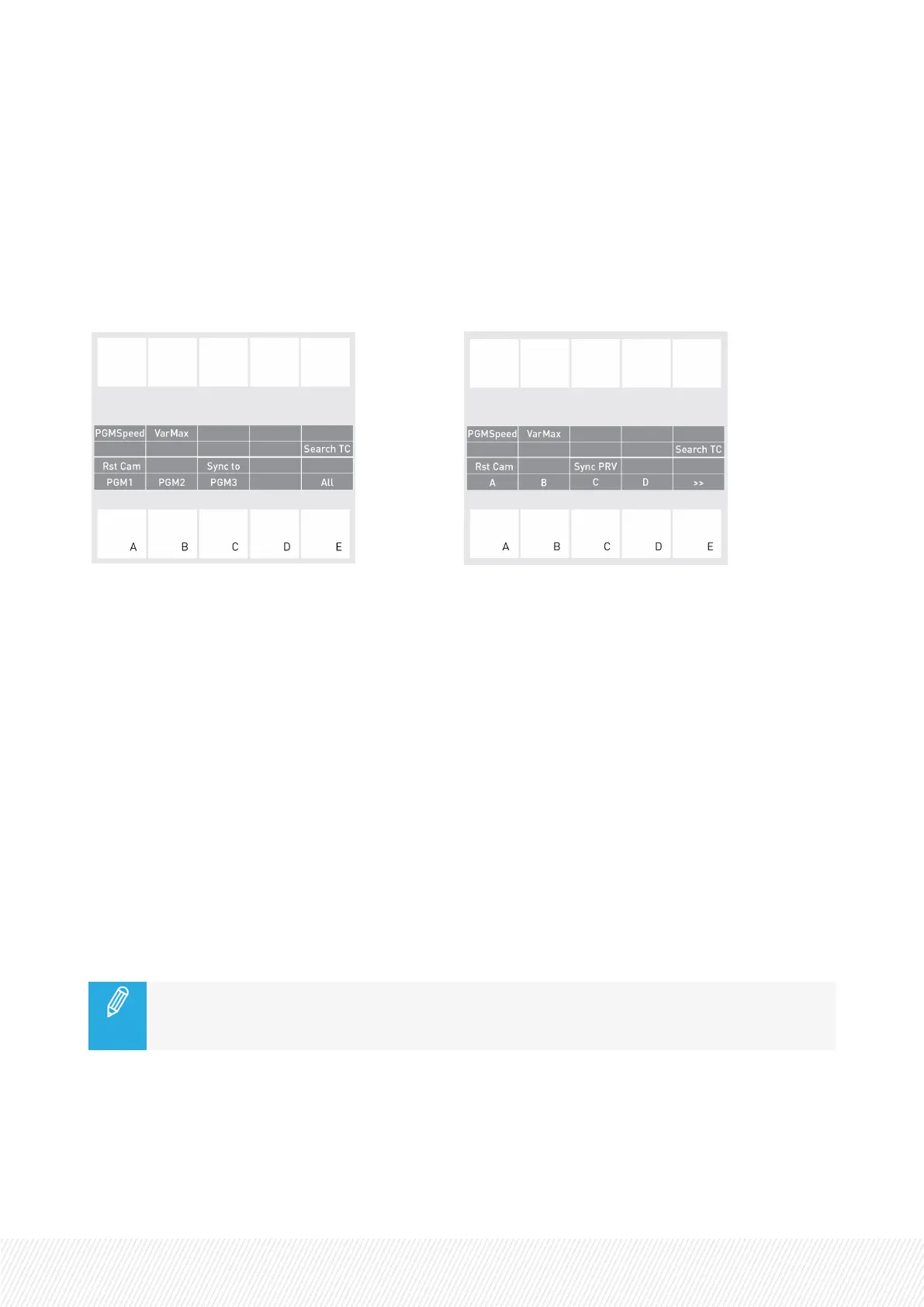4.2.CommandsonLeftOperationalBlock
Overview
Multi-PGM
PGM+PRV
The functions displayed vary according to the media type loaded. See sections "Clip Mode Commands
on the Remote Panel Console" on page 72 and "Playlist Mode Commands on the Remote Panel Console"
on page 145 for information on functions linked to the Clip or Playlist modes.
Multi-PGM Mode Functions
When entering the Multi-PGM mode, the left operational block gives access to all PGMs.
PGM 1 / PGM 2 / PGM 3
When entering the Multi-PGM mode, these keys allows you to select the PGM you want to control.
The number of PGMs depends on the running configuration.
All
In Multi-PGM mode, the All key allows you to re-enable and control all PGMs.
In Multi-PGM, when controlling a single PGM, the CAM keys (A, B, C, etc.) can be made
available on the left operational block to reassign a camera to a given PGM. See section
"Changing the Camera Assignment to a PGM" on page 46.
Sync to
The Sync to function allows you to synchronize the timecode and speed of the controlled PGM with
another one. Press this button and then select the PGM to be used as a reference. This function is not
available with network trains.
See section "Synchronizing Record Trains" on page 55.
USER MANUAL
LSM-VIA |4. Commands on the Remote Panel| 29
