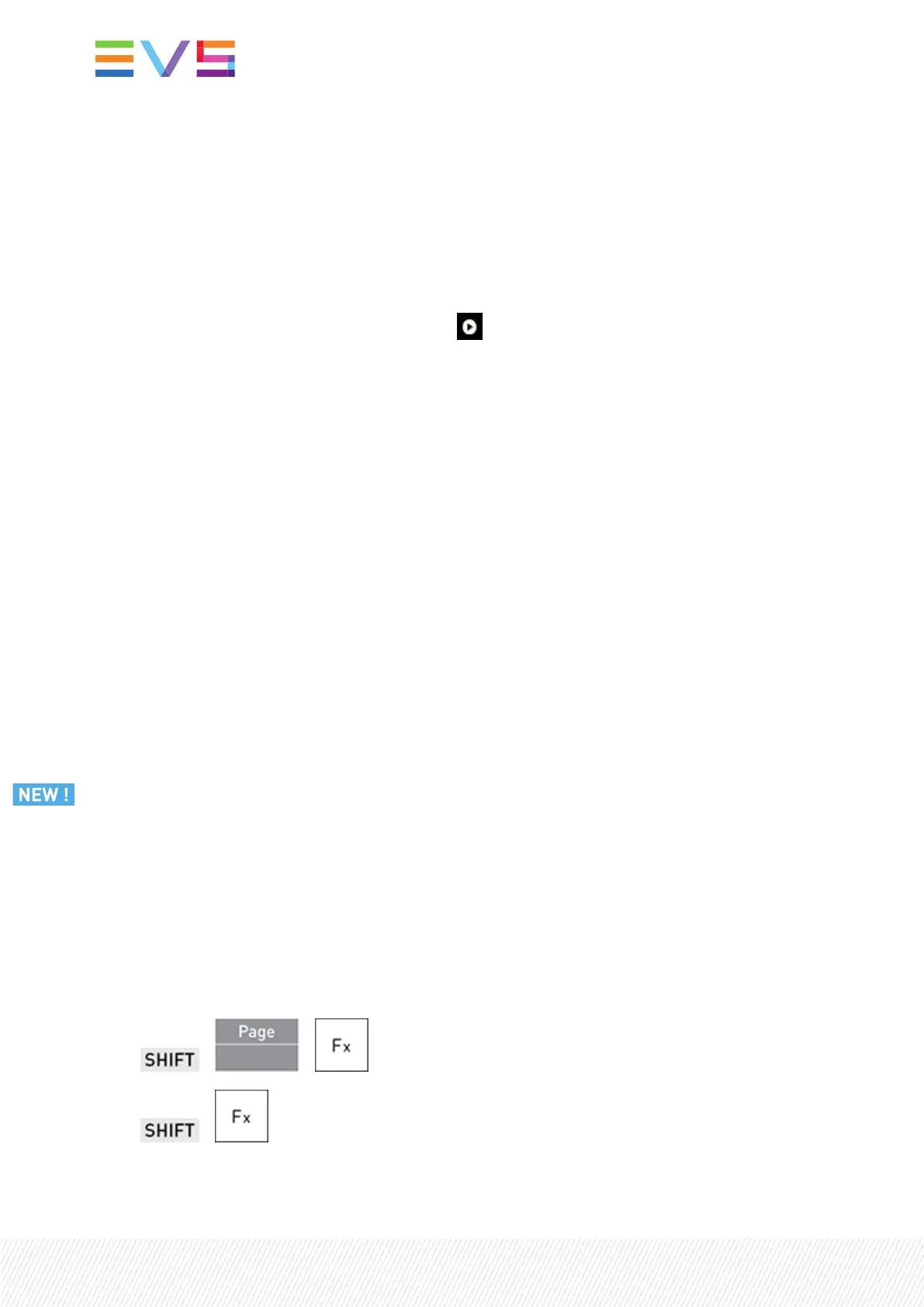• A mapped clip (all its angles) is loaded as follows:
◦ the CAMangle corresponding to the preferred CAM (as set at mapping) is loaded on the smallest
controlled PGM.
◦ other CAM angles from the same clip are loaded on the additional controlled channels.
Media Playout Behavior
• When the Play button has been selected (white icon), the media is loaded and played out.
• Otherwise, the media is simply loaded.
8.4.PushingClipstoNetworkServers
Introduction
The Push function allows operators to easily send a copy of a clip to other machines, called push
machines, on the network, via the GbE network or XNet.
This can be executed from the Remote Panel.
Servers can be set as favorite targets. So, the Push to Favorites function will be used to quickly push a
clip to a preselection of servers.
Principles
• It is not possible to push remote clips to other servers. Only local clips can be pushed.
• Local clips can be pushed to a network server even if the Clip Edit by Network parameter has not
been set to Yes on that server.
• The clip destination ID will be the first available position(s) on the "push received page" from the
destination server. This setting is managed on Multicam side.
• Originals Cam Prefs will not be kept. This will be managed by Multicam.
How to Push Clips to a Target Server
1. Load a clip on the smallest controlled PGM.
a. + +
b. +
254| January 2022 | Issue 1.4.G
