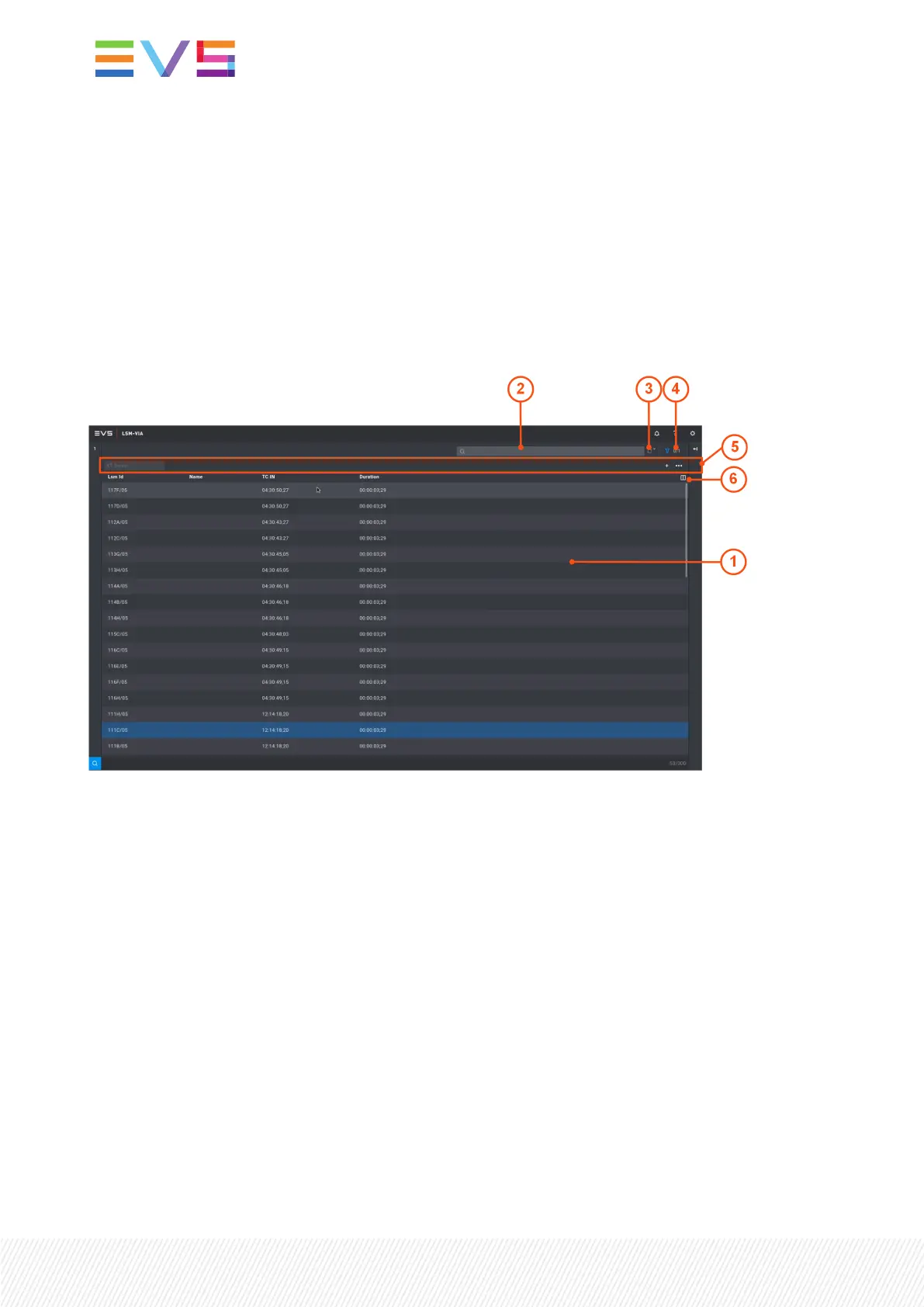6.2.4.TheSearchWindowontheLSM-
VIAViewer
Overview of the Search Window
The Search window lists all the clip angles from the entire XNet network. It provides searching and
filtering tools to restrict the list of elements and to more easily find the one(s) you need.
Element grid (1)
This area displays the list of clip angles from the entire XNet network, or the list of elements resulting
from a search.
Quick Text Search field (2)
This field is used to perform a quick text search on elements metadata. See section "Performing a Global
Search" on page 91.
Refresh button (3)
The Refresh button is used to refresh the results list without changing the sorting order and filters
applied.
70| January 2022 | Issue 1.4.G
