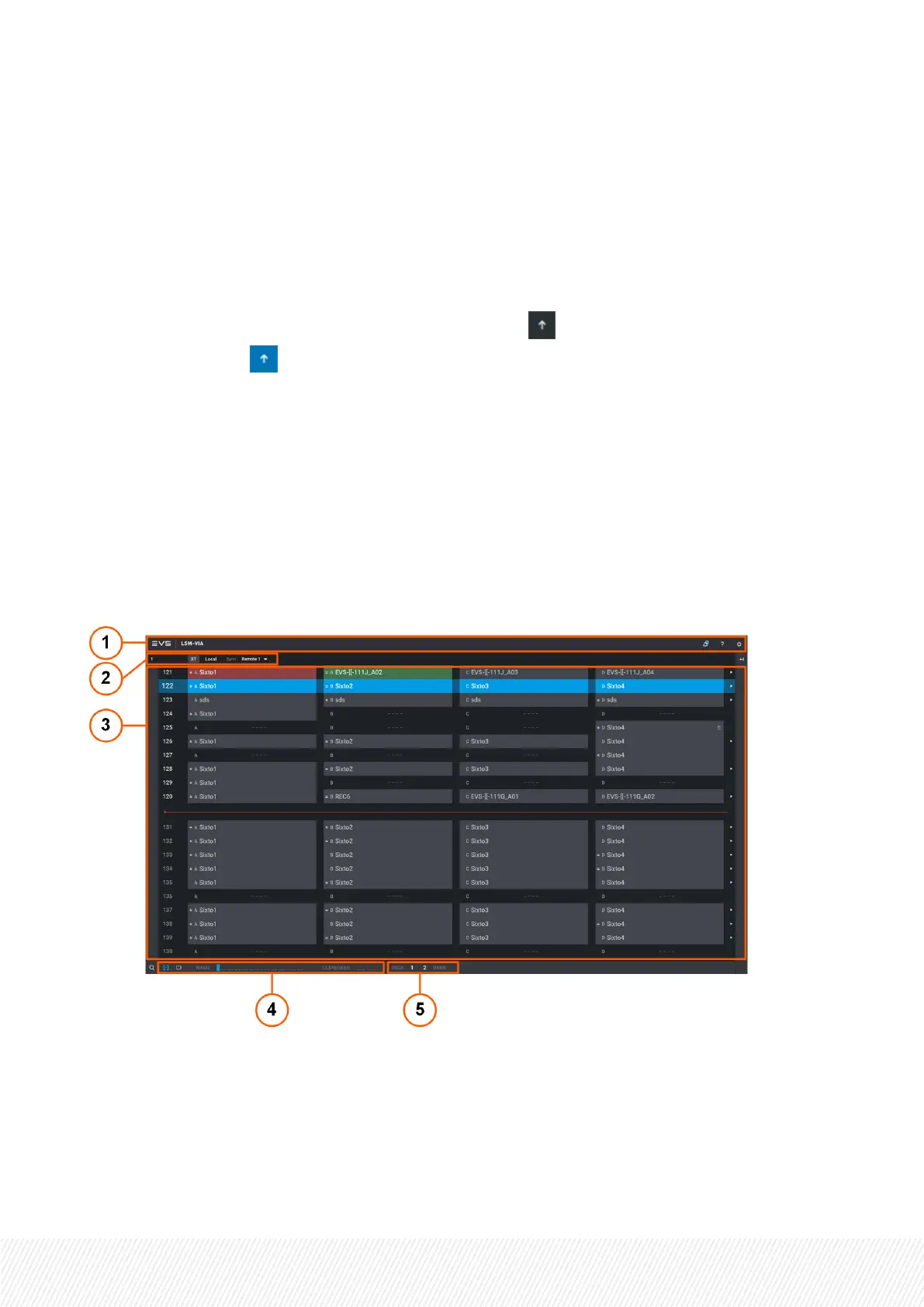Push to Favorites
This button is used to push the clip loaded on the smallest controlled PGMto the server(s) set as favorite
targets.
See section "Pushing Clips to Network Servers" on page 254.
Assignable Shortcut Buttons (5)
This area provides buttons which can be mapped to predefined functions and therefore quickly give
access to up to 6 primary functions without the SHIFT button and to up to 6 secondary functions
with the SHIFT button .
See section "Commands from the Assignable Shortcut Keys" on page 37.
6.2.3.TheClipGridonLSM-VIAViewer
Overview of the Clip Grid on LSM-VIA Viewer
The Clip Grid on the LSM-VIAViewer is displayed when a clip bank is selected. It contains the areas
highlighted on the screenshot below:
Application Bar (1)
See section "LSM-VIA Viewer" on page 14.
USER MANUAL
LSM-VIA |6. Working with Clips| 65
