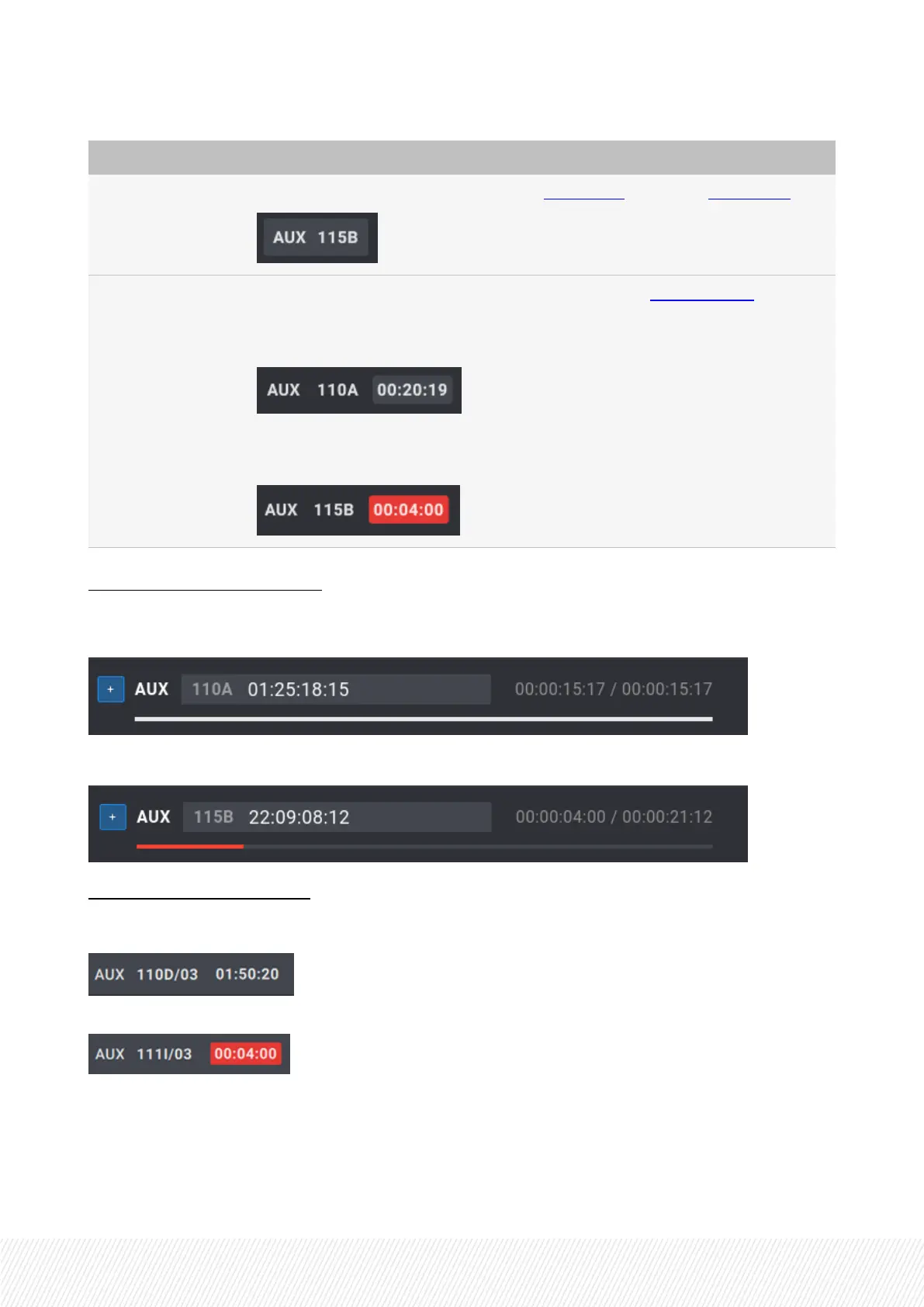Remote Panel Touchscreen
Clip mode / Live
mode
The AUXclip LSMIDis displayed on the Clip screen and on the Live screen.
Playlist mode The AUXclip LSMIDand duration are displayed on the Playlist screen.
If the AUXclip duration covers the whole playlist duration, it is diplayed as
follows:
If the AUXclip duration is shorter than the playlist duration, this is highlighted in
red:
In the Playlist pane of the Viewer, the AUXclip LSMIDand name are displayed at the bottom of the
Playlist pane.
If the AUXclip duration covers the whole playlist duration, this is represented by a white line:
If the AUXclip duration is shorter than the playlist duration, this is represented by a red line:
In the Playist grid of the Viewer, the AUXclip LSMIDand duration are displayed for each playlist where
an AUXclip has been set.
If the AUXclip duration covers the whole playlist duration, this is represented as follows:
If the AUXclip duration is shorter than the playlist duration, this is highlighted in red:
.
USER MANUAL
LSM-VIA |7. Working with Playlists| 215
