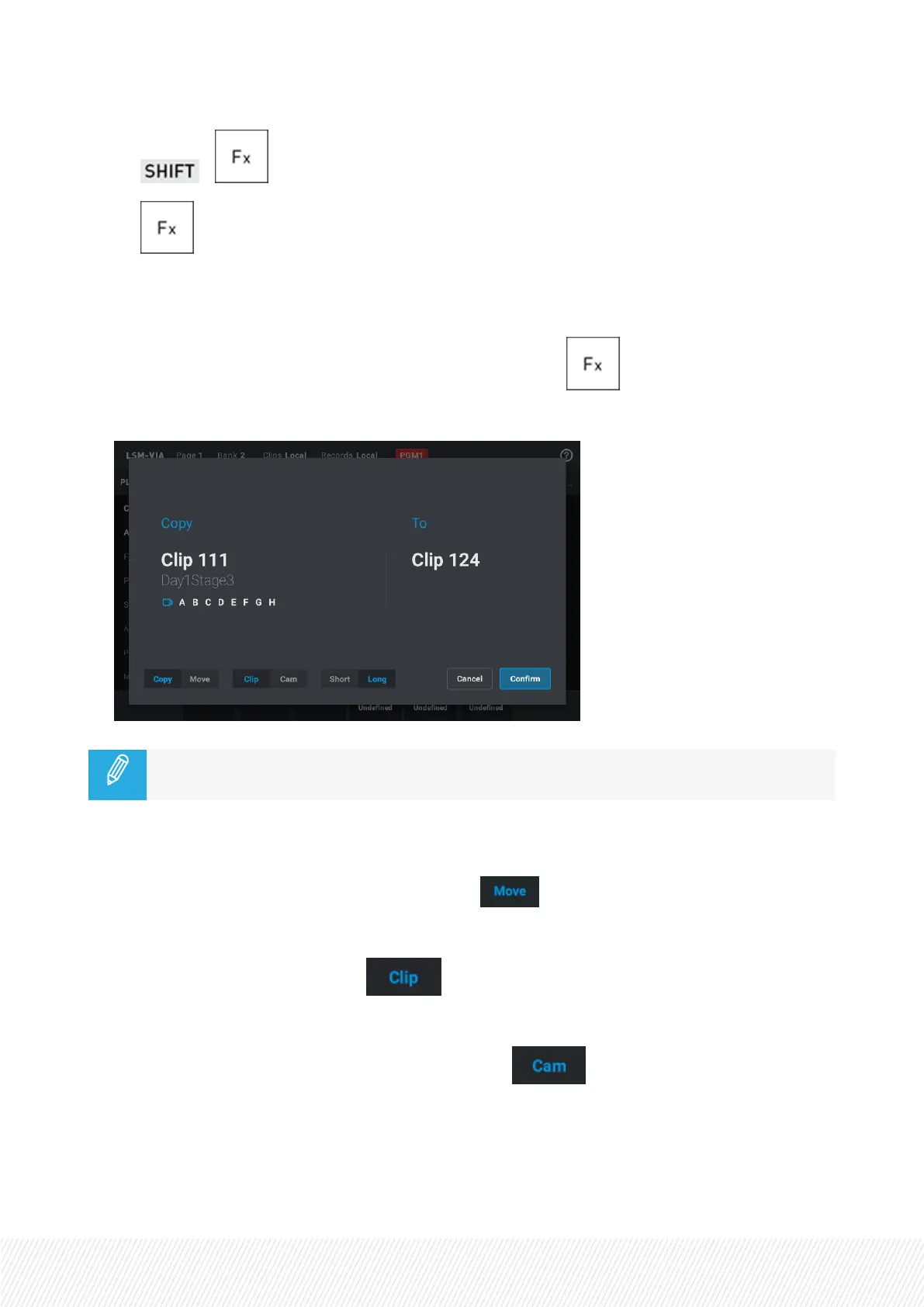b. +
c.
With the current version of LSM-VIA, only local clips can be moved.
See section "Loading Clips" on page 118 for other ways to load a clip.
2. Select an empty clip position: press a non colored Function key .
The following screen is displayed on the touchscreen:
After a system reboot, the default options are selected (Copy, Clip, Long). Otherwise, the
options selected the last time the function was used are selected.
The clip name displayed is the name of the angle loaded on the smallest controlled PGM, if it has a
name.
3. Tap Move to copy the clip to the selected position: .
4. Tap
◦ Clip to move all the clip angles: .
or
◦ Cam to move the controlled CAMangles of the clip:
USER MANUAL
LSM-VIA |6. Working with Clips| 103
