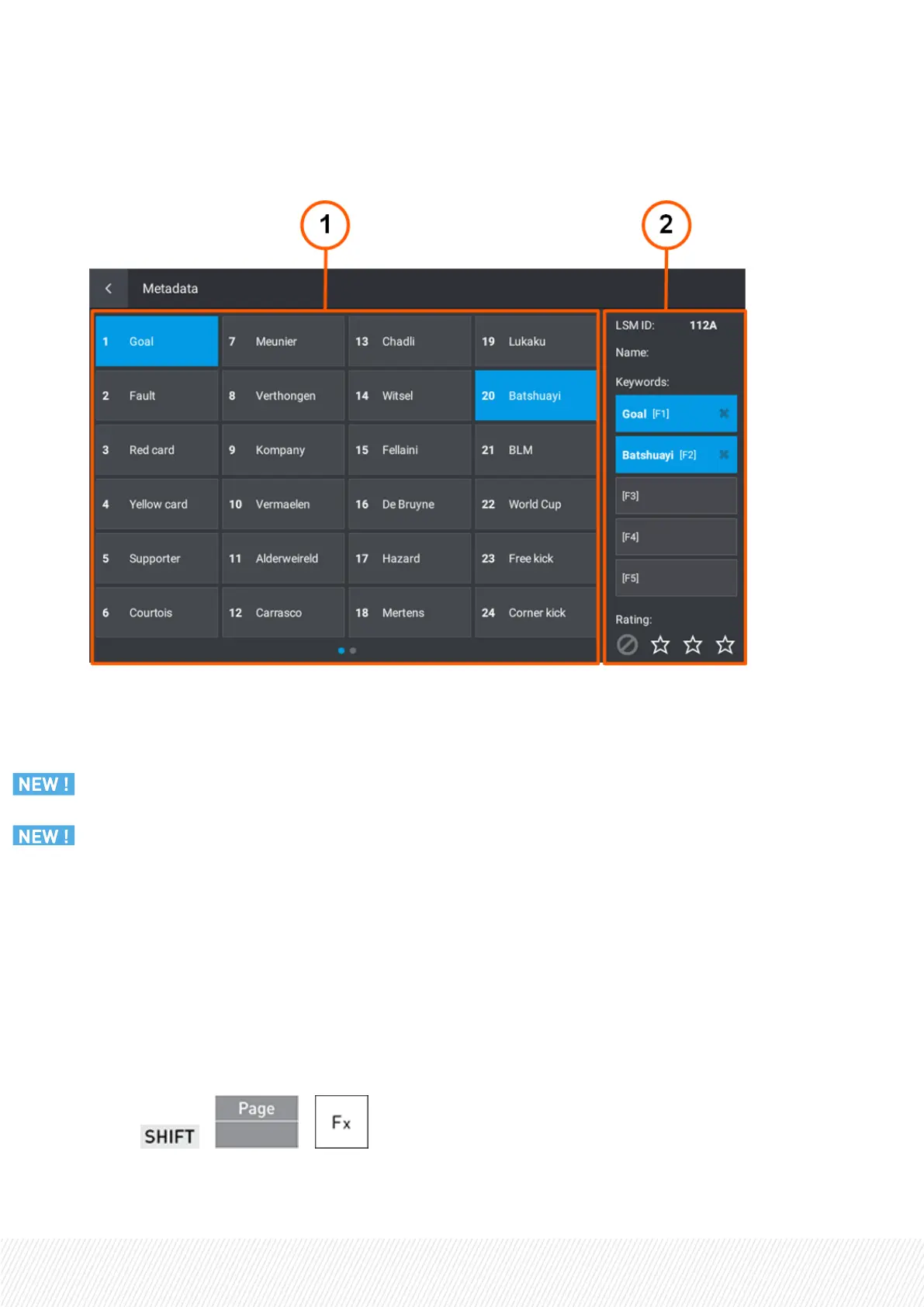The Metadata Window
Keyword grid (1)
This area displays the list of available keywords.
The keyword file must have been defined in the LSM-VIA configuration tool. This can be a file stored
locally or on another LSM-VIA workstation of the network.
If the keyword file is updated, the keyword list is automatically updated as soon as the file is saved.
Clip Metadata pane (2)
This area displays the metadata, keywords an rating, associated with the loaded clip.
How to Add Keyword(s) to a Clip
When you add keywords in the current version of LSM-VIA, you add them to the clip angle loaded on the
first controlled PGM (PGM or PGM1), not on all clip angles.
1. Load a clip.
a. + +
USER MANUAL
LSM-VIA |6. Working with Clips| 109
