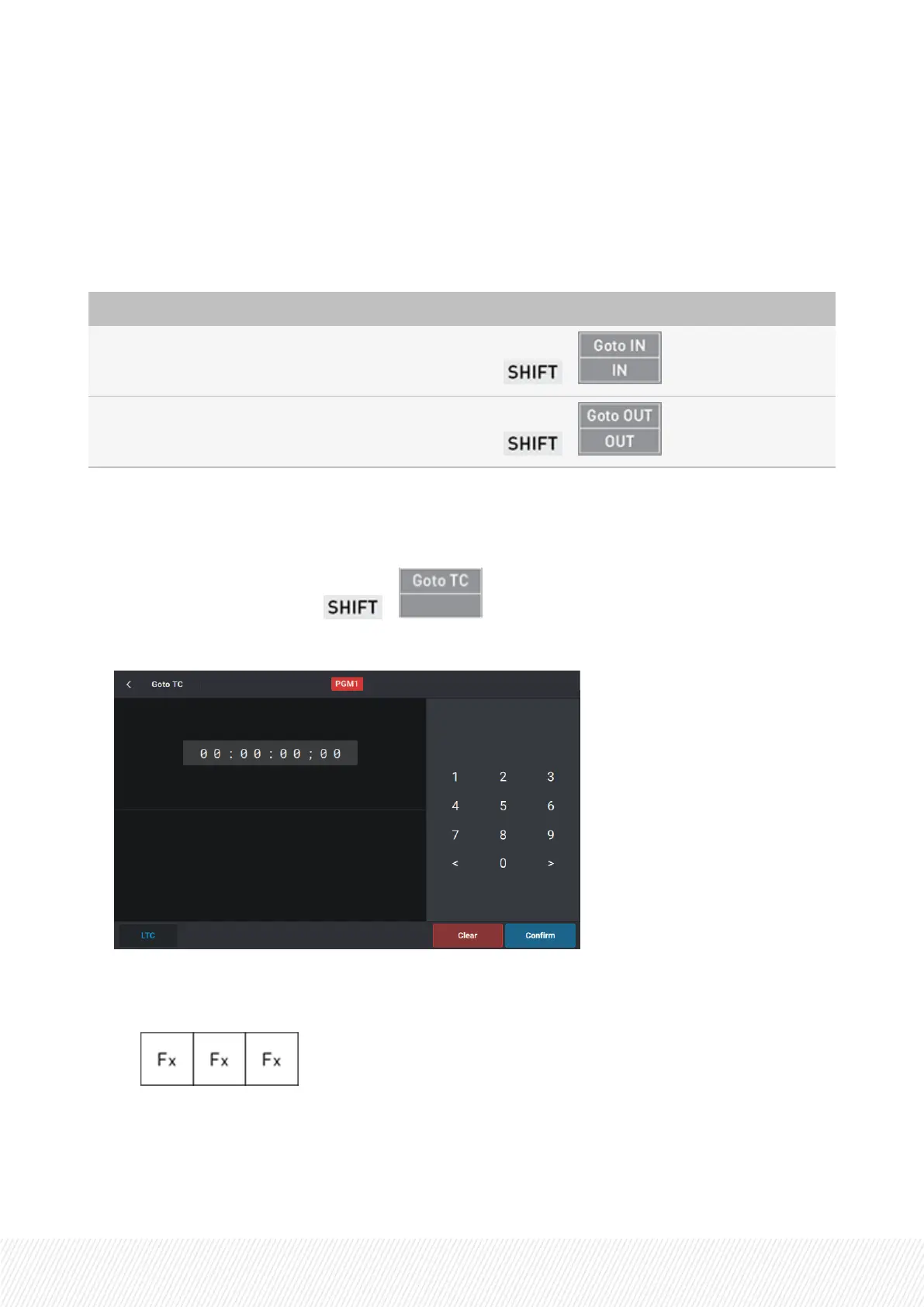Browsing Media
How to Go to IN/OUT Points in a Clip
When you have loaded a clip, you can easily move to the IN / OUT points of the clip.
To... press...
load the frame matching the IN point on the first
controlled play channel
+
load the frame before the OUT point on the first
controlled play channel
+
How to Go to a Given Timecode in the Clip
To jump to a specific timecode in a clip loaded on the smallest controlled PGM,
1. Select the Goto TCfunction: +
The Go To TCscreen opens on the touchscreen:
2. Enter the requested timecode in one of the following ways:
◦ press the function keys on the Remote Panel,
◦ use the numeric pad on the touchscreen.
USER MANUAL
LSM-VIA |6. Working with Clips| 125
