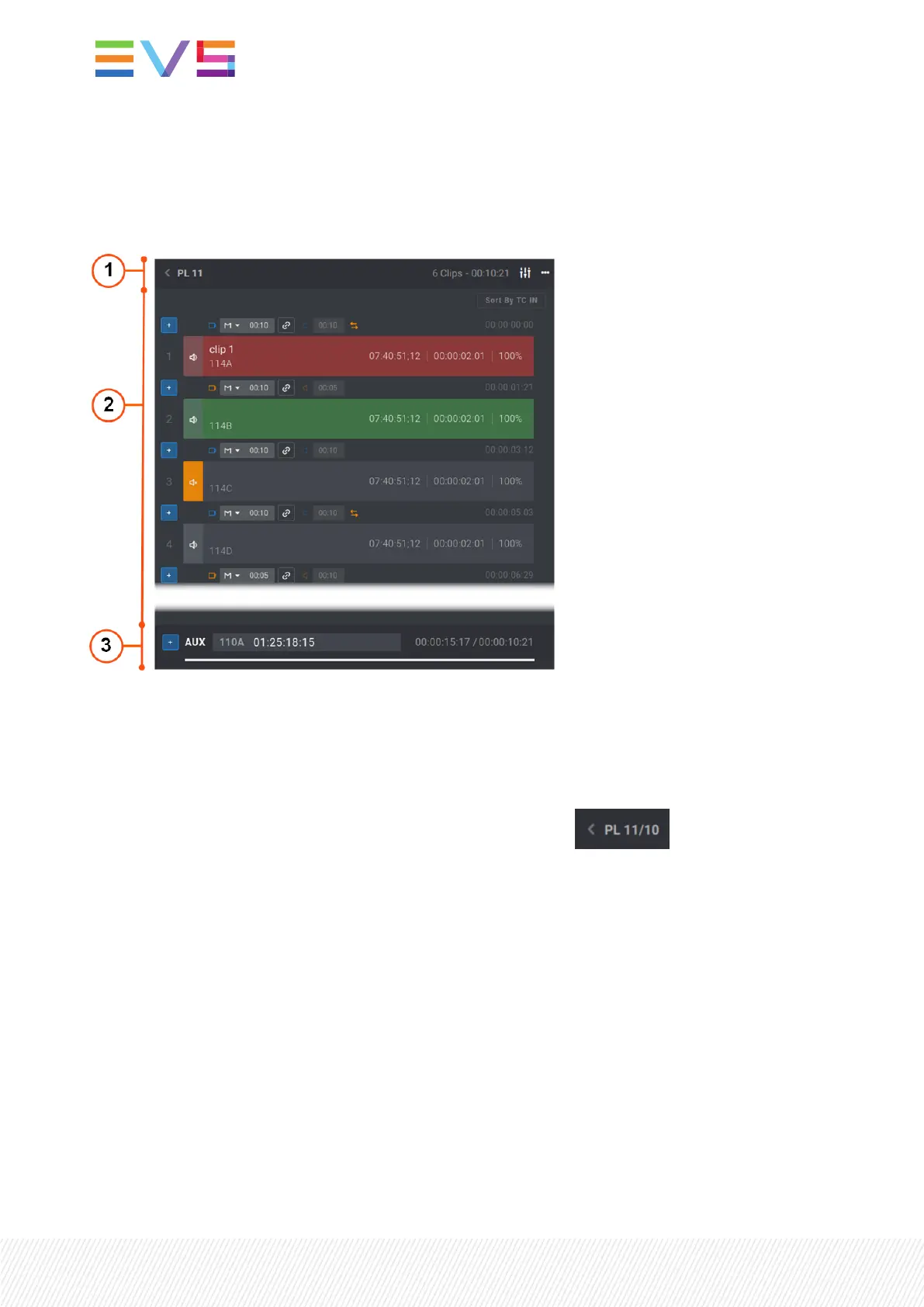Overview of the Playlist Pane on the Viewer
On the LSM-VIAViewer, the Playlist pane provides a vertical view of the active playlist to the right of the
Clip grid.
Playlist Summary (1)
The Playlist Summary features the following information about the active playlist, from left to right:
• Playlist LSM ID
In case of remote playlist, the remote server ID is also displayed:
• Playlist name (if defined)
• Number of playlist elements
• Duration of the playlist (or remaining duration during playout)
Playlist Elements (2)
This area represents the playlist content.
Playlist Element Information
For each playlist element, the following information is displayed and some commands are available.
140| January 2022 | Issue 1.4.G
