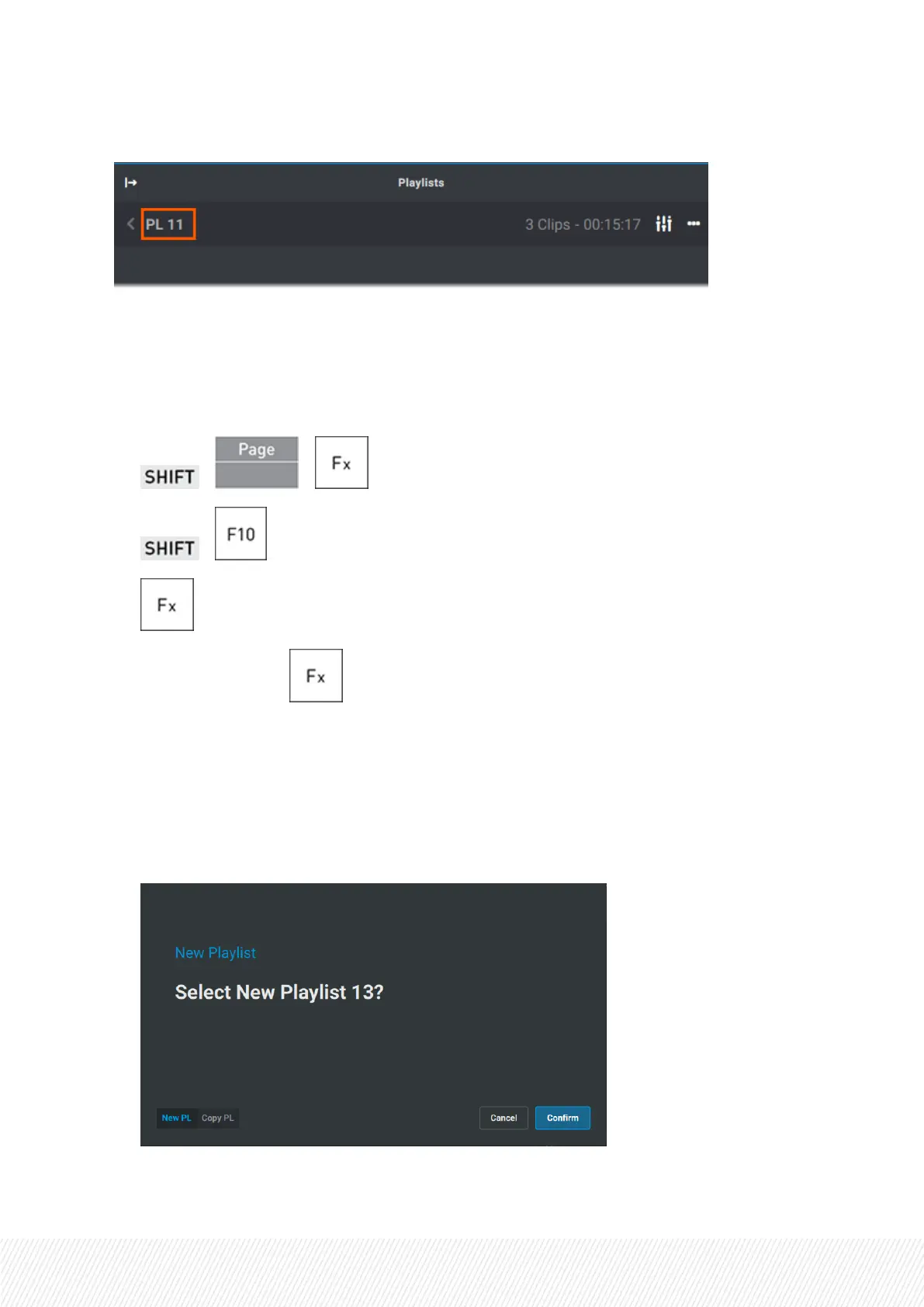• The active playlist is displayed on Playlist pane of the LSM-VIAViewer.
How to Change the Active Playlist from the Remote Panel Console
1. Select a playlist by selecting its page, bank (PL/10) and position.
The playlist must not be empty.
a. + +
b. +
c.
2. Select a playlist position .
This can be:
◦ an existing playlist: press a colored Function key.
The selected playlist is now your active playlist. The procedure is finished.
◦ an empty playlist position: press a non colored Function key.
The following screen is displayed on the touchscreen:
USER MANUAL
LSM-VIA |7. Working with Playlists| 151
