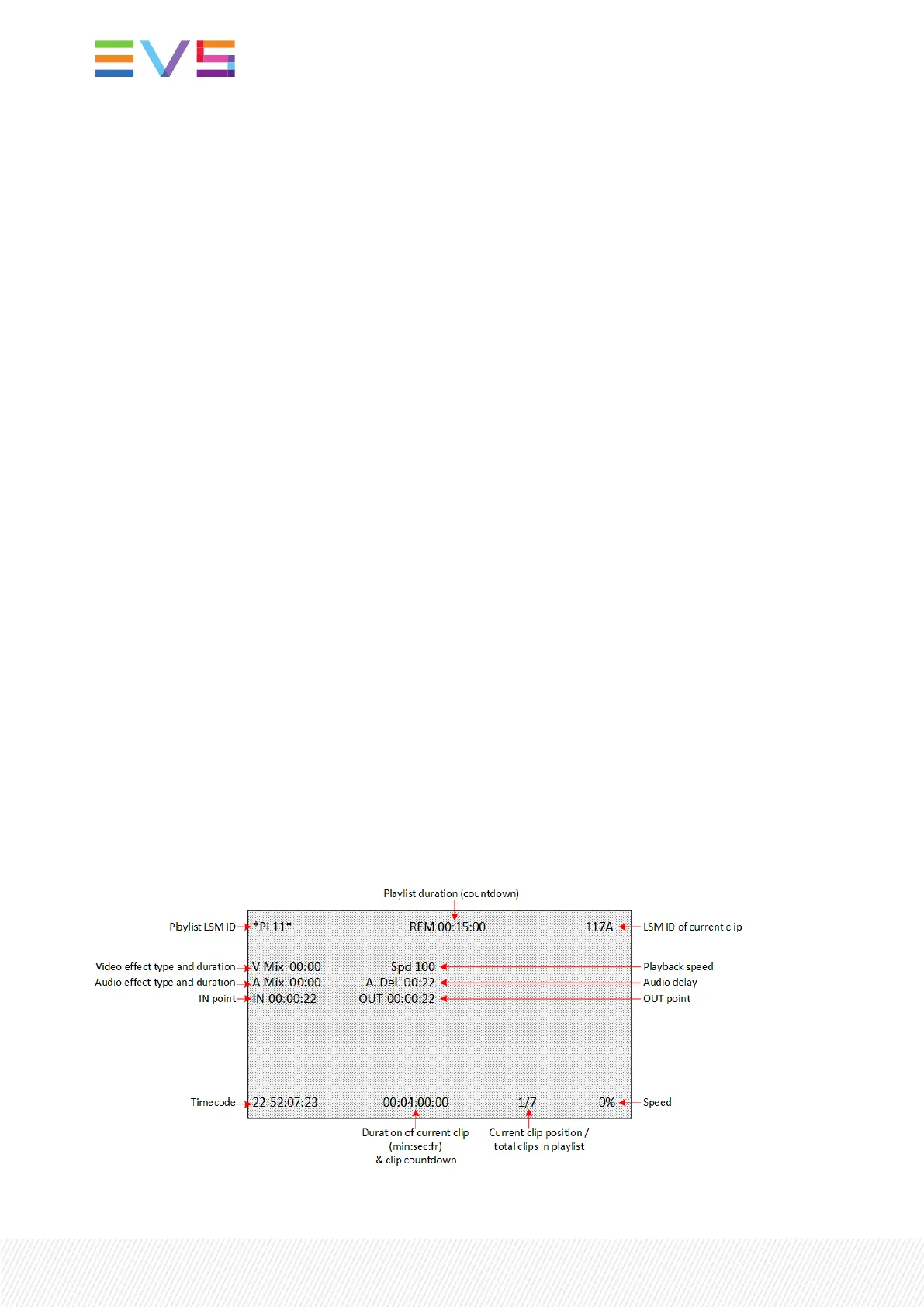AdvancingorDelayingaTransitioninAudioSplitMode
Description
You can advance or delay the beginning of the audio transition compared to the video transition of a
playlist element, or you can advance or delay the beginning of the video transition compared to the
audio transition.
This can be done from the Remote Panel.
Principles
• The offset does not impact the transition duration.
• The audio transition effect remains linked to the video transition effect.
• If the speed of the playlist element before and/or after the edited transition was set to Unknown, it is
automatically updated to 100%.
• The offset cannot go outside the guardbands.
• The offset may not result in an overlap of two consecutive transition effects:
◦ A Delay offset cannot go beyond the beginning of the transition of the next playlist element.
◦ An Advance offset cannot go beyond the end of the transition of the previous playlist element.
• The Edit All function is not available with none of the 4 following modes: Audio Advance, Audio
Delay, Video Advance, Video Delay.
• When playing a playlist with an Audio Split, the speed cannot be adjusted. The speed must be
changed on the playlist elements in Edit mode.
OSDDisplay
On the monitor display, additional information is shown when the Audio Split mode is active:
202| January 2022 | Issue 1.4.G
