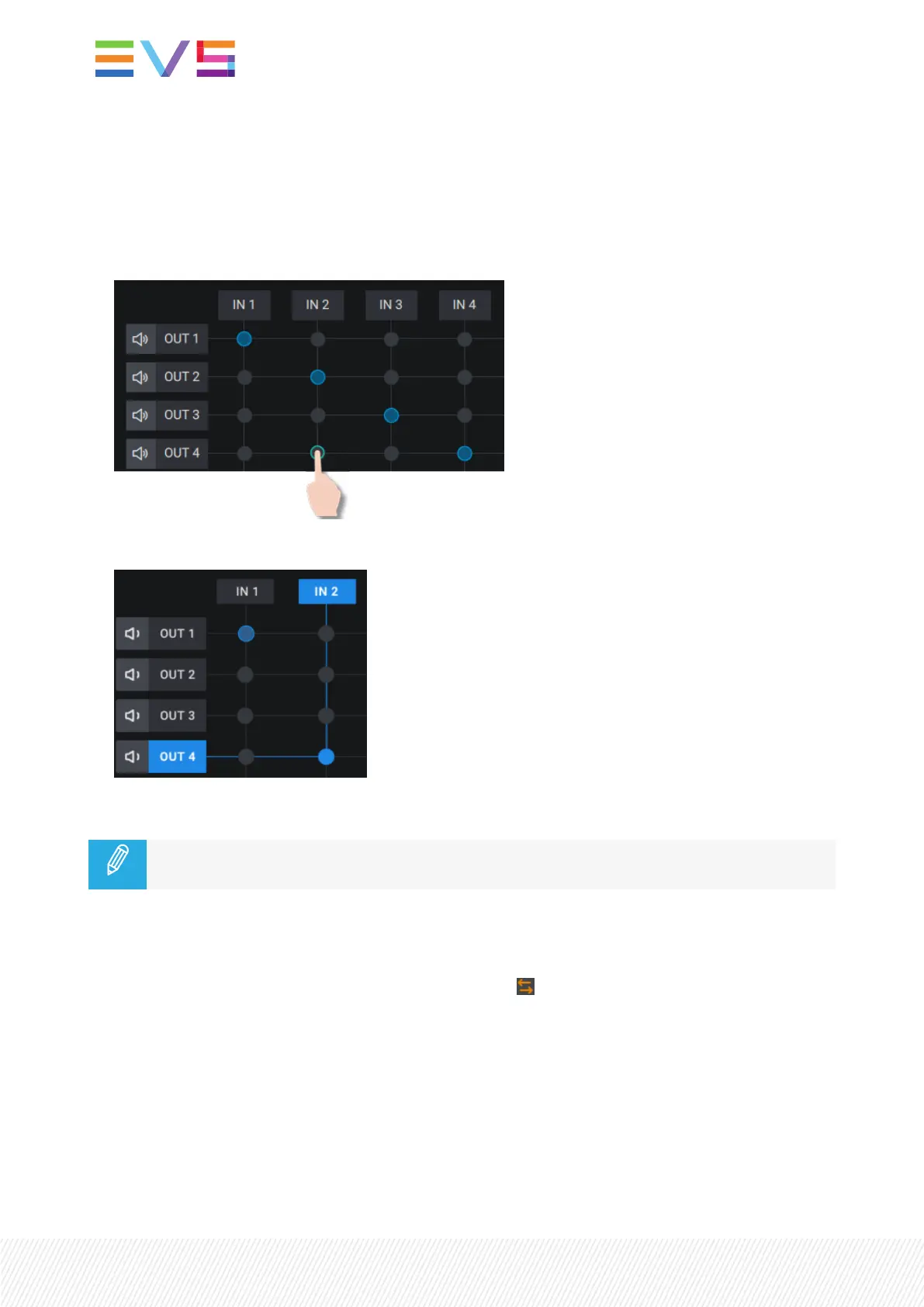How to Set an Audio Swap
1. Enter the Audio Swap mode as described in section "How to Enter the Audio Swap Mode" on page
210.
2. To swap audio tracks, tap the bullet at the intersection of the INand OUT tracks.
The audio swap is highlighted as follows until you confirm the action:
3. (optional) Repeat step 5 to swap several audio tracks if needed.
The same IN track can be routed to different OUT tracks, but several IN tracks cannot be
routed to the same OUTtrack.
4. Tap Confirm or press Enter.
The audio swap is applied to the whole playlist element.
The audio swap is shown on the Remote Panel touchscreen .
The audio swap is indicated on the OSD.
212| January 2022 | Issue 1.4.G
