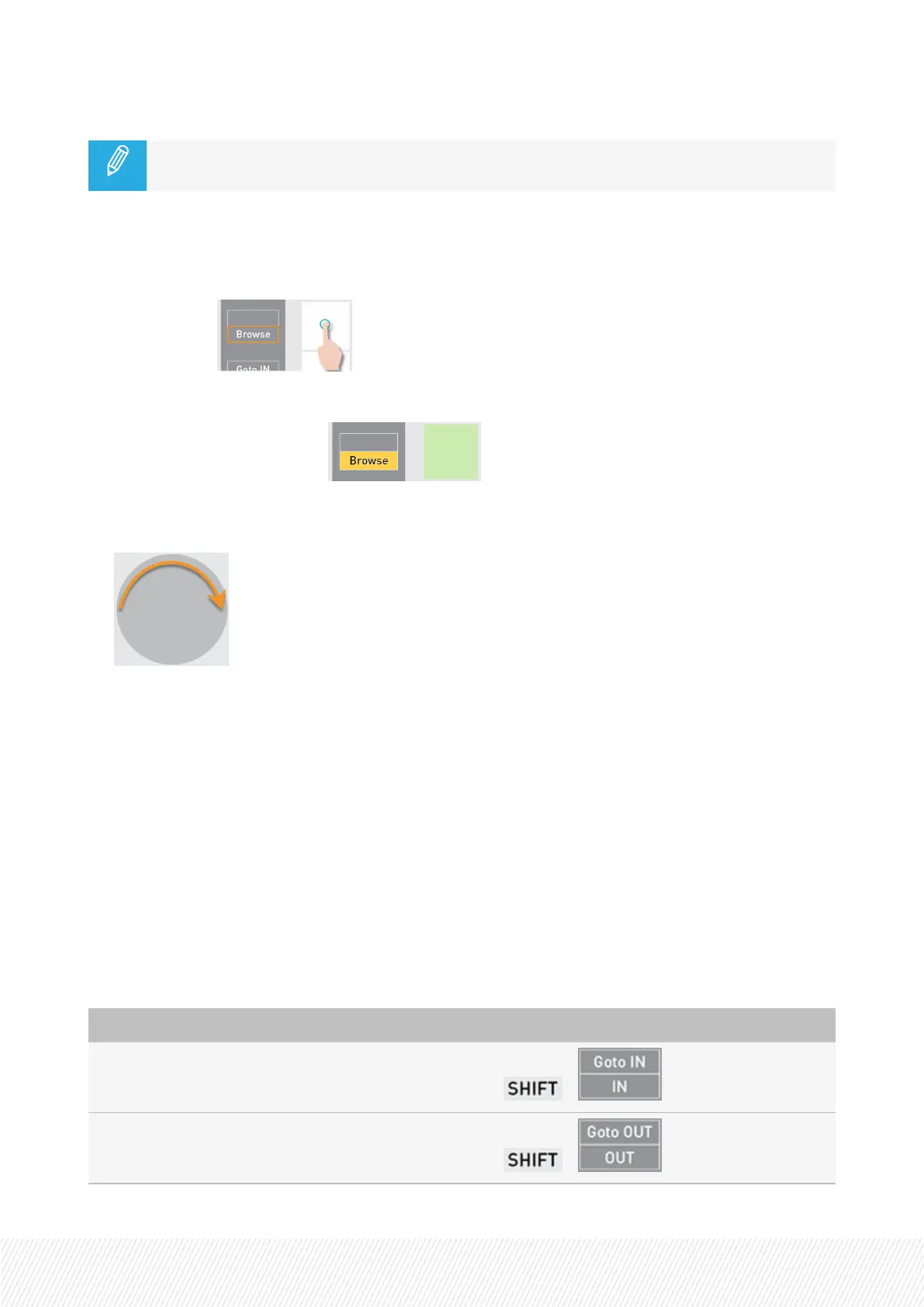You can use the jog in association with the Fast Jog option to multiply the browsing speed up
to 20x. See section "Fast Jog" on page 32.
How to Browse from a Playlist Element to Another
The Browse function is only available when a playlist is loaded.
1. Press Browse .
If the playlist was in Playout mode, it is paused.
The Browse mode is enabled: .
2. Browse through the playlist with the jog to jump from the TCINof a playlist element to the TCINof
the next playlist element.
If the playlist was in Playout mode, the Playlist Edit mode is enabled.
The Browse function can be disabled in one of the following ways:
• press Browse again
• press E/E or Return
• press Play
• use the lever
How to Go to IN/OUT Points in a Playlist Element
When you have loaded a playlist, you can easily move to the IN / OUT points of the current playlist
element.
To... press...
load the frame matching the IN point
+
load the frame before the OUT point
+
USER MANUAL
LSM-VIA |7. Working with Playlists| 223
