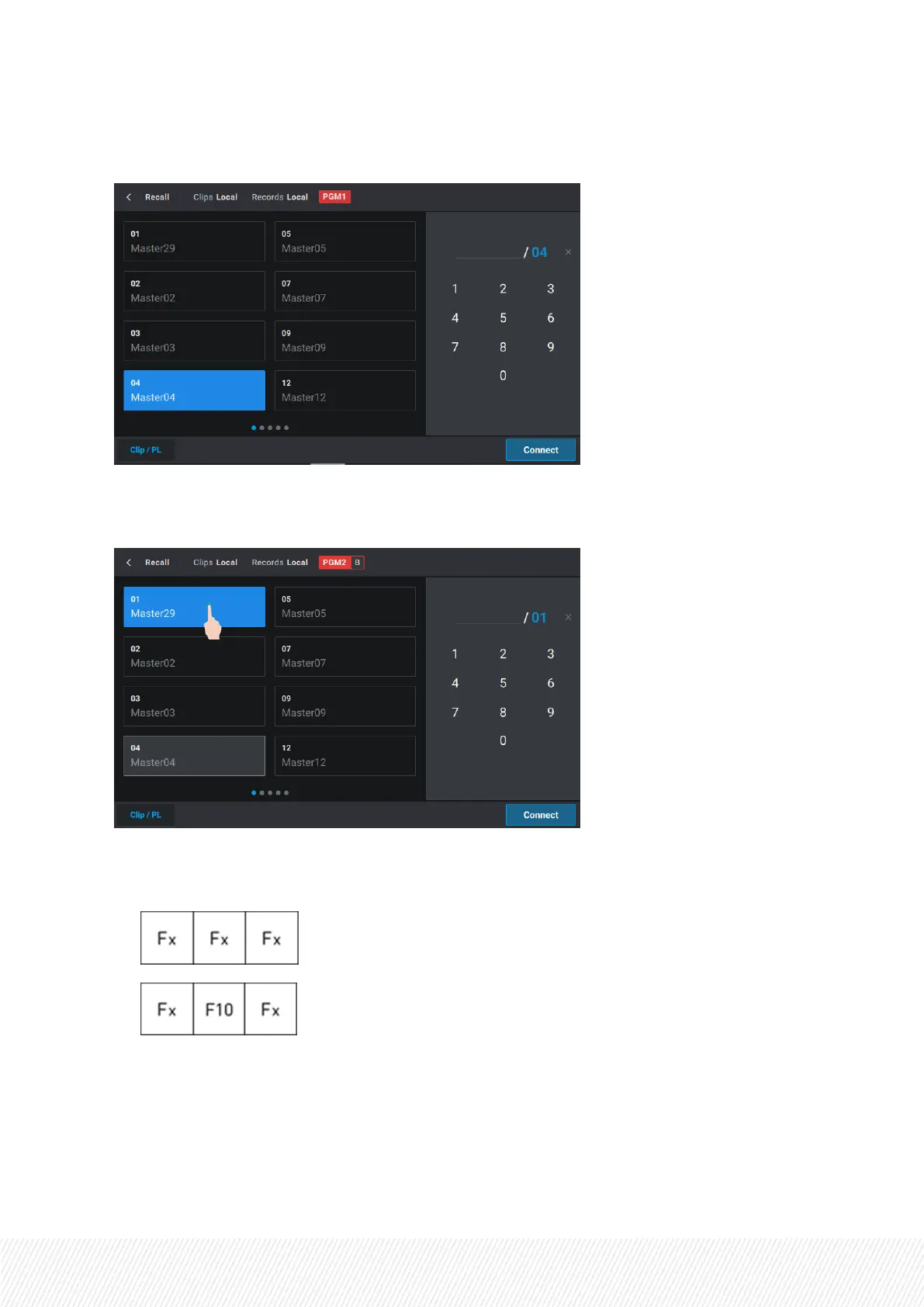The Recall screen opens on the touchscreen. By default, the local server is selected (blue
highlighted).
2. Select a server from the left side of the screen.
The local server is displayed on a gray box.
3. Select the clip or playlist LSM ID in one of the following ways:
◦ press the function keys on the Remote Panel,
(clip)
(playlist)
or
◦ use the numeric pad on the touchscreen.
USER MANUAL
LSM-VIA |8. Operations on Network| 233
