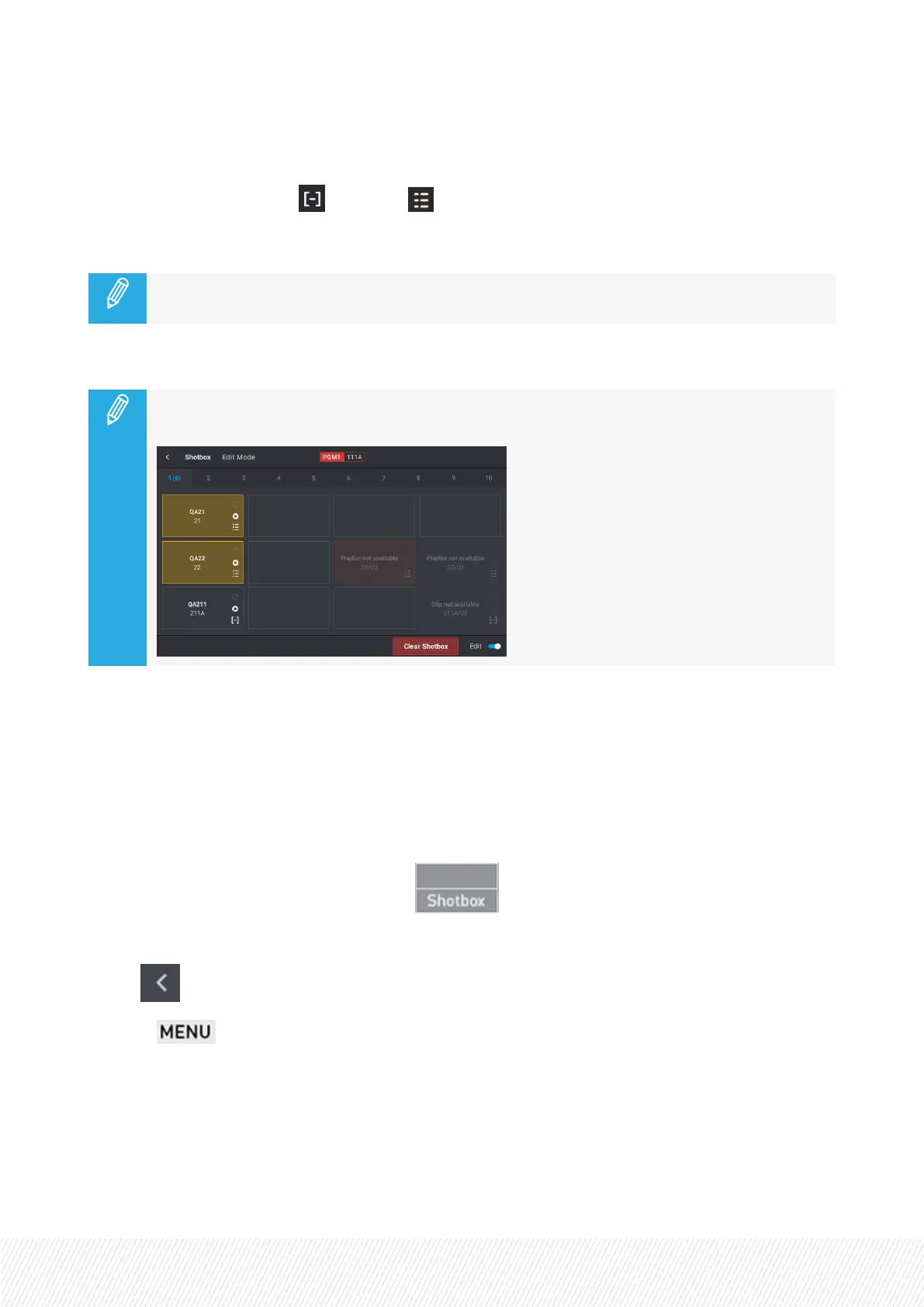Media Grid (4)
Boxes corresponding to clips or playlists you can access rapidly.
Information can include: media name, clip CAMangle, remote server ID, LSM ID.
At startup, media that had been mapped to the Shotbox and that have been deleted
afterwards are not shown anymore on the Shotbox.
If a remote media had been mapped before the corresponding server went disconnected, the
box is still displayed but is not available.
Toolbar (5)
Commands, mainly in edit mode, to perform several actions with the Shotbox.
How to Access and Leave the Shotbox
To access the Shotbox,
• press the Shotbox button on the console: .
To leave the Shotbox, do one of the following actions:
• tap on the upper left corner of the Shotbox page.
• press on the Remote Panel.
• press the Shotbox button once again.
USER MANUAL
LSM-VIA |8. Operations on Network| 247
