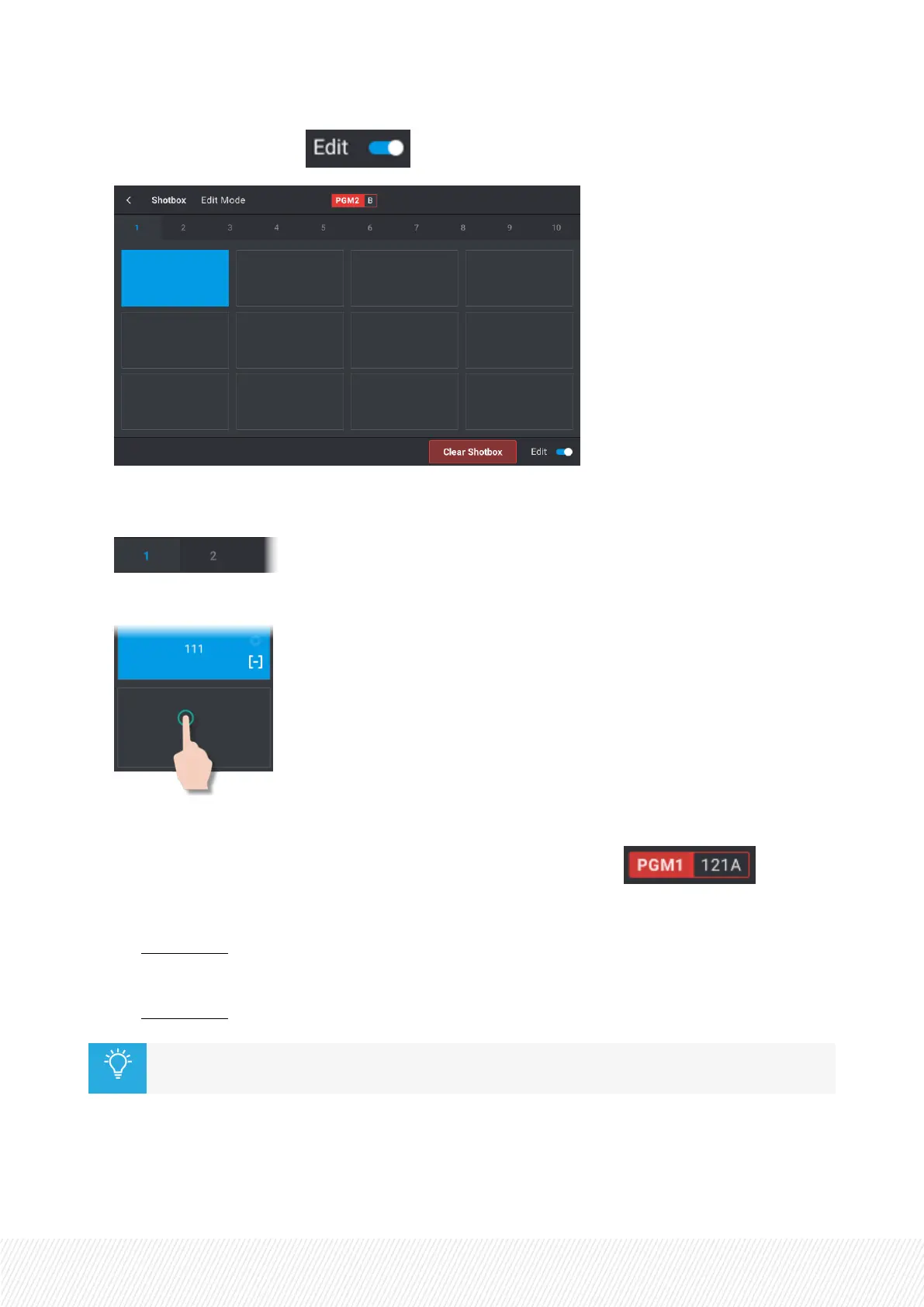2. Tap the Edit toggle button to enter the Edit mode:
3. Tap the tab of the page where you want to store the quick link to your media. Page 1 is open by
default.
4. Tap the box where you want to store the quick link to your media.
Then, the system behavior depends on the media currently loaded on the smallest controlled PGM.
If a clip or playlist is loaded, its LSMIDis written next to the PGMname:
◦ If a playlist is loaded, it is automatically mapped to the selected box.
Go to step 8.
◦ If a specific CAM angle of a clip is loaded, it is automatically mapped to the selected box.
Go to step 8.
If you want to create a link to another media, you first need to unload the media.
USER MANUAL
LSM-VIA |8. Operations on Network| 249
