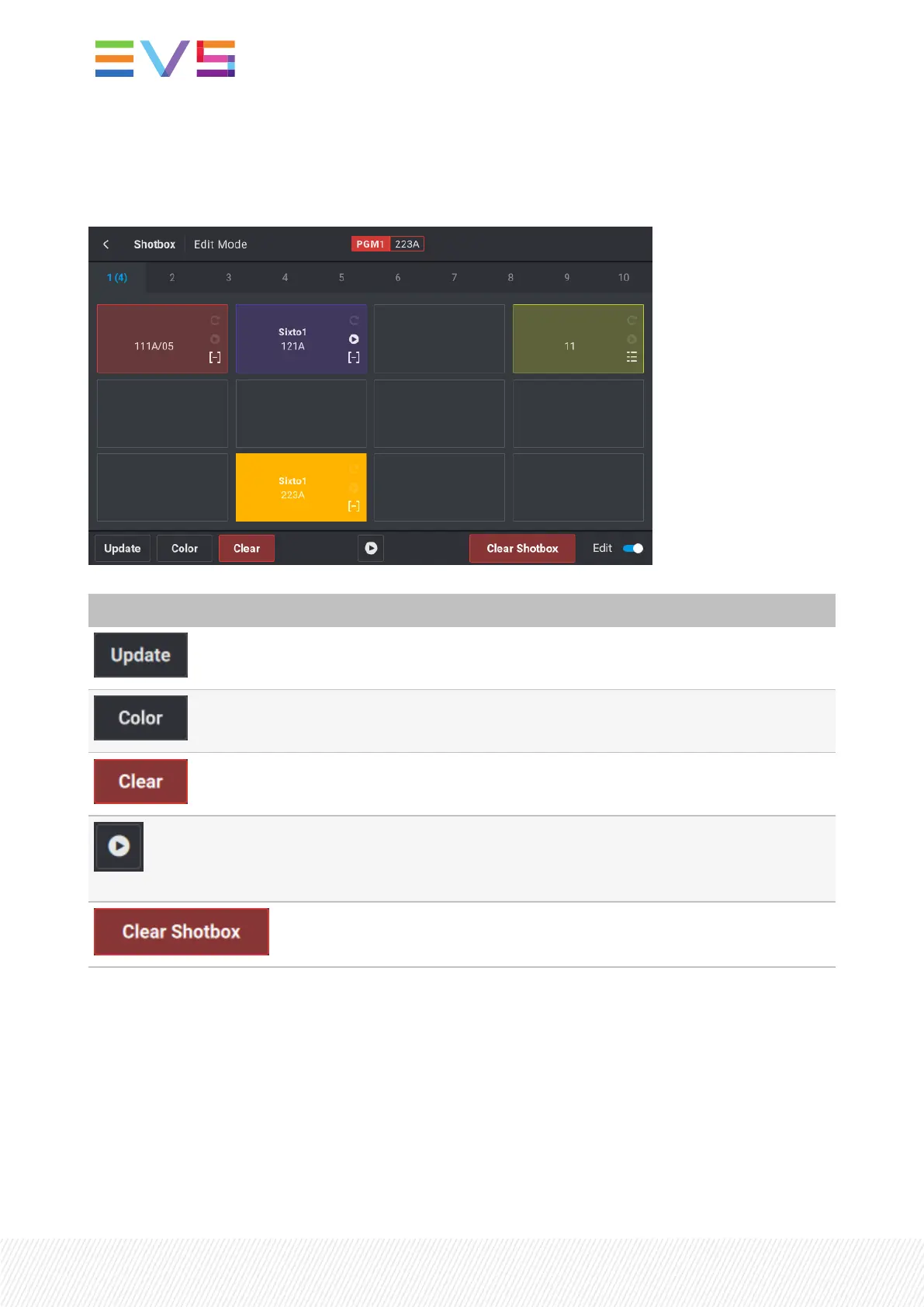Possible Actions in Edit Mode
In Shotbox Edit mode, the following commands are available in the toolbar when a box is selected.
Button Description
Tap Update to change the media mapped to the box.
Tap Color to be able to select a color for the box.
Tap Clear to remove the media mapped to the box.
Tap the Play button if you want the media to be directly played out when
the user taps the box in the Shotbox.
By default, the media is loaded but not played out.
Tap Clear Shotbox if you want to remove all media mapped to boxes in the
Shotbox.
252| January 2022 | Issue 1.4.G
