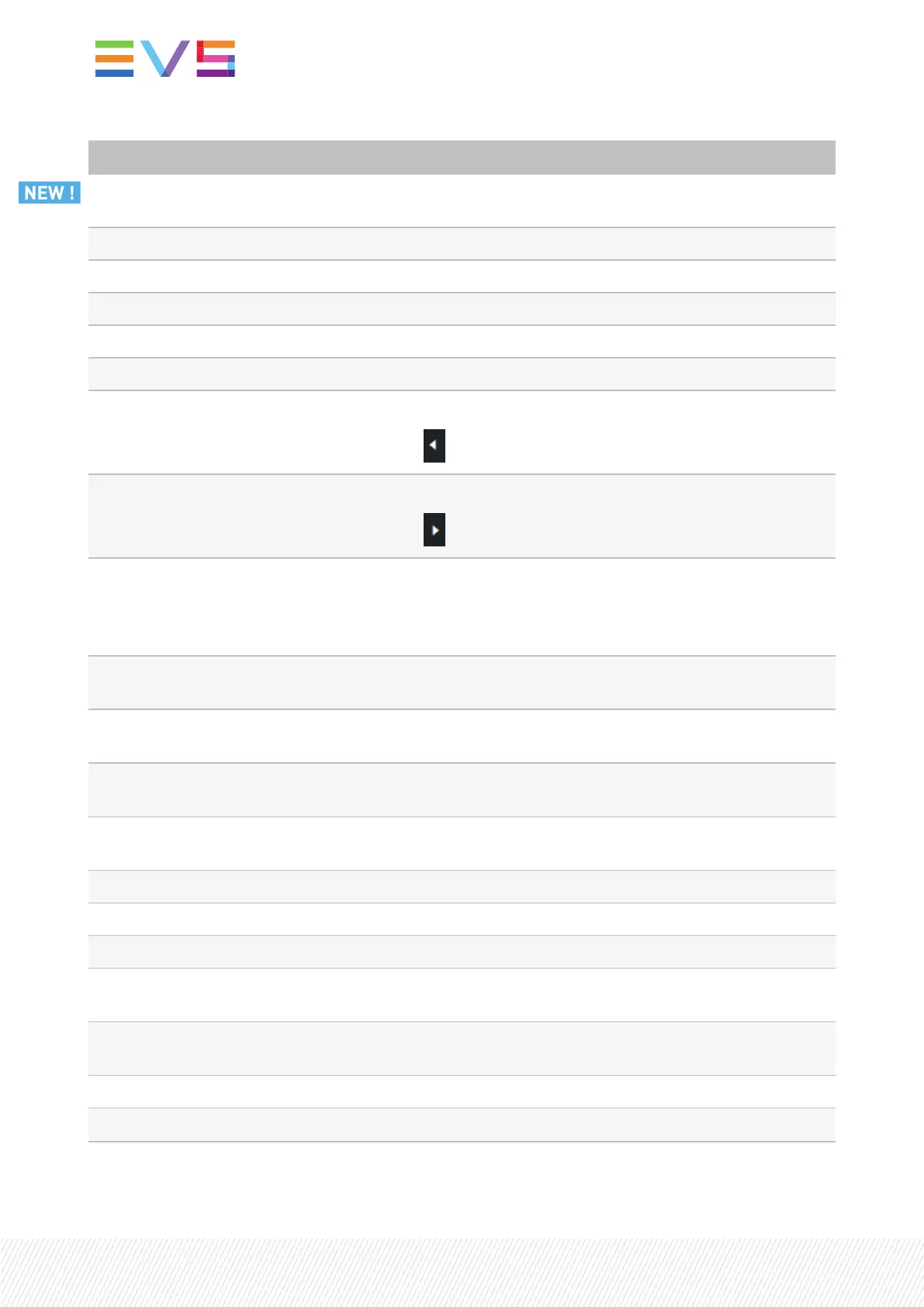To Press / click See Section
Go to bank 1 of current page and select
first clip slot
Home -
Go to last bank of current page End -
Go to previous clip Up "Selecting Clips" on page 80
Go to next clip Down "Selecting Clips" on page 80
Go to previous cam Left "Selecting Clips" on page 80
Go to next cam Right "Selecting Clips" on page 80
Go to previous 4 CAMs CTRL+Left
or
-
Go to next 4 CAMs CTRL+Right
or
-
Close LSM-VIA ALT+F4
or
ALT+Q
-
Display the Search window F8 "Searching for Network Clips from the
Search Window" on page 88
Navigate to another server on the
network
F9 "Connecting to a Network Server" on
page 229
Open / Close the Playlist pane F10 "The Playlist Pane on the Viewer" on
page 139
Toggle focus between Clip grid / Playlist
Pane
CTRL+TAB "LSM-VIA Viewer" on page 14
Clip Management Shortcuts
Clear the Name field Esc -
Name the selected clip F1 "Naming a Clip" on page 113
Change Primary CAM Preference F4 "Changing the Pref Cam of a Clip" on
page 117
Change Secondary CAM Preference CTRL+F4 "Changing the Pref Cam of a Clip" on
page 117
Select multiple Clips / CAMs CTRL+Click "Selecting Clips" on page 80
Select a range of multiple Clips / CAMs SHIFT+Click "Selecting Clips" on page 80
68| January 2022 | Issue 1.4.G