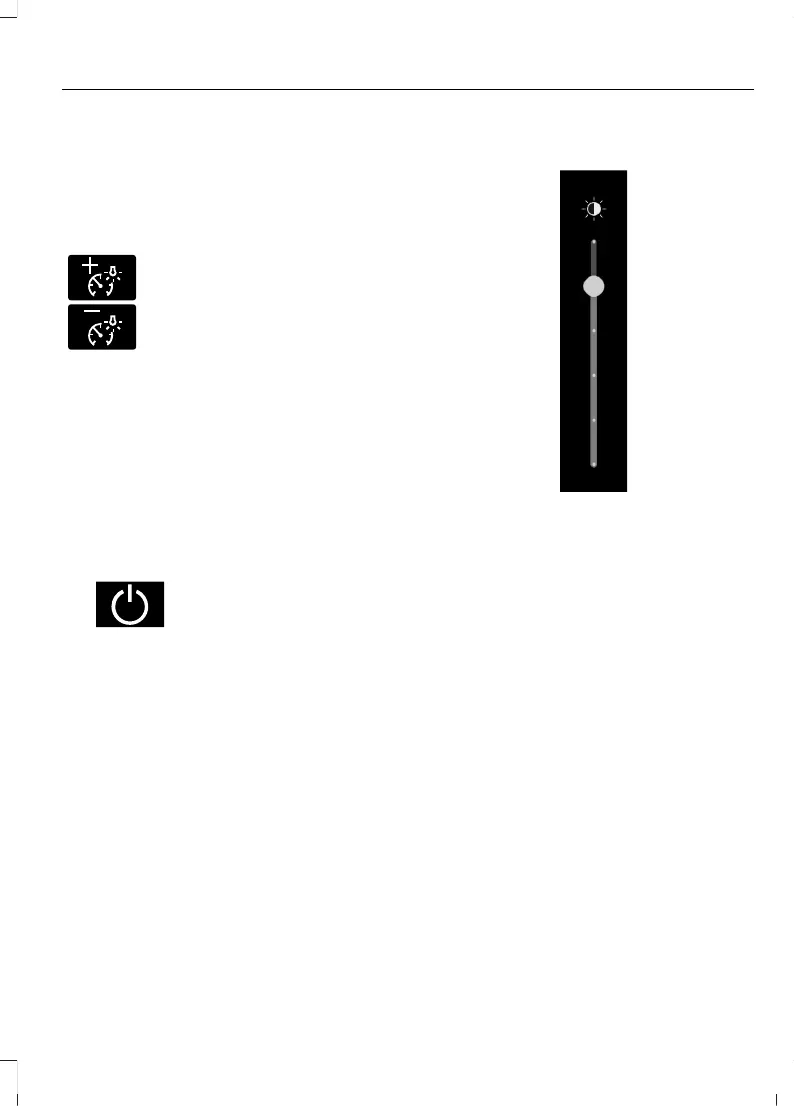ADJUSTING THE INSTRUMENT
PANEL LIGHTING
BRIGHTNESS
The instrument lighting dimmer buttons
are on the lighting control.
Repeatedly press one of the
buttons to adjust the brightness.
AMBIENT LIGHTING (IF EQUIPPED)
SWITCHING AMBIENT LIGHTING
ON AND OFF
1. From the controls menu, press Ambient
Lighting. See Center Display (page
457).
2. Press a color to switch ambient lighting
on.
3.
Press the power button to
switch ambient lighting off.
Note: The power button icon appears in
whichever ambient lighting color you select.
ADJUSTING AMBIENT LIGHTING
Drag the slider up or down to adjust the
ambient lighting intensity.
INTERIOR LIGHTING –
TROUBLESHOOTING
INTERIOR LIGHTING –
FREQUENTLY ASKED QUESTIONS
Why do my courtesy lamps or
interior lamps turn off when I have
them switched on when I switch
my vehicle off?
• The battery saver turns the courtesy
lamps and interior lamps off after a
short period of time after you switch
your vehicle off.
117
Explorer (CTW) Canada/Mexico/United States of America, enUSA, Edition date: 202401, DOM
Interior Lighting
