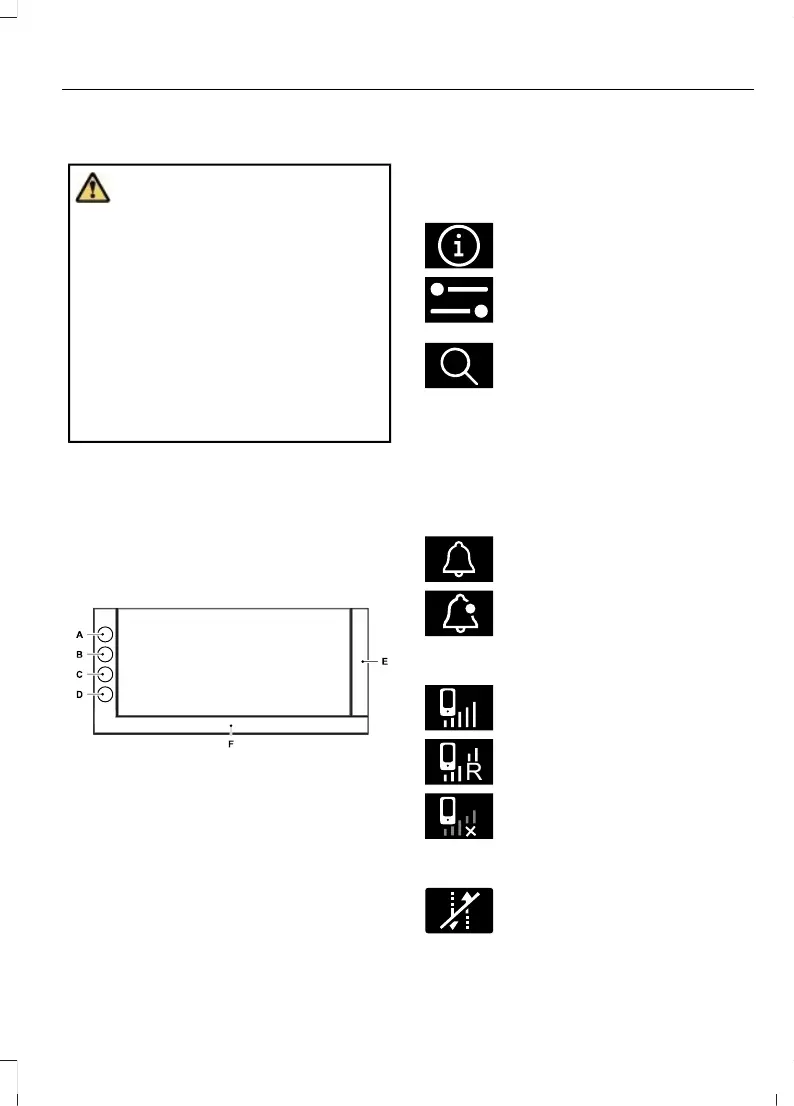CENTER DISPLAY OVERVIEW
WARNING: Driving while distracted
can result in loss of vehicle control, crash
and injury. We strongly recommend that
you use extreme caution when using any
device that may take your focus off the
road. Your primary responsibility is the
safe operation of your vehicle. We
recommend against the use of any
hand-held device while driving and
encourage the use of voice-operated
systems when possible. Make sure you
are aware of all applicable local laws
that may affect the use of electronic
devices while driving.
For your safety, features that are not
critical while driving are not available when
the vehicle is moving at or above 5 mph
(8 km/h).
Note: Illustrations are provided for
conceptual understanding only and may
appear differently on your vehicle.
Home screen.A
Controls. See Controls (page
458).
B
Apps. See Apps (page 458).C
Android Auto or Apple CarPlay.
See Switching Android Auto
On and Off (page 465). See
Switching Apple CarPlay On
and Off (page 465).
D
Status bar. See Status Bar
(page 457).
E
Climate control. See Climate
Control (page 137).
F
If you see this icon, press it for
more information.
If you see this icon, press it to
open the settings menu for the
app or feature.
If you see this icon, press it to
search within that app or feature.
STATUS BAR
The following icons can appear in the
status bar.
Notification Center
Press to view notifications.
Unread notifications available.
Press to view notifications.
Device Signal
Device signal strength.
Device signal roaming.
Device signal not available.
Vehicle Signal
Data unavailable or disabled.
457
Explorer (CTW) Canada/Mexico/United States of America, enUSA, Edition date: 202401, DOM
Center Display
