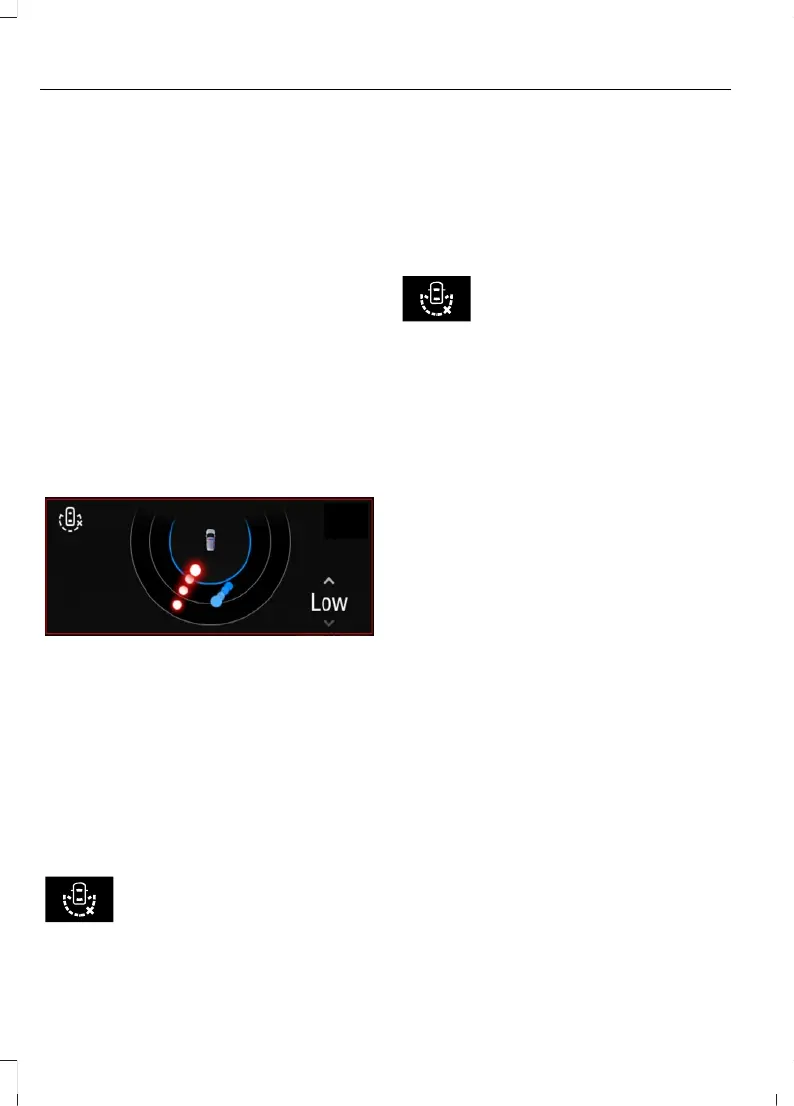USING THE POLICE
PERIMETER ALERT SYSTEM -
POLICE
The system monitors moving pedestrians
and detects objects such as vehicles and
bicycles. The system does not function if
the ignition is off, transmission is not in
park (P) or when any door is open. It uses
sensors near the rear bumper of the vehicle
to detect and monitor moving objects near
your vehicle.
Detected moving objects appear as moving
dots on the radar map displayed on the
instrument cluster display. The dots turn
red if the system identifies a potential
threat.
Once the approaching objects cross the
selected range perimeter, an alert tone
sounds, the rear view camera may show
potential threats on the center display and
the system may roll up the windows and
lock the doors depending on the range
mode selected.
Switching the Police Perimeter
Alert On and Off
Press the button on the center
console to manually switch the
system on and off.
The system automatically switches off if
you:
• Shift your vehicle out of park (P).
• Switch your vehicle off.
• Open a door.
Police Perimeter Alert Indicator
When the system is active, an
indicator illuminates on the
instrument cluster display. See
Instrument Cluster Indicators (page
128).
Police Perimeter Alert Settings
The system has three mode settings that
control the range: Low, Medium or High. A
highlighted ring on the radar map with the
setting label appear on the instrument
cluster display to indicate the selected
range mode.
The default setting is Medium. The system
defaults to this mode every time you
switch your vehicle off.
Note: If you restart your vehicle before the
system completely shuts down, the previous
mode setting may be retained.
Switching the Police Perimeter
Alert Modes
You can change the perimeter alert mode
either though the steering wheel buttons
while the system is active or through the
vehicle settings menu when the system is
inactive. See Using the Instrument
Cluster Display Controls (page 131).
When the system is active, you can change
the mode setting when the perimeter alert
screen is displayed on the instrument
cluster display by pressing the up or down
buttons on the steering wheel.
When the system is inactive,
94
Explorer (CTW) Canada/Mexico/United States of America, enUSA, Edition date: 202401, DOM
Security
