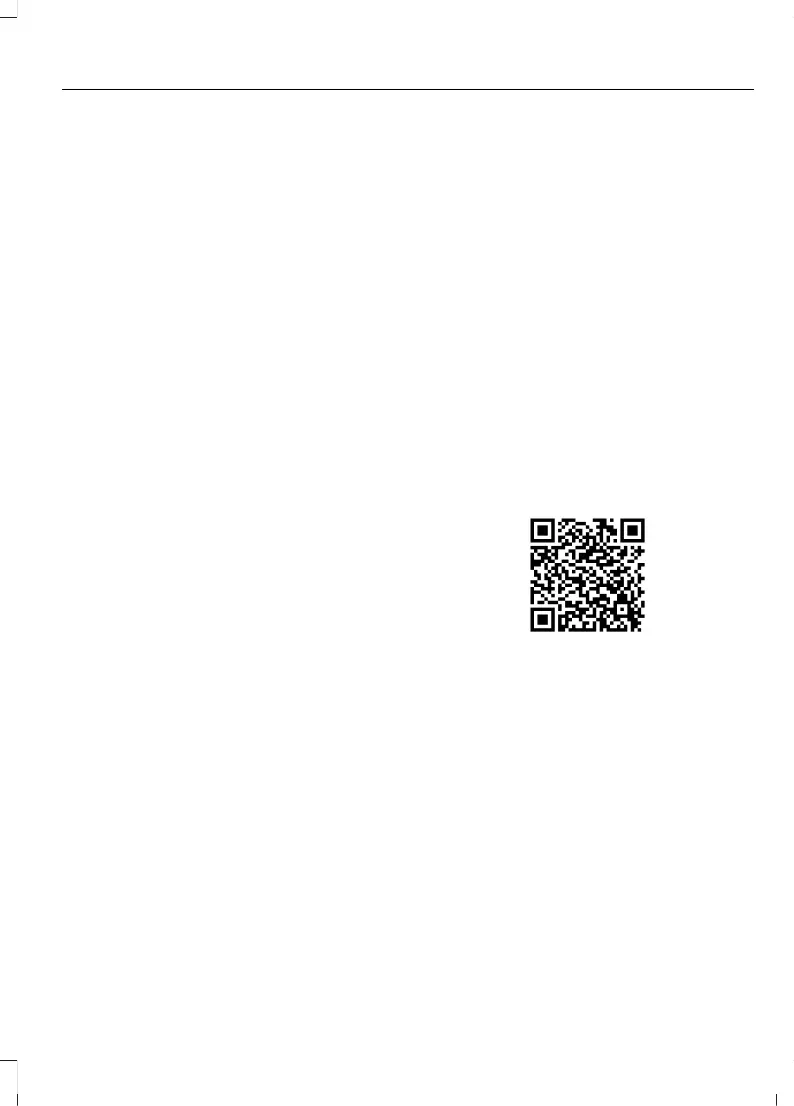SWITCHING TEXT MESSAGE
NOTIFICATION ON AND OFF
The settings on your device must be
enabled to receive text message
notifications on the center display. Check
your device settings to enable these
features.
SWITCHING APPLE CARPLAY
ON AND OFF
The operating system is compatible with
wireless Apple CarPlay on iPhone 6s or
later. Make sure your iPhone has been
updated to the latest version of iOS.
Enabling Wireless Apple CarPlay
1. Pair your device to Bluetooth. See
Connecting Your Phone (page 462).
2. Follow the instructions on your device
and the touchscreen.
Disabling Wireless Apple CarPlay
While Apple CarPlay is connected:
1. From the settings menu, press
Bluetooth. See Center Display (page
457).
2. Find your device in the list.
3. Press the Apple CarPlay button.
Re-Enabling Wireless Apple
CarPlay
1. From the settings menu, press
Bluetooth. See Center Display (page
457).
2. Select your device from the list.
3. Press the Apple CarPlay button.
SWITCHING ANDROID AUTO
ON AND OFF
Enabling Android Auto with USB
(If Equipped)
1. Connect your device to a USB port.
2. Follow the instructions on your device
and the touchscreen.
Enabling Android Auto with
Wireless
1. Pair your device to Bluetooth®.
2. Follow the instructions on your device
and the touchscreen.
Note: Android Auto Wireless is not
supported on certain Android devices. For
more information, scan here.
Disabling Android Auto
While Android Auto is connected:
1. From the settings menu, press
Bluetooth. See Center Display (page
457).
2. Find your device in the list.
3. Press the Android Auto button.
Re-Enabling Android Auto
1. From the settings menu, press
Bluetooth. See Center Display (page
457).
2. Find your device in the list.
465
Explorer (CTW) Canada/Mexico/United States of America, enUSA, Edition date: 202401, DOM
Phone
