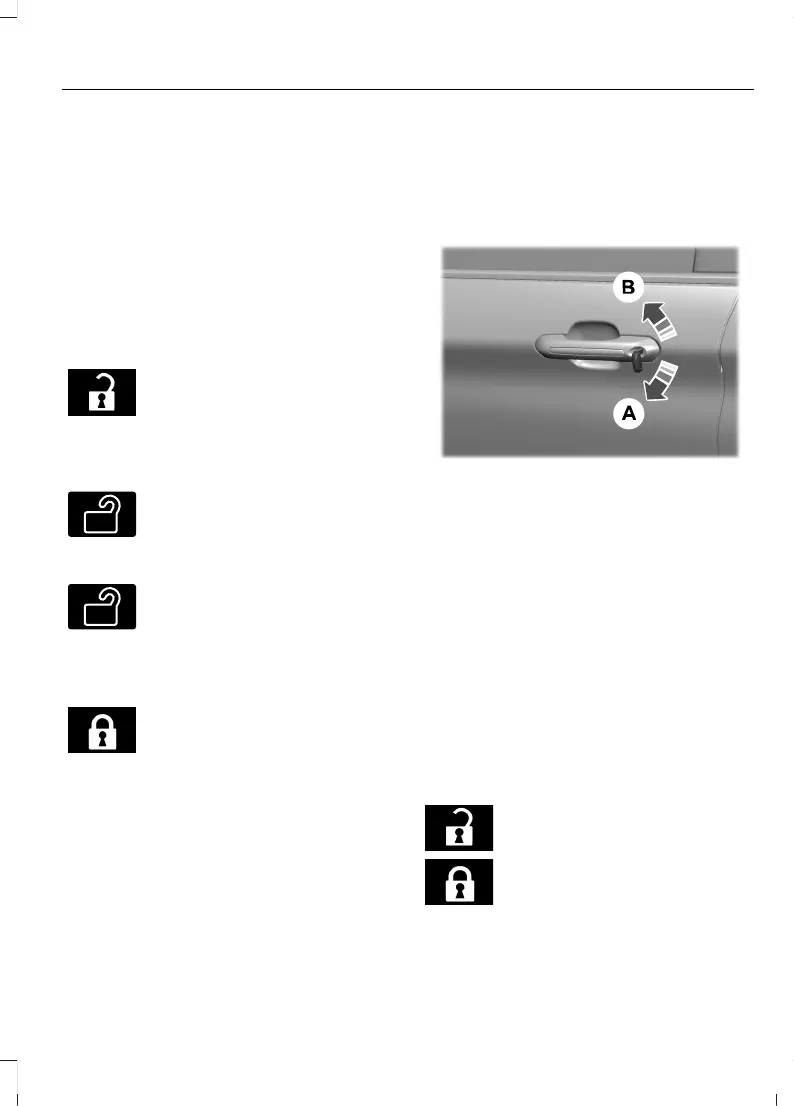OPERATING THE DOORS
FROM OUTSIDE YOUR
VEHICLE
UNLOCKING AND LOCKING THE
DOORS USING THE REMOTE
CONTROL
You can only use the remote control when
your vehicle is stationary.
Unlocking the Doors
Press the button to unlock all
doors. One long flash of the turn
signal lamps confirms that your
vehicle has unlocked.
One-Stage Unlocking
Press the button to unlock all
doors.
Two-Stage Unlocking (If Equipped)
Press the button to unlock the
driver's door. Press the button
again within three seconds to
unlock all doors.
Locking the Doors
Press the button to lock all
doors. One short flash of the
turn signal lamps confirms your
vehicle is locked.
A tone sounds when you press the lock
button twice within three seconds on the
remote control to confirm your vehicle is
locked.
Note: For more information on operating
the doors from outside your vehicle See
Keyless Entry (page 83).
UNLOCKING AND LOCKING THE
DOORS USING THE KEY BLADE
If there is a power door lock fault you can
use the key blade to lock and unlock the
doors.
Lock.A
Unlock.B
Release the key blade from the remote
control. See Removing the Key Blade
(page 73).
OPERATING THE DOORS
FROM INSIDE YOUR VEHICLE
UNLOCKING AND LOCKING THE
DOORS USING THE CENTRAL
LOCKING
The power door lock control is on the front
doors.
Press the button to unlock all
doors.
Press the button to lock all
doors.
Note: The central locking only operates if
the front doors are fully closed.
79
Explorer (CTW) Canada/Mexico/United States of America, enUSA, Edition date: 202401, DOM
Doors and Locks
