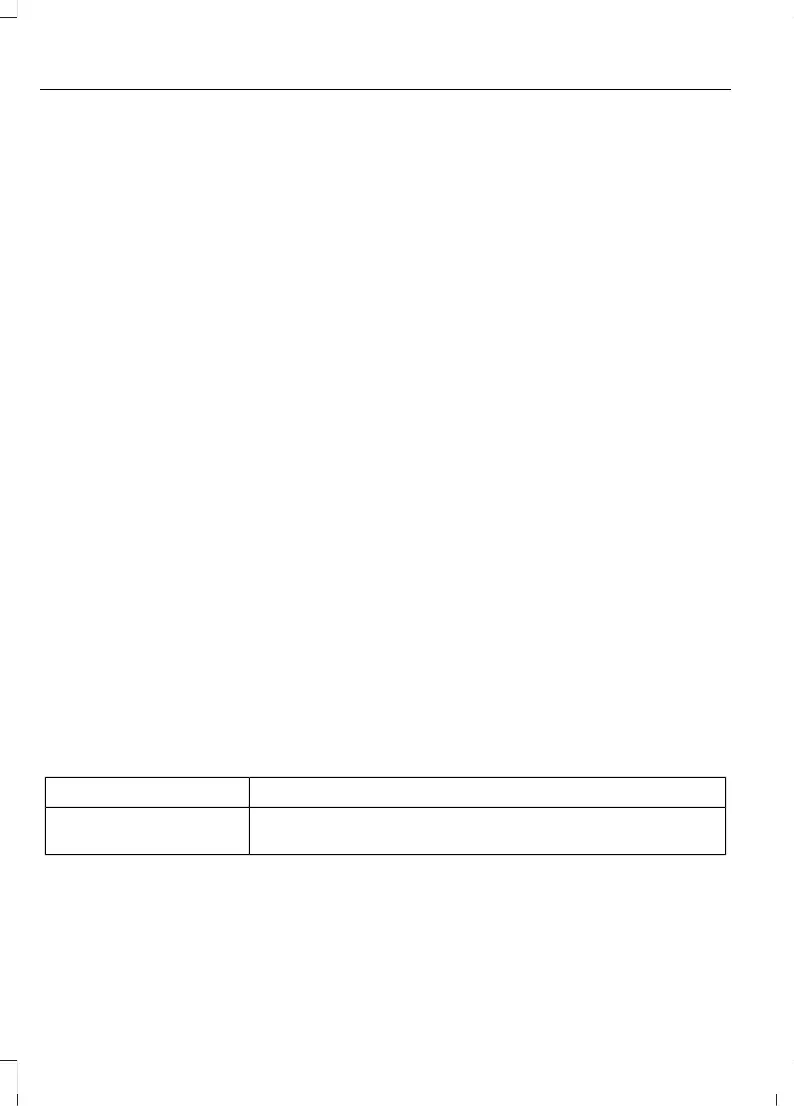1. Place the first programmed remote in
the backup slot inside the cup holder
or center console with your foot off the
brake pedal, press and release the push
button ignition switch.
2. Wait five seconds and then press and
release the push button ignition switch
again.
3. Remove the remote control.
4. Within 10 seconds, place a second
programmed remote control in the
backup slot. Press and release the
push button ignition switch.
5. Wait five seconds and then press and
release the push button ignition switch
again. Keep the ignition on for at least
three seconds, but no more than 10
seconds.
6. Remove the remote control.
7. Place the unprogrammed remote
control in the backup slot and press
and release the push button ignition
switch.
Programming is now complete. With your
foot on the brake pedal, press the push
button ignition switch to verify the remote
control functions operate and your vehicle
starts with the new remote control.
If programming was not successful, wait
10 seconds and repeat Steps 1 through 7.
If you are still unsuccessful, take your
vehicle to an authorized dealer.
KEYS AND REMOTE
CONTROLS AUDIBLE
WARNINGS - VEHICLES WITH:
FLIP KEY
Sounds when you open the driver's door,
turn off the vehicle and you have left the
key in the ignition.
KEYS AND REMOTE
CONTROLS AUDIBLE
WARNINGS
Key In Reminder
Sounds when the following conditions are
met:
• Vehicle is out of park (P).
• You switch the vehicle off.
• You open the driver's door.
• You have left the key inside the vehicle.
KEYS AND REMOTE CONTROLS – TROUBLESHOOTING
KEYS AND REMOTE CONTROLS – INFORMATION MESSAGES
ActionMessage
Replace remote control battery.Key Battery Low Replace
Soon
78
Explorer (CTW) Canada/Mexico/United States of America, enUSA, Edition date: 202401, DOM
Keys and Remote Controls
