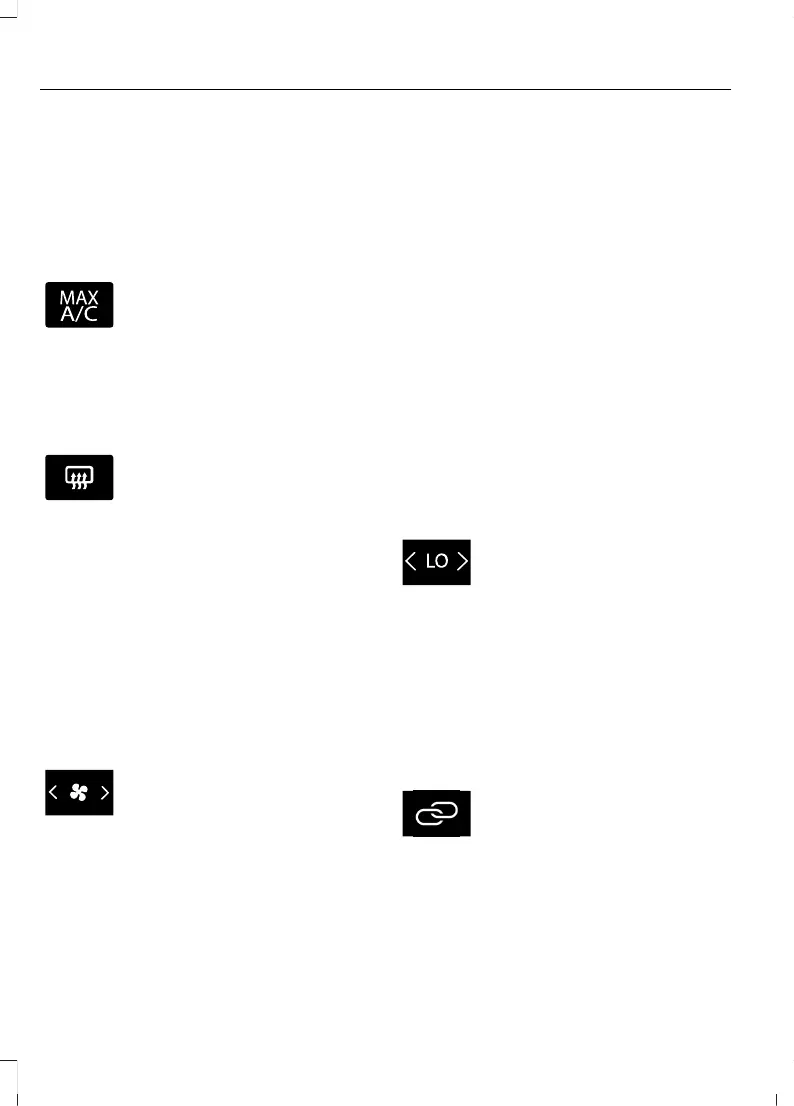Note: When maximum defrost is on, the air
conditioning compressor may continue to
operate even though you switch off the air
conditioning.
SWITCHING MAXIMUM
COOLING ON AND OFF
Press the button.
Note: When you switch maximum cooling
off, air conditioning remains on.
SWITCHING THE HEATED
REAR WINDOW ON AND OFF
Press the button to clear the rear
window of thin ice and fog. The
heated rear window turns off
after a short period of time.
Note: Do not use harsh chemicals, razor
blades or other sharp objects to clean or
remove decals from the inside of the heated
rear window as this could damage the
heated rear window gridlines not covered
by the vehicle warranty.
Note: Make sure the engine is on before
operating the heated rear windows.
SETTING THE BLOWER MOTOR
SPEED
Press the arrows to adjust the
blower motor speed.
SWITCHING THE HEATED
MIRRORS ON AND OFF
When you switch the heated rear window
on, the heated exterior mirrors turn on.
See Switching the Heated Rear Window
On and Off (page 138).
Note: Do not remove ice from the mirrors
with a scraper or adjust the mirror glass
when it is frozen in place.
Note: Do not clean the mirror housing or
glass with harsh abrasives, fuel or other
petroleum-based cleaning products. The
vehicle warranty may not cover damage
caused to the mirror housing or glass.
Note: The engine must be running or your
vehicle must be ready to drive to switch the
system on.
SETTING THE TEMPERATURE
Adjusting the arrows on either
side of the climate control sets
the temperature for the
respective sides.
< Press the arrow to decrease the
temperature.
> Press the arrow to increase the
temperature.
Note: The blue arrow decreases and the
red arrow increases the temperature.
Pressing the temperature value allows you
to control it using the slider.
Press the button to switch dual
mode on.
138
Explorer (CTW) Canada/Mexico/United States of America, enUSA, Edition date: 202401, DOM
Climate Control
