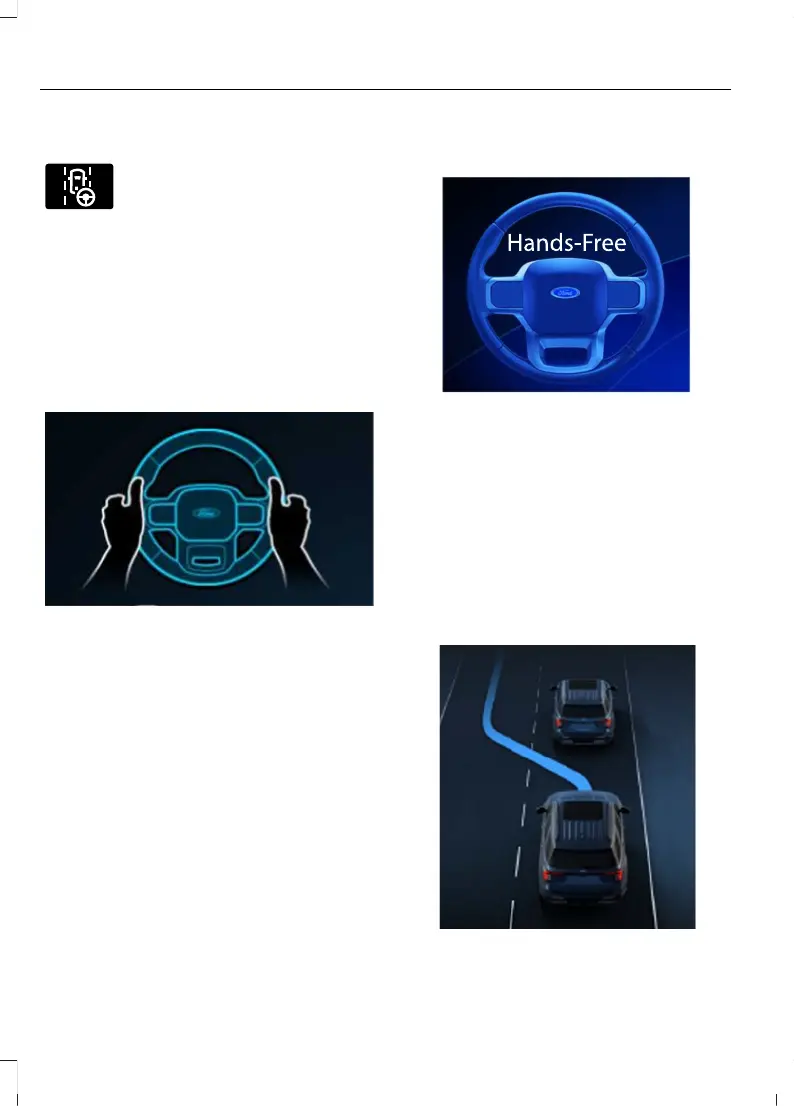BLUECRUISE INDICATORS
When on, the color of the
indicator changes to indicate the
status.
Gray indicates BlueCruise is on but inactive.
Green indicates BlueCruise is active and
applying continuous steering support.
Blue indicates BlueCruise is active and
hands-free driving mode is available.
Hands-On Driving Support
Available
The graphic in the cluster changes to a
wheel with hands on it indicating hands-on
driving mode is active.
When this indicator is present, you must
keep your hands on the steering wheel.
Hands-Free Driving Support
Available
The graphic in the cluster changes to a
wheel without hands on it indicating
hands-free driving mode is available.
When this indicator is present, you can
remove your hands from the steering
wheel.
LANE CHANGE ASSIST
HOW DOES LANE CHANGE ASSIST
WORK
276
Explorer (CTW) Canada/Mexico/United States of America, enUSA, Edition date: 202401, DOM
BlueCruise (If Equipped)
