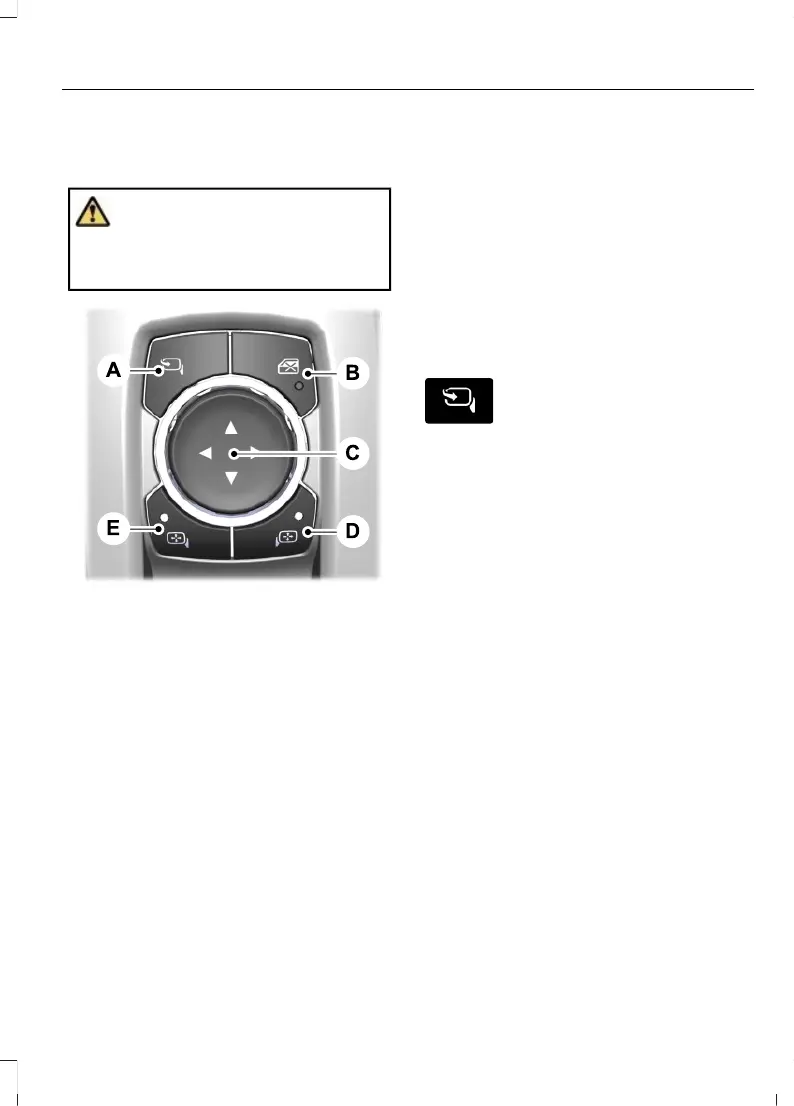ADJUSTING THE EXTERIOR
MIRRORS
WARNING: Do not adjust the
mirrors when your vehicle is moving. This
could result in the loss of control of your
vehicle, serious personal injury or death.
Power fold.A
Window lock.B
Adjustment control.C
Right-hand mirror.D
Left-hand mirror.E
To adjust the mirrors, switch your vehicle
on and place the ignition in accessory or
start.
1. Select the mirror you want to adjust.
The control light turns on.
2. Use the adjustment control to adjust
the position of the mirror.
3. Press the mirror control again. The
control light turns off.
FOLDING THE EXTERIOR
MIRRORS - VEHICLES WITH:
POWER FOLDING MIRRORS
With the auto-fold feature enabled, the
exterior mirrors fold in toward the glass
after you place the transmission into park
(P), turn off the vehicle, open and close
the driver side door and lock the vehicle.
The exterior mirrors unfold and return to
their driving position after you unlock the
vehicle and open and close the driver side
door.
For tight parking conditions,
press the control to fold the
mirrors.
Press the control again to unfold the
mirrors.
If you press the control to fold in the
mirrors with auto-fold on, the mirrors do
not unfold when you unlock your vehicle.
Note: The power folding mirrors operate
with the ignition on, and for several minutes
after you switch the ignition off.
Note: If you fold and unfold the mirrors
several times within one minute, the power
fold function may turn off to protect the
motors from overheating.
Switching Auto-fold On and Off
1. From the settings menu, press Vehicle.
See Center Display (page 457).
2. Press Mirrors.
3. Switch Autofold on or off.
Loose Mirror
If you manually fold the power-folding
mirrors, they may not work properly even
after you reposition them. Reset the mirrors
if:
• They vibrate when you drive.
• They feel loose.
121
Explorer (CTW) Canada/Mexico/United States of America, enUSA, Edition date: 202401, DOM
Exterior Mirrors
