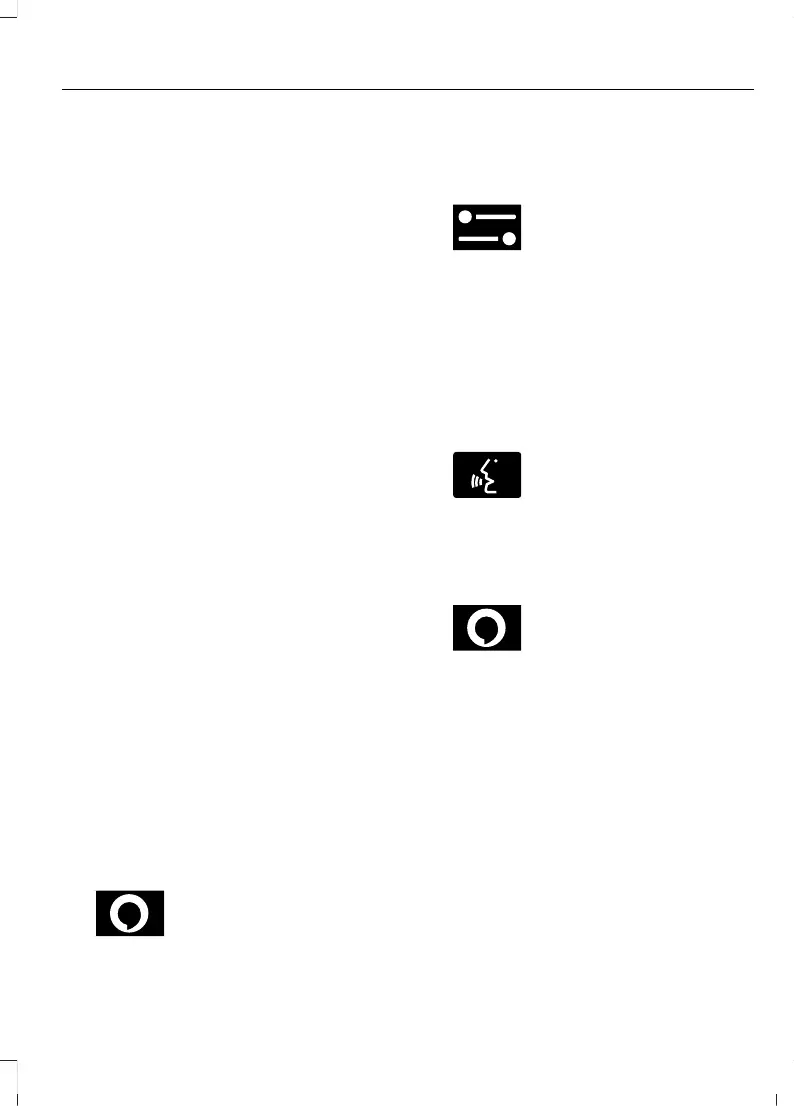WHAT IS VOICE INTERACTION
Voice Interaction allows you to control
vehicle features using conversational
requests.
SETTING YOUR DEFAULT
ASSISTANT
You can set your default assistant to
Google Assistant or Alexa Built-In.
1. From the settings menu, press
Assistant & voice. See Center Display
(page 457).
2. Press Digital assistant app.
3. Select the digital assistant you prefer.
ALEXA BUILT-IN
Alexa Built-In allows you to use Alexa in
your vehicle for auto-specific use cases on
the road and gives you access to an
ever-evolving number of skills that help to
make your life more productive,
entertaining, and connected while using
your vehicle.
Alexa Built-In Requirements
To use Alexa, all of the following must
occur:
• Your vehicle modem is enabled.
• You are signed in to an existing Amazon
account.
• Vehicle connectivity and vehicle data
sharing is enabled.
Signing In to Your Account
1. Open the app menu.
2.
Press the button and follow
the on-screen prompts to sign in to
your account.
Note: You can also sign in to Alexa via the
settings menu.
Signing Out of Your Account
1.
From the Alexa screen, press
the button.
2. Press Sign Out.
Using Alexa Built-In
Alexa can be used in three ways:
1. Say Alexa.
Note: Alexa must be set as your default
assistant and the wake word must be
enabled.
2.
Press the voice interaction
button on the steering wheel and then
say Alexa to invoke Alexa to start
listening.
Note: Alexa must be set as your default
assistant.
3.
From the Alexa app screen,
press the button.
You can use Alexa for the following and
more:
• Entertainment.
• Hands-free calling.
• Traffic and navigation.
• Vehicle controls.
• Smart home device control.
• Weather and news information.
You can adjust the following settings in the
touchscreen:
• Enable or disable the wake word.
• Enable or disable contact list sharing
for connected phones.
459
Explorer (CTW) Canada/Mexico/United States of America, enUSA, Edition date: 202401, DOM
Voice Interaction
