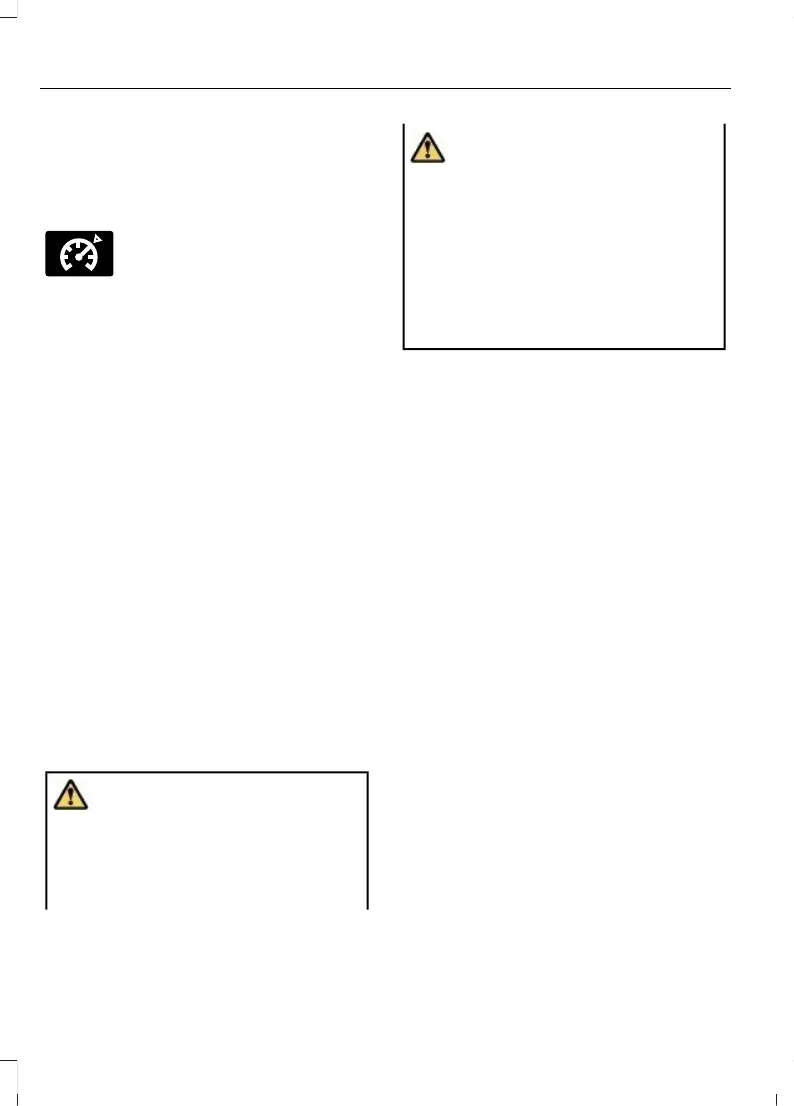1. From the settings menu, press Driver
Assistance. See Center Display (page
457).
2. Press Cruise Control.
3. Press Normal Cruise Control.
The cruise control indicator
replaces the adaptive cruise
control indicator if you select
normal cruise control. The gap setting
does not display, and the system does not
respond to lead vehicles. Automatic
braking remains active to maintain set
speed. The system remembers the last
setting when you start your vehicle.
LANE CENTERING
HOW DOES LANE CENTERING
WORK
Adaptive cruise control with lane centering
uses the vehicle's front radar sensor and
front windshield camera sensor, together
with the steering sensor to operate.
Using these sensors, the system applies
continuous steering assistance towards
driving in the middle of the lane.
Note: The gap setting for adaptive cruise
control with lane centering, operates in the
same way as normal adaptive cruise control.
LANE CENTERING PRECAUTIONS
WARNING: Do not use the system
when towing a trailer or when the vehicle
is loaded to near or over maximum
payload. Failure to follow this instruction
could result in the loss of control of your
vehicle, personal injury or death.
WARNING: Do not use the system
if any changes or modifications to the
steering, suspension system or wheels
and tires have been made. Any changes
or modifications to the steering,
suspension system or wheels and tires
could affect the functionality and
performance of the system. Failure to
follow this instruction could result in the
loss of control of your vehicle, personal
injury or death.
Adaptive cruise control precautions apply
to lane centering unless stated otherwise
or contradicted by a lane centering
precaution. See Adaptive Cruise Control
Precautions (page 257).
LANE CENTERING
REQUIREMENTS
You must keep your hands on the steering
wheel at all times.
Lane centering only activates when all of
the following occur:
• Adaptive cruise control with lane
centering is enabled in the touchscreen.
See Switching Lane Centering On
and Off (page 265).
• You have adaptive cruise control with
stop and go enabled and set.
• The steering system detects your
hands on the steering wheel.
• The system detects both lane markings
when driving on a straight road.
• Your vehicle is initially centered in the
lane between two visible line markings.
Note: If the system does not detect valid
lane line markings, the system remains in
standby until valid line markings are
available.
264
Explorer (CTW) Canada/Mexico/United States of America, enUSA, Edition date: 202401, DOM
Adaptive Cruise Control - Excluding: Police
