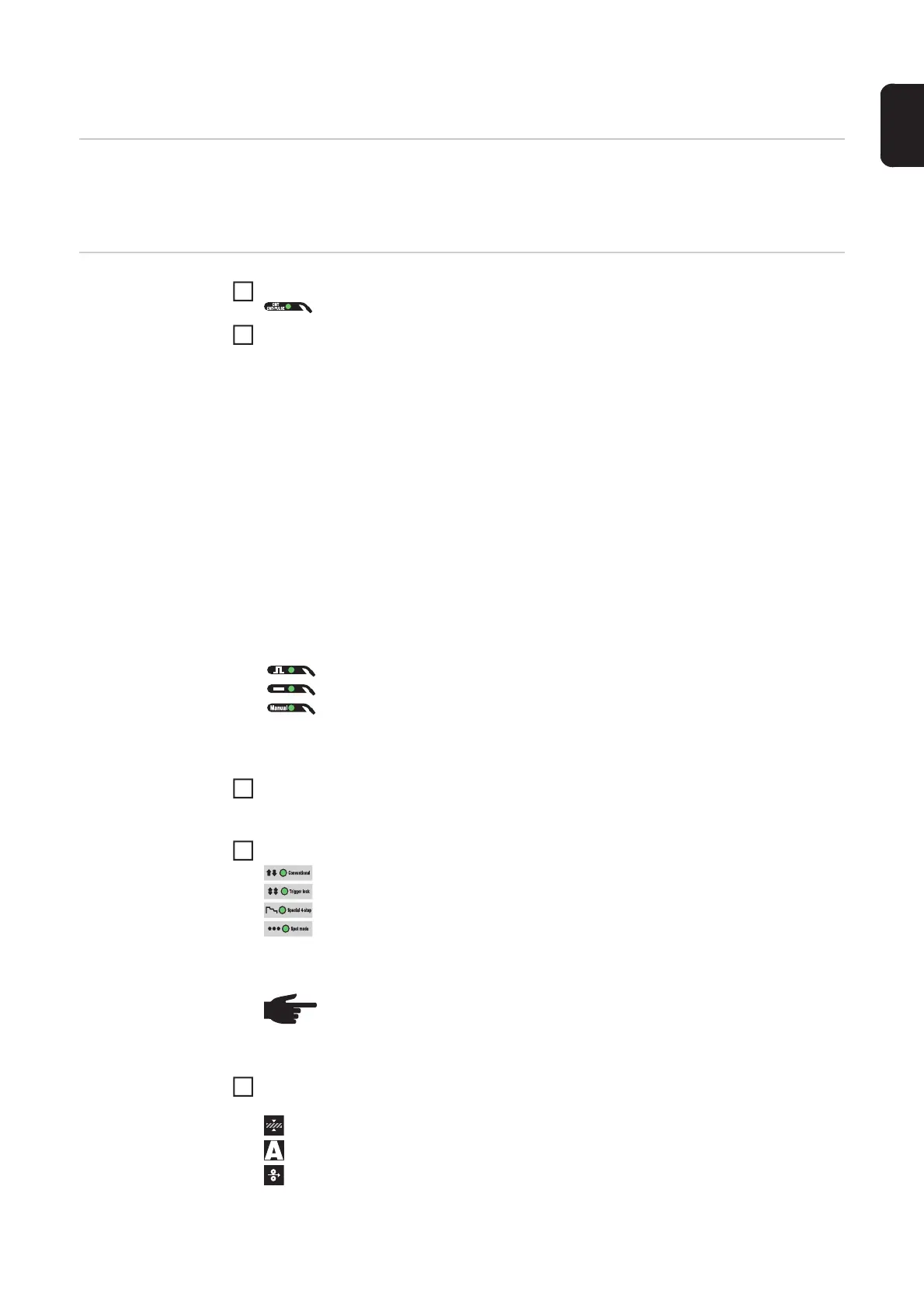103
EN
CMT welding
General The inputs required for CMT welding are described by reference to the CMT control panel.
Settings for CMT applications with the CMT remote power source and the RCU 5000i re-
mote control can be found in the operating instructions for the RCU 5000i remote control.
CMT welding Press the Process button to select the CMT/CMT pulse process:
Press the Material button to select the filler metal and shielding gas used
Press the Wire diameter button to select the diameter of the wire electrode
The assignment of SP depends on the welding database used for the power source.
Press the Mode button to select the desired MIG/MAG mode:
2-step mode
4-step mode
Special 4-step mode (aluminium welding start-up)
Spot welding
See the Setup menu for details of how to set the parameters for Special 4-step and
Spot welding modes.
Press the Parameter selection button to select the welding parameters to be used to
specify the welding power:
Sheet thickness
Welding current
Wire feed speed
Filler metals for CMT welding:
1 ER 70 S-3/6 Steel
3 ER 308 CrNi 19 9
5 ER 4043 AlSi 5
6 ER CuSi-A CuSi 3
8 SP 1
1)
10 Steel ER 70 S-3/6
12 CrNi 19 9 ER 308
14 AlSi 5 ER 4043
15 CuSi 3 ER CuSi-A
16 SP 2
1)
To weld the other filler metals, select one of the following processes:
MIG/MAG pulse synergic welding
MIG/MAG standard synergic welding
MIG/MAG standard manual welding
1)
The assignment of SP1 and SP2 depends on the welding database used for the pow-
er source.
NOTE! Parameters that have been set on a system component control panel
(e.g. wire feed unit or remote control) might not be able to be changed on the
power source control panel.
1
4
5
