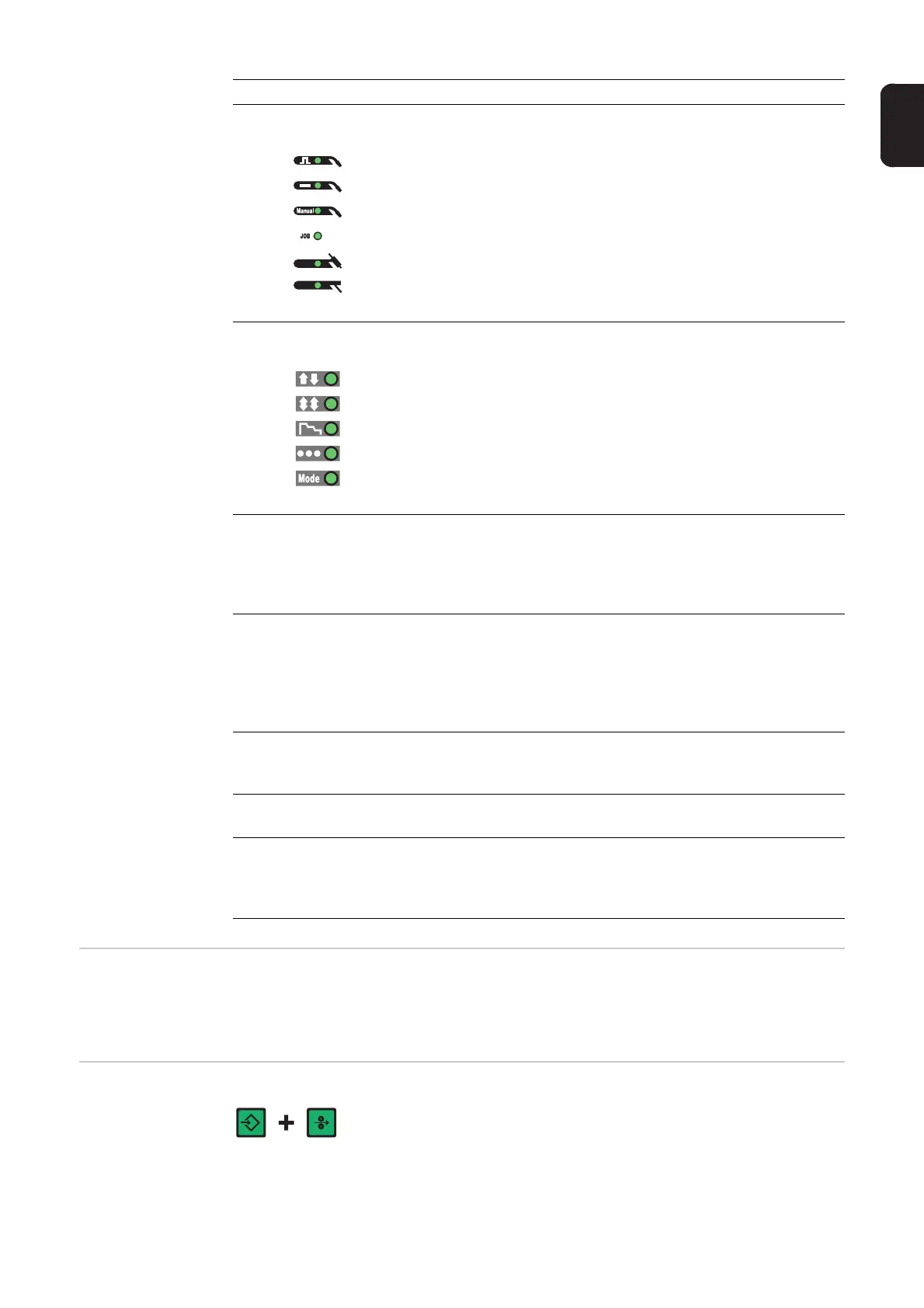41
EN
Key combina-
tions - special
functions
The following special functions can be called by pressing buttons simultaneously or repeat-
edly.
Displaying the
feeder inching
speed
(22) Process button(s)
for selecting the welding process
MIG/MAG pulse synergic welding
MIG/MAG standard synergic welding
MIG/MAG standard manual welding
Job mode
TIG welding with touchdown ignition
Manual metal arc welding
When a process is selected, the LED on the relevant symbol lights up.
(23) Mode button
for selecting the mode
2-step mode
4-step mode
Special 4-step mode (aluminium welding start-up)
Spot welding mode
Operating mode
When a mode is selected, the LED behind the relevant symbol lights up.
(24) Material button
for selecting the filler metal and shielding gas to be used. Parameters SP1 and
SP2 are reserved for additional materials.
When a material is selected, the LED behind the relevant filler metal lights up.
(25) Wire diameter button
for selecting the diameter of the wire to be used. Parameter SP is reserved for
additional wire diameters.
When a wire diameter is selected, the LED behind the relevant wire diameter
lights up.
(26) Intermediate arc indicator
a spatter-prone intermediate arc occurs between the short arc and the spray arc.
The intermediate arc indicator lights up to alert you to this critical area
(27) Store button
for opening the Setup menu
(28) Gas test button
for setting the required gas flow rate on the gas pressure regulator.
After pressing this button, gas flows for 30 seconds. Press the button again to
stop the gas test flow before the end of this period.
No. Function
The set feeder inching speed is shown
(e.g.: Fdi | 10 m/min or Fdi | 393.70 ipm).
