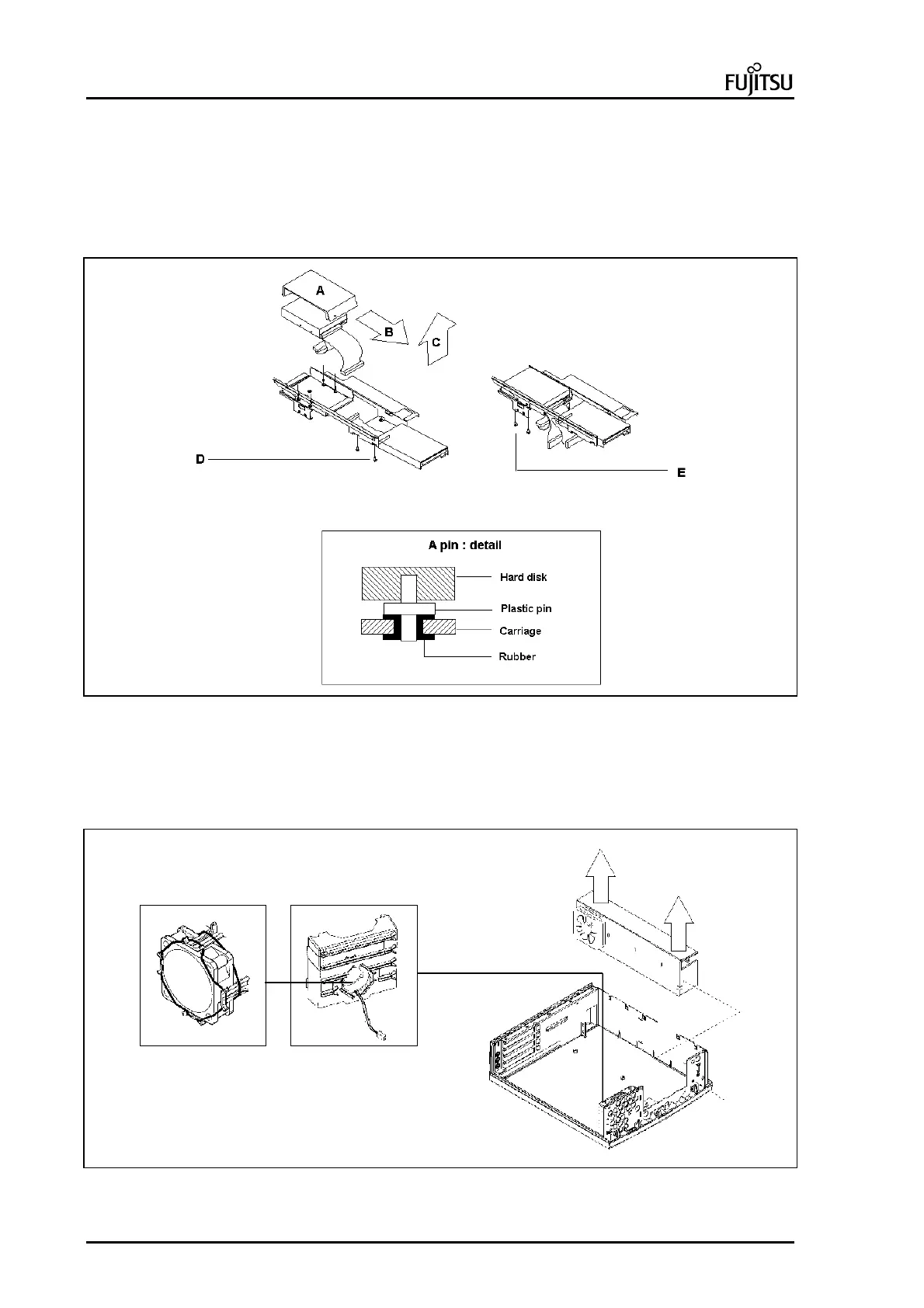ErgoPro e-, x- and s- Series PC Specialist's Handbook
Page 6 First Edition, Release 4 - June 1998
Installing and removing mass memory devices
1. If the system is provided with a HD-silencer (A), pull the lower edge (B) of the silencer towards the floppy
drive (about 2mm) lifting it up at the same time 20 to 30mm (C). Then push the silencer (about 3mm)
towards the back panel, andf lift it out.The hard drive itself is placed on plastic pins(F) and does not have
any screws to hold it in its position.
2. If the HD-silencer is not used, remove the four screws (E) that hold the hard drive in place
3. The floppy drive is always attached to the carriage with four screws (D), which has to be removed,
Picture 8 : Installing and removing mass memory devices on carriage
Removing the power supply
1. Remove the mass memory carriage.
2. Disconnect all the cables from the power supply to the system board
3. Undo the screw which holds the power supply into the chassis (A).
4. Lift the power supply out of the chassis, lifting both ends (B) at the same time.
A
CPU FAN assembly
CPU FAN & Card guide
(FAN = A6701756)
B
B
Picture 9 : Removing the power supply (4 slot)