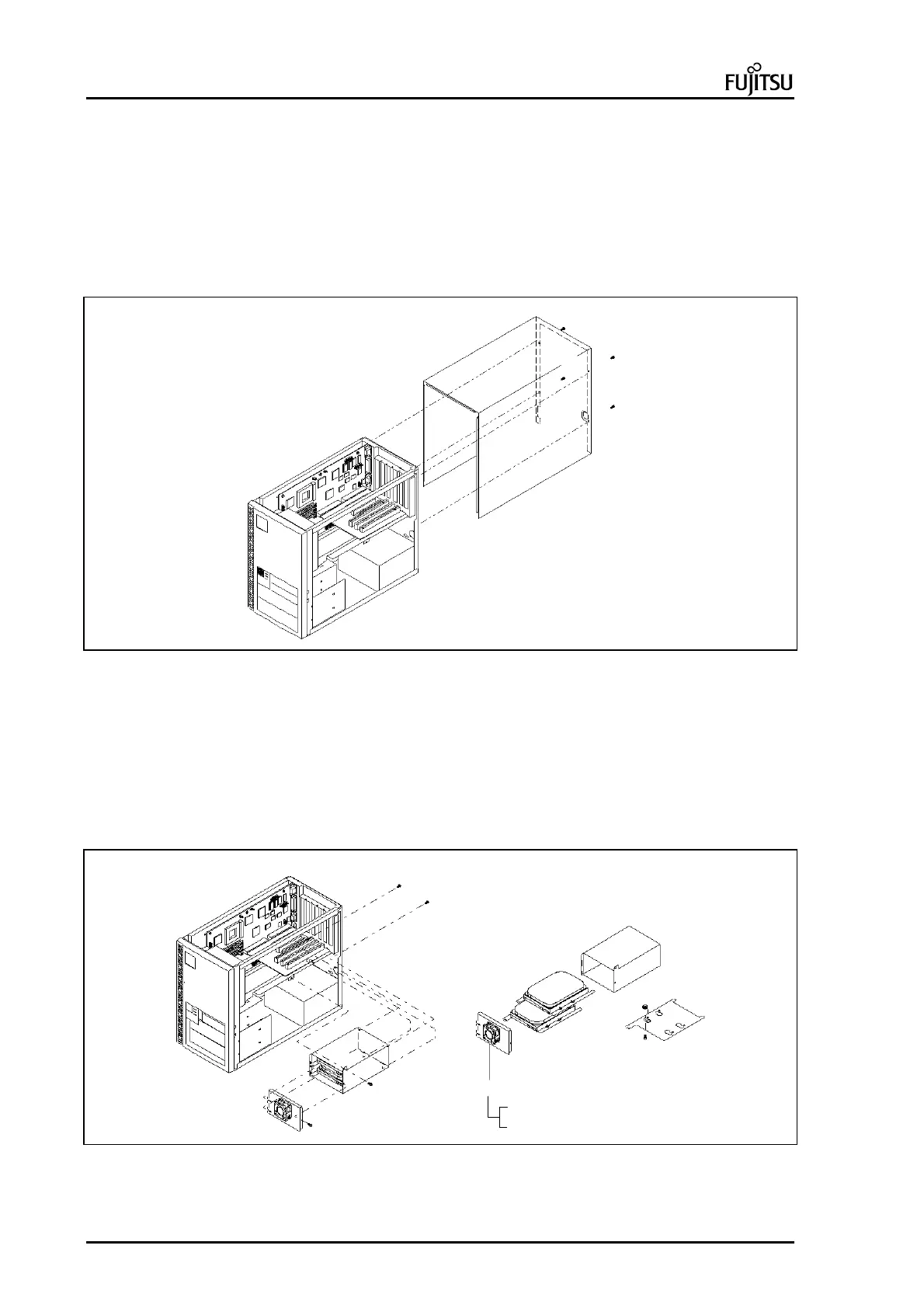ErgoPro e-, x- and s- Series PC Specialist's Handbook
Page 8 First Edition, Release 4 - June 1998
6-Slot assembly/desassembly
Opening & closing the system unit cover
1. Remove any diskette(s) from the drive(s).
2. Turn off the display unit, system unit, and all other separately powered attached units (e.g., printers).
3. Unplug the power cables of the system unit and other attached cables from their outlets.
4. Unlock the security lock , if applicable, by turning the key clockwise.
5. Use a medium-sized Posidrive screwdriver to open the four screws securing the system unit cover (A),
and slide the cover backward as shown below (B).
A
A
A
A
Picture 11 : Opening and closing the 6 slot system cover
Removing the mass memory carriage
To remove the mass memory, do as follows:
1. Remove the screw (B) with the medium-sized posidrive screwdriver and disconnect the mass memory
carriage fan (C) from the mother board.
2. Disconnect all cables connected to hard drives .
3. Remove the 3 screws (A) (2 at the rear of the unit, and one on the side) with the medium-sized posidrive
screwdriver.
4. Take out mass memory carriage.
A
A
A
C
40*40mm FAN used until week 12/96
60*60mm FAN used since week 12/96
Picture 12 : Removing the mass memory carriage (6 slot)