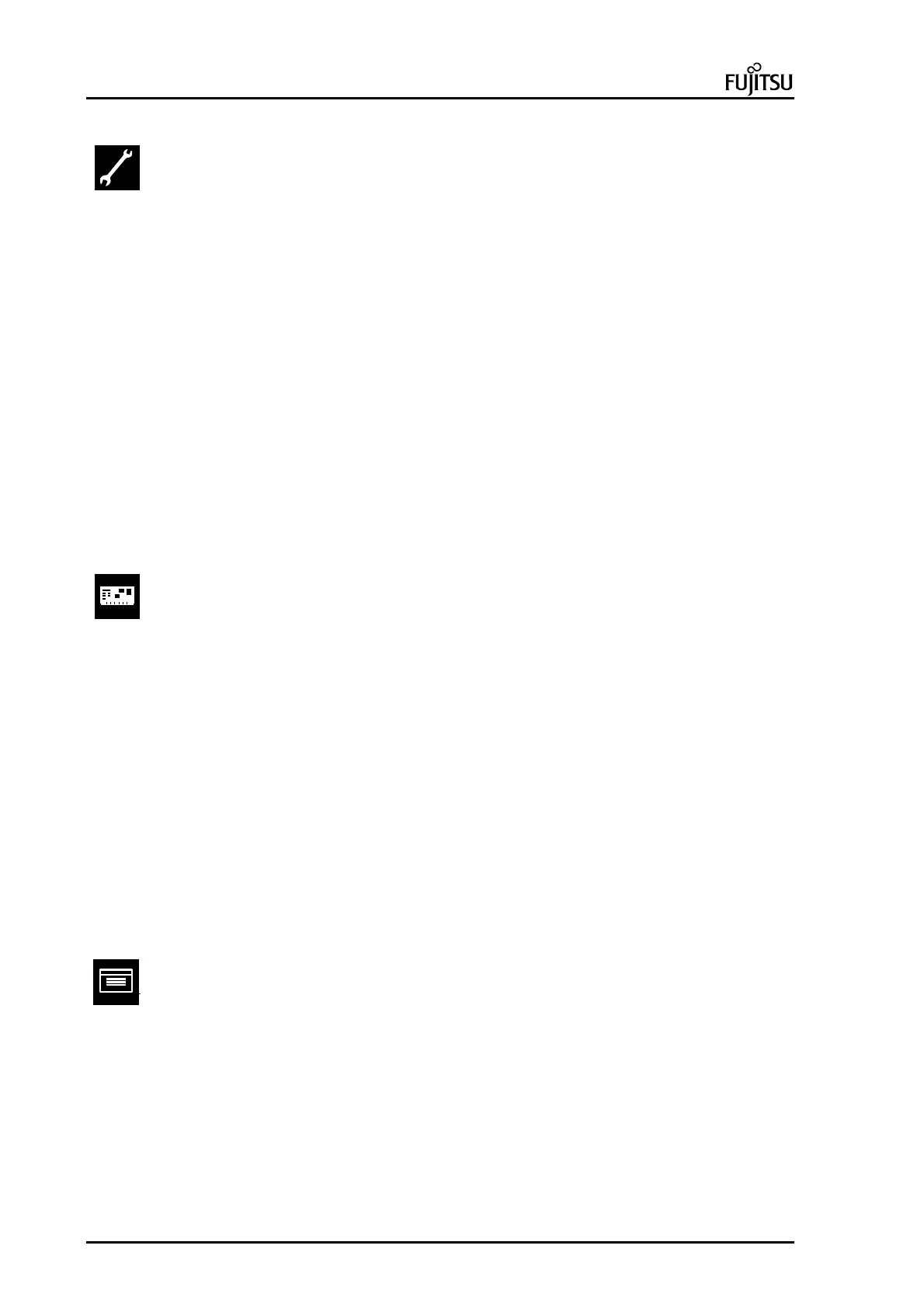ErgoPro e-, x- and s- Series PC Specialist's Handbook
Page IV First Edition, Release 4 - June 1998
Table of contents
Section 1 : Disassembling the units
2-Slot assembly/desassembly
Opening & closing the system unit cover .......................................................................................... 2
Installing and removing disk tray ....................................................................................................... 2
Installing and removing mass memory devices ................................................................................. 3
Removing the power supply ..............................................................................................................3
Replacing the mother board ..............................................................................................................4
4-Slot assembly/desassembly
Opening & closing the system unit cover .......................................................................................... 5
Removing and installing the mass memory carriage ......................................................................... 5
Installing and removing mass memory devices ................................................................................. 6
Removing the power supply ..............................................................................................................6
Removing the 5.25" carriage ............................................................................................................. 7
6-Slot assembly/desassembly
Opening & closing the system unit cover .......................................................................................... 8
Removing the mass memory carriage ...............................................................................................8
Removing the power supply and backplane board ............................................................................ 9
Replacing the motherboard ............................................................................................................. 10
Mass memory expansion unit
Differing the main unit from the expansion box ...............................................................................11
Removing the disk/power carriage from the expansion unit ............................................................12
Expansion unit cables ..................................................................................................................... 12
Section 2 : System Board & Jumper settings
System board
Block diagram.................................................................................................................................. 14
System board layout ........................................................................................................................ 15
System board jumpers
Temperature sensor selection ................................................................................................... 17
Cache type selection jumpers .................................................................................................... 18
Memory type selection jumper ................................................................................................... 18
Force FLASH load
BIOS load only ................................................................................................................................ 19
Boot block loader and BIOS load .................................................................................................... 19
Force flash load pads ......................................................................................................................19
2-slot PCI/ISA back plane AC41639...................................................................................................20
4-slot PCI/ISA back plane AC41638...................................................................................................20
6-slot PCI/ISA back plane AC41637...................................................................................................21
Ethernet module AC41635.................................................................................................................. 21
Matrox Millenium AF31452 Graphic adapter..................................................................................... 22
Aztech AF30064 Sound board............................................................................................................ 22
Section 3 : System setup
Entering Setup
Entering SETUP with passwords ..................................................................................................... 24
Moving around in SETUP ................................................................................................................24
Setting parameters to default values ............................................................................................... 24
Exiting SETUP................................................................................................................................. 25
Saving changes and exiting ............................................................................................................25
Exiting without saving changes ....................................................................................................... 25
SETUP screens and parameters
User menu
User-Config menu......................................................................................................................25
User-Security menu ...................................................................................................................26
User-Power menu ...................................................................................................................... 27